Geist Watchdog 100 User Manual
Page 9
Advertising
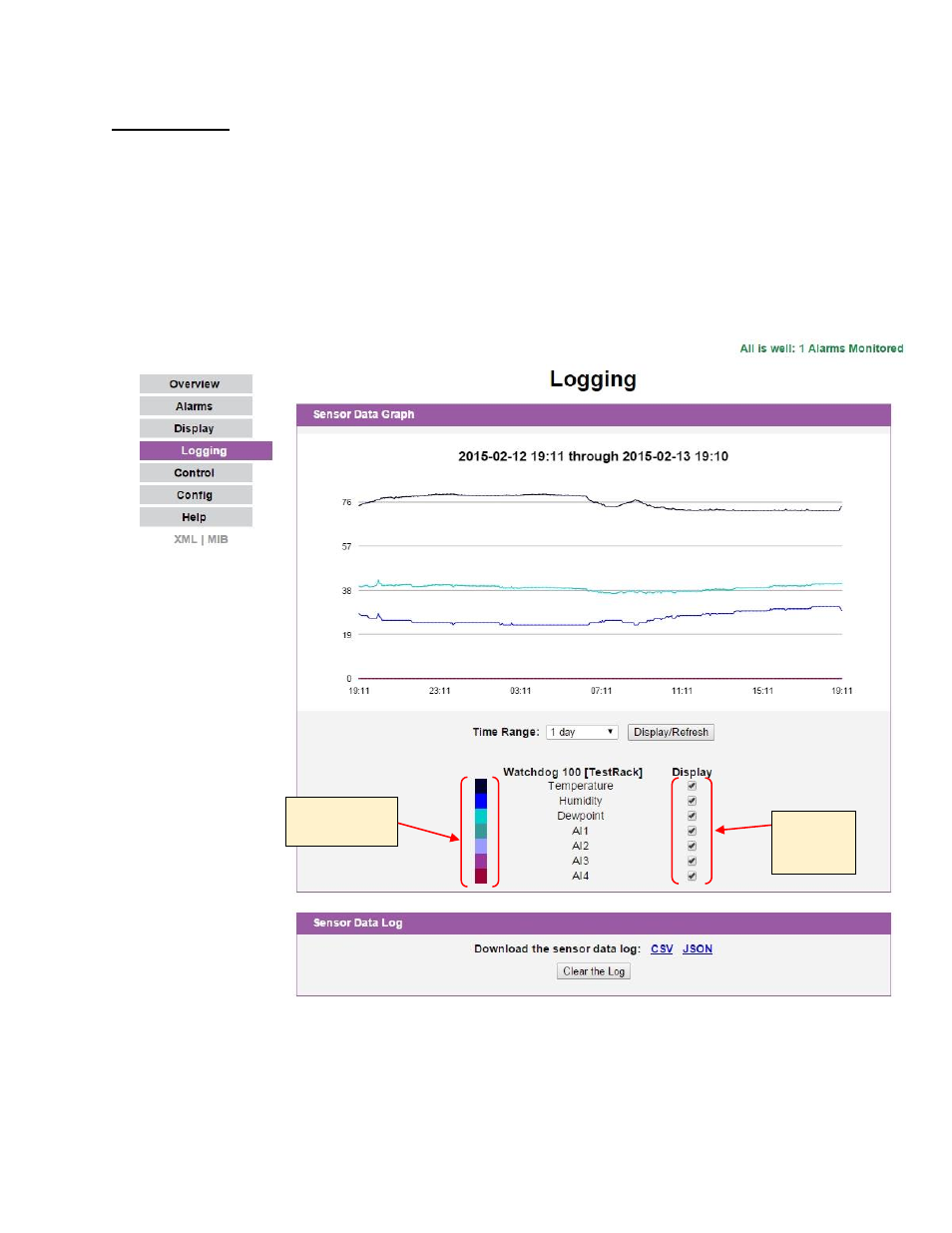
GM1118 - Watchdog 100 Series User Manual
9
Revision Date: 2/16/2015
Logging Page
The Logging page allows the user to access historical data recorded by the unit. Please note that
although data is logged once per minute, all sensor data used in the real time display and alarm
functions is read at least once every 5 seconds for internal sensors and once every 30 seconds
for external sensors. Recorded data is available for download in a comma-separated values (CSV)
file.
Click the “Clear Logs” check box and select “Save Changes” to clear the historical data stored in
the device.
Figure 5: Logging Page
Graph
Color Code
Selected
Sensors
for Graph
Advertising
This manual is related to the following products: