Installing switchair, Geist americas geist europe geist asia – Geist SA2-004 User Manual
Page 2
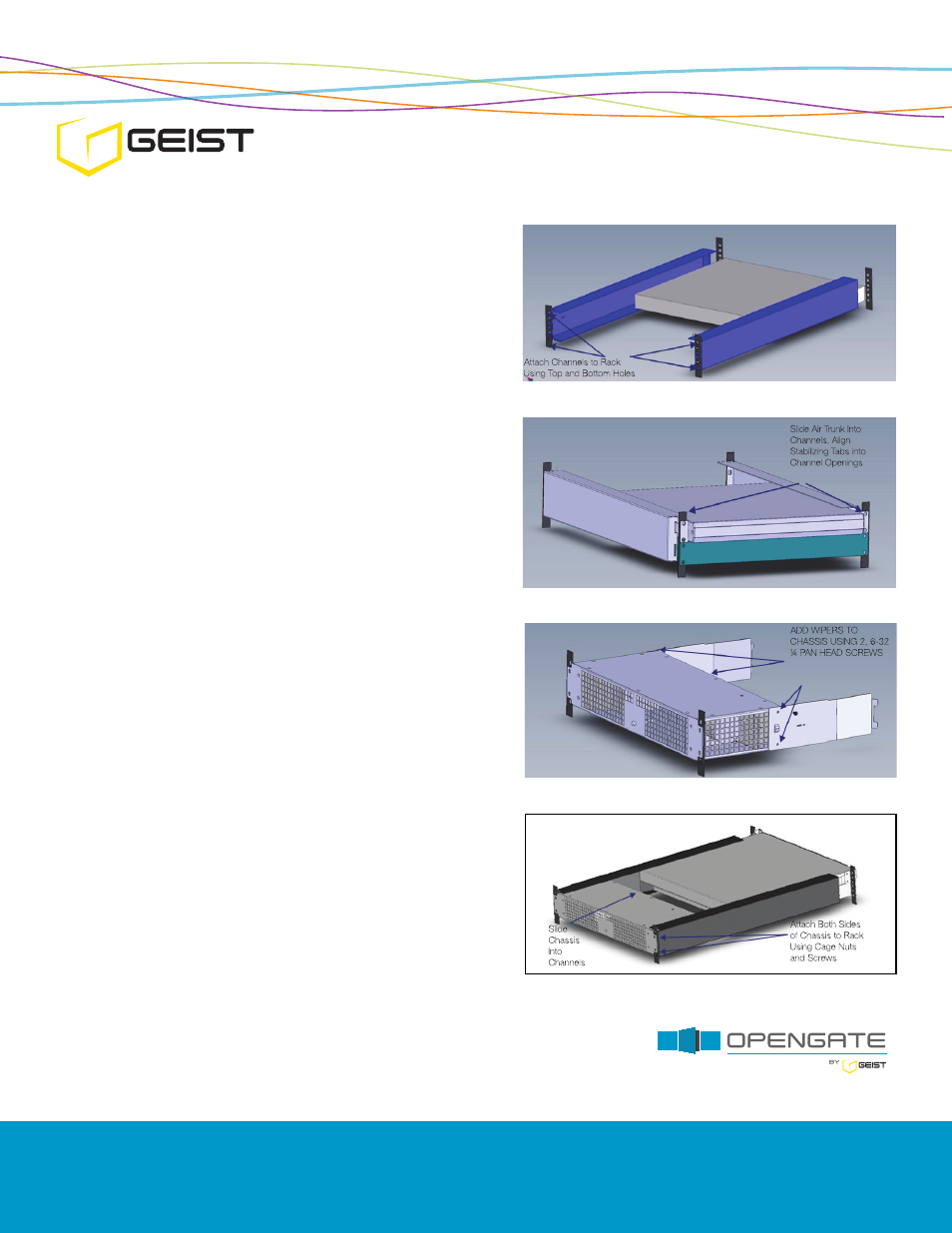
Geist Americas
Geist Europe
Geist Asia
Geist DCiM
China
Hong Kong
800.432.3219
1.877.449.4150
+44 (0) 1823 275100
+86.755.86639505
+852 90361927
geistglobal.com
geistglobal.com
geistglobal.com
geistglobal.com
geistglobal.com
Installing SwitchAir
Step 1. The channels attach to the inside of the rack
using cage nuts and screws. The front side channels
use the top and bottom holes for their attachment. The
rear channels are supported by the stabilizing tabs that
attached to the air trunk. When the air trunk is inserted
into place the stabilizing tabs slide into the channels.
Step 2. Insert Air Trunk between channels on top of
network switch. The stabilizing tabs slide into the opening
on each channel. Secure the air trunk to the rack using
cage nuts and screws.
Step 3. Attach Wipers to chassis using provided pan
head screws.
Step 4. Slide Chassis into channels and attach to rack
using customer provided cage nuts and screws.
1
2
3
4
Network Switch
Air Trunk
Chassis
Wiper
Wiper
Air Trunk
Chassis
Channel
10002701