Geist Magnetic Door Switch Kit User Manual
Page 3
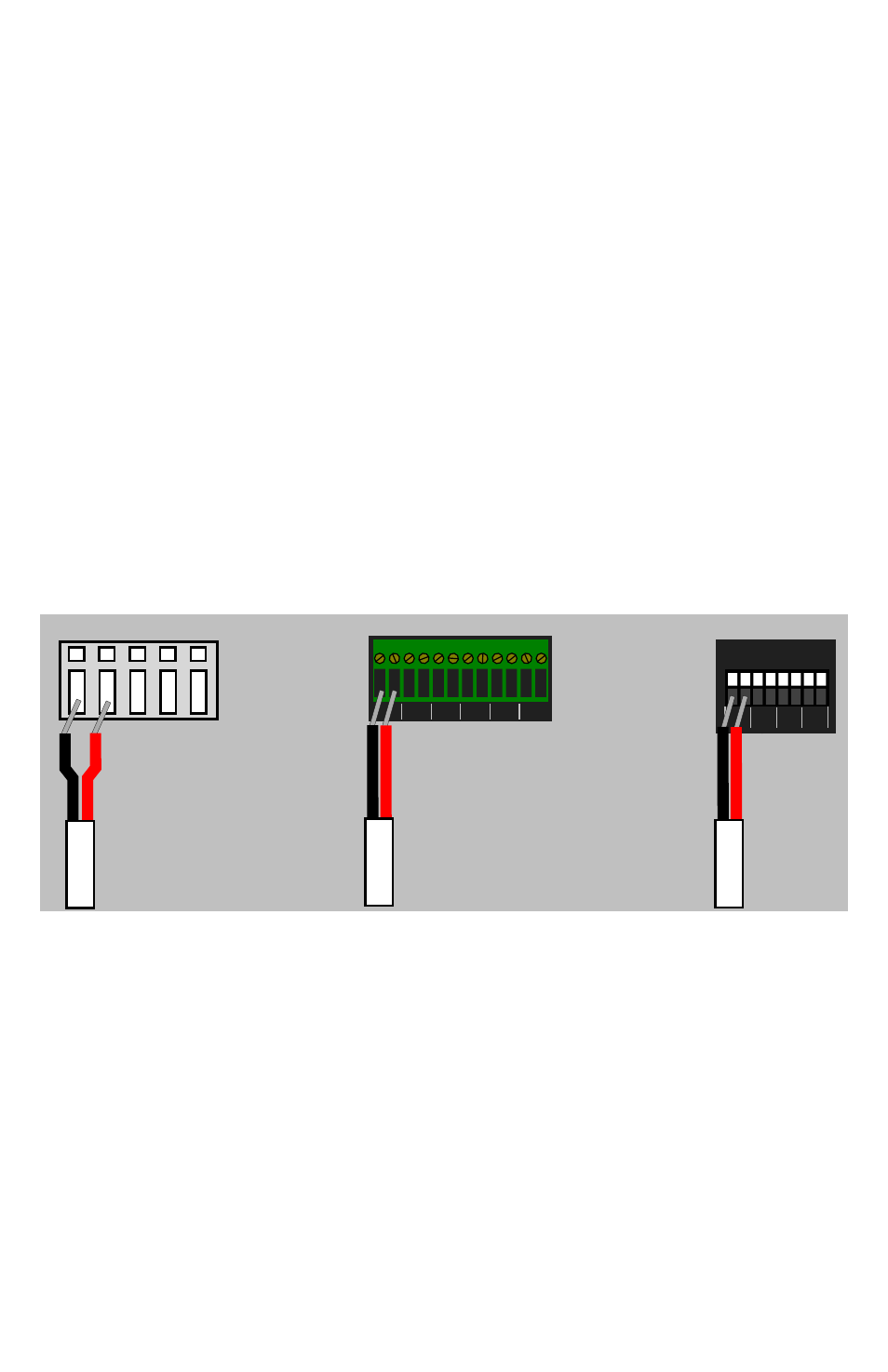
3
Magnetic Door Switch Kit quick-start guide (rev.140729A-GG)
Geist, Lincoln, Nebraska, USA — geistglobal.com
C
C
1
2
3
C
1
C
2
C
3
C
4
ANALOG INPUTS
Dry Contact / 0-5VDC
C 1 C 2 C 3 C 4 C 5 C 6
RSE-style terminals
GRSO-style terminals
GBB-style terminals
CONNECTING THE MAGNETIC DOOR SWITCH TO A GEIST
ENVIRONMENTAL MONITORING UNIT:
The Magnetic Door Switch is directly compatible with any model of RSE, GRSO, or
GBB-series monitoring unit which has analog-sensor inputs. Models which do not have
built-in analog inputs, such as the RSMINI or GBB-15, will require the use of an
appropriately-programmed Analog-to-Digital converter (sold separately) to use the door
switch. (An A-to-D converter can also be used if all of your unit’s analog inputs are
already occupied with other sensors. Information on how to set up and use the door switch
with the analog-to-digital converters can be found in the user guide for that device.)
The red and black wires from the switch are connected to the analog-input terminals as
shown here. (Different models have different terminal-block styles.) Note that since the
door switch is a simple dry-contact switch, with no inherent signal voltage or polarity of
its own, the actual order of the wires is not important; however, for consistency, black
should be connected to the “C” terminal and red should go to the corresponding numbered
terminal.