Root element <screen, Screen> element details, Leftstatusbar> element – Grandstream GXP21xx XML Application Guide User Manual
Page 16: Gxp21xx xml element
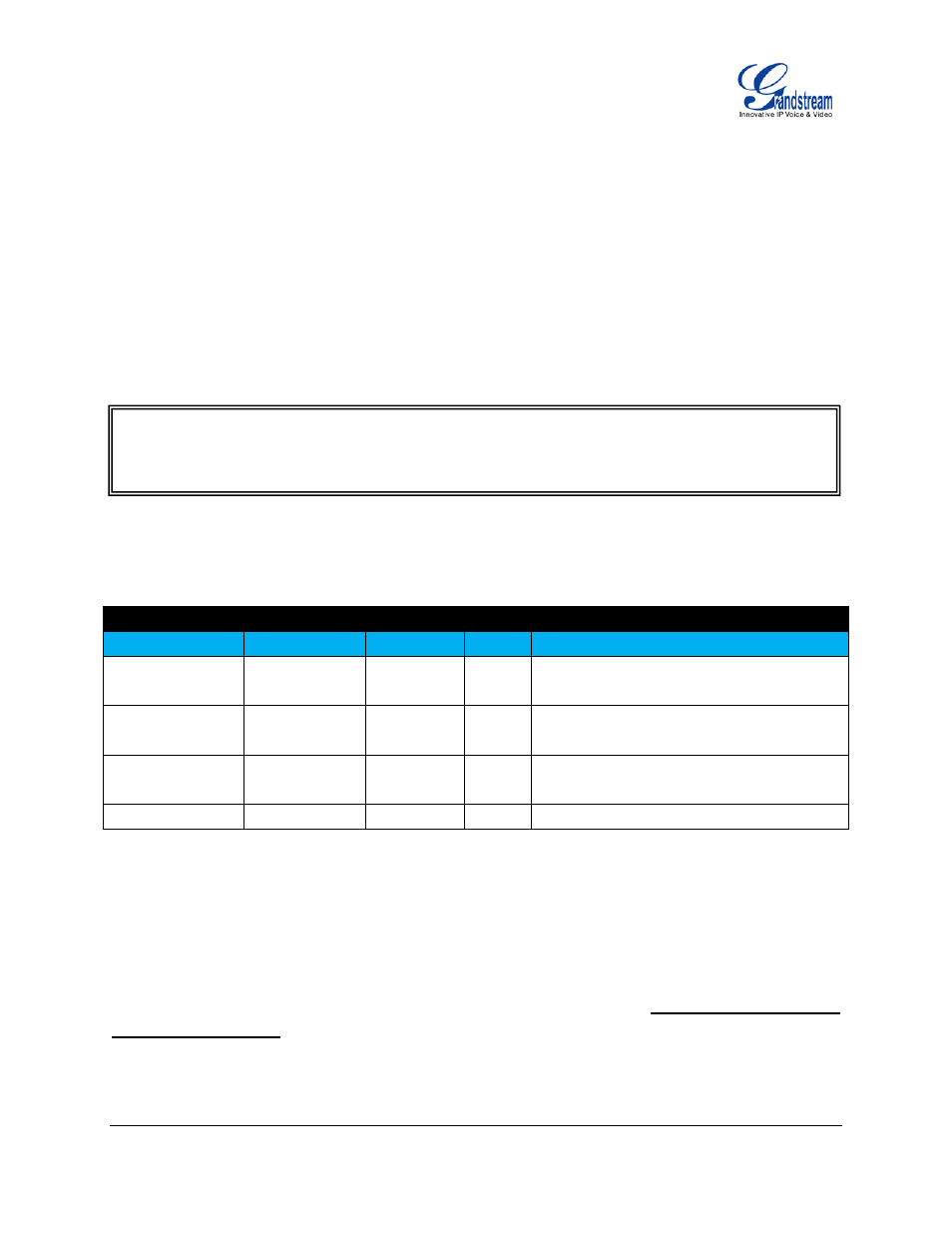
FIRMWARE VERSION 1.0.4.23 GXP21xx XML APPLICATION GUIDE Page 16 of 36
GXP21xx XML ELEMENT
This section describes details of the XML element used in GXP21xx XML application. Please note that the
element name is case-sensitive when being used in XML document.
ROOT ELEMENT <Screen>
<Screen> is the root element of the XML document used for GXP21xx XML application. This element is
mandatory.
<Screen> ELEMENT DETAILS
The following table shows child elements and attributes for <Screen> element.
Object
Position
Type
Values Comments
Screen
Root element
Mandatory
-
Root element of the XML document
LeftStatusBar
Child element
Optional
-
Defines account bar display
(customization not recommended)
SoftkeyBar
Child element
Optional
-
Defines softkey bar display
(customization not recommended)
Page
Child element
Mandatory
-
Main customization area
for XML
application content and softkeys
Events
Child element
Optional
-
Used when certain event is triggered
<LeftStatusBar> ELEMENT
The <LeftStatusBar> section is used for displaying the account status and information in idle screen, i.e.,
the account name, registered or not, the background images for each bar. This element is optional. The
size and format for each account are pre-defined for each model already and we recommend users not
to include this element when creating the XML application.
<Screen>
All the information for screen display is here
</Screen>