Softkeybar> element – Grandstream GXP21xx XML Application Guide User Manual
Page 18
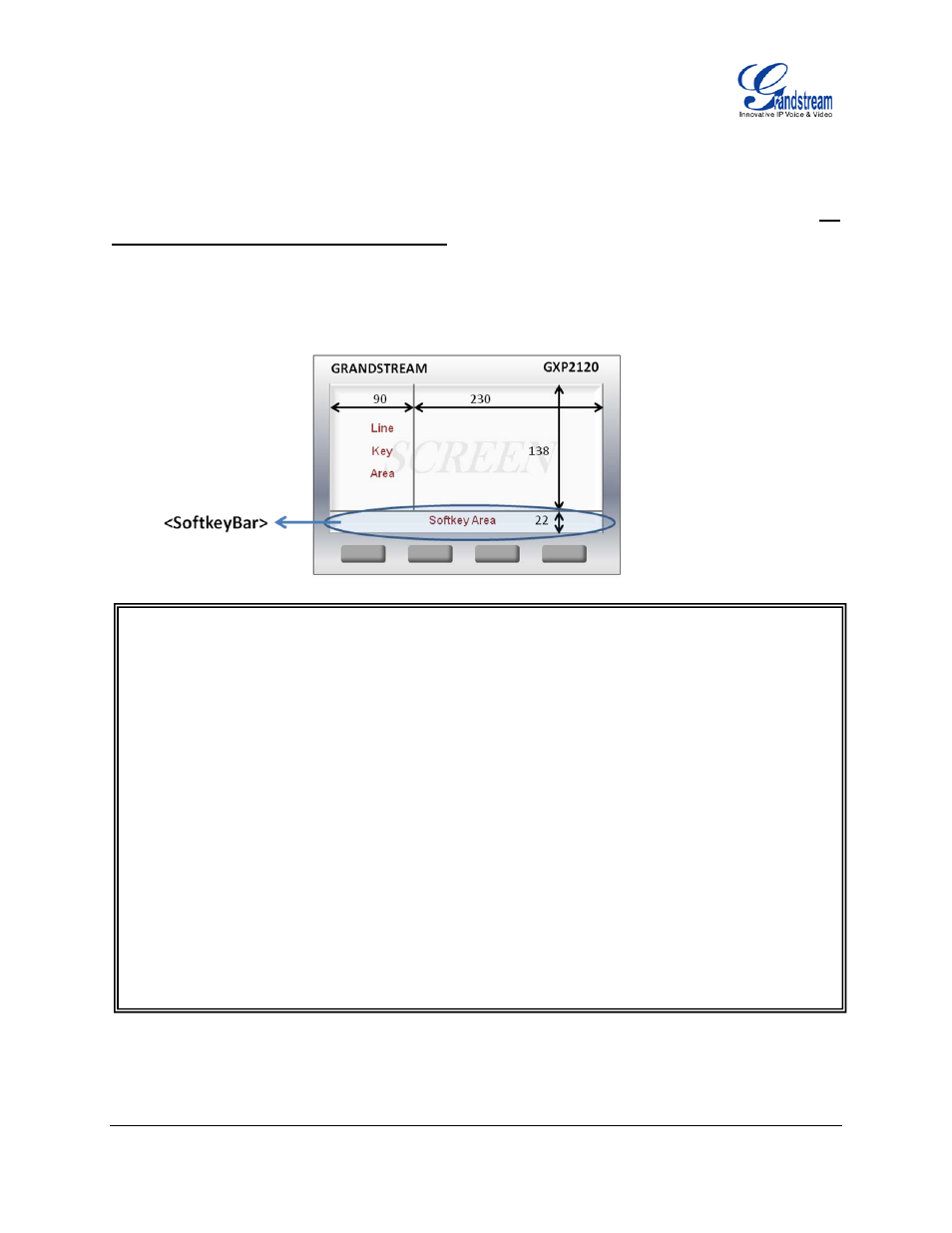
FIRMWARE VERSION 1.0.4.23 GXP21xx XML APPLICATION GUIDE Page 18 of 36
<SoftkeyBar> ELEMENT
The <SoftkeyBar> section defines how the softkey layout is, e.g, softkey bar height, position and button
shape. This element is optional. The size and format are pre-defined for each model already and we
recommend users not to include this element when creating the XML application.
Each model might have different height value defined for the Softkey bar. The following figure shows the
<SoftkeyBar> area for GXP2120.
<SoftkeyBar>
<Layout height="
Height of the softkeyBar
" >
<DisplayBitmap>
Image information here
</DisplayBitmap>
<DisplayList>
<X>
X location
</X>
<Y>
Y location
</Y>
</DisplayList>
</Layout>
<ButtonShape id="
Id number
" width="
Width of the button
" height="
Height of the button
">
<DisplayElement>
DisplayElement information here
</DisplayElement>
</ButtonShape>
</SoftkeyBar>