Softkeys> elemenet details, Softkey> element, Softkey> elemenet details – Grandstream GXP21xx XML Application Guide User Manual
Page 29
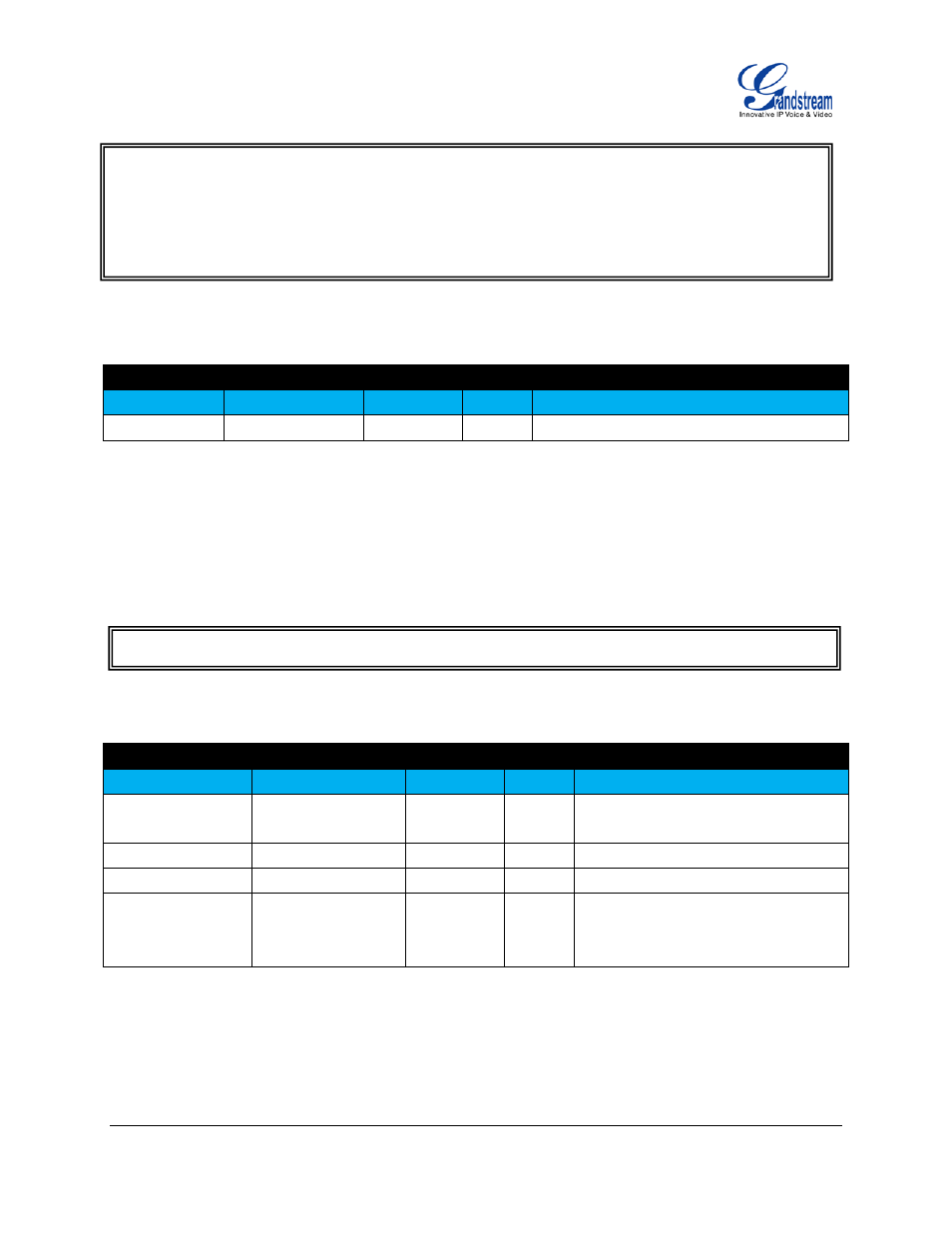
FIRMWARE VERSION 1.0.4.23 GXP21xx XML APPLICATION GUIDE Page 29 of 36
<SoftKeys> ELEMENET DETAILS
Object
Position
Type
Values
Comments
SoftKeys
Element
Mandatory
-
softkey
Child element
Mandatory
-
Defines each softkey' s display and action
<SoftKey> ELEMENT
This element defines each softkey's label and action. This element is mandatory. If there are more than 3
or 4 softkeys set up here (depending on the softkey number of different models), a "MORE" softkey will be
displayed automatically to access all the active softkeys.
<SoftKey> ELEMENET DETAILS
Example 1 - Dial:
A softkey "Call" will be displayed. When pressing on it, 1087 will be dialed out using account 1.
Object
Position
Type
Values
Comments
SoftKey
Element
Mandatory
-
action
<SoftKey> Attribute
Mandatory
string
"Dial", "UseURL",
"AppendInputURL", "QuitApp"
label
<SoftKey> Attribute
Mandatory
string
Displays the softkey name
commandArgs <SoftKey> Attribute
Optional
string
URL information, or number
commandId
<SoftKey> Attribute
Optional
int
Only for action=Dial. This specifies
the account index to dial out the call
from, starting from 0 for account 1
<SoftKeys>
<SoftKey>
Softkey information here
</SoftKey>
</SoftKeys>
<SoftKey action="
Softkey action
" label="
Softkey label
" commandArgs="
Argument
" />