Altimeter – Highgear AltiTech 2 User Manual
Page 13
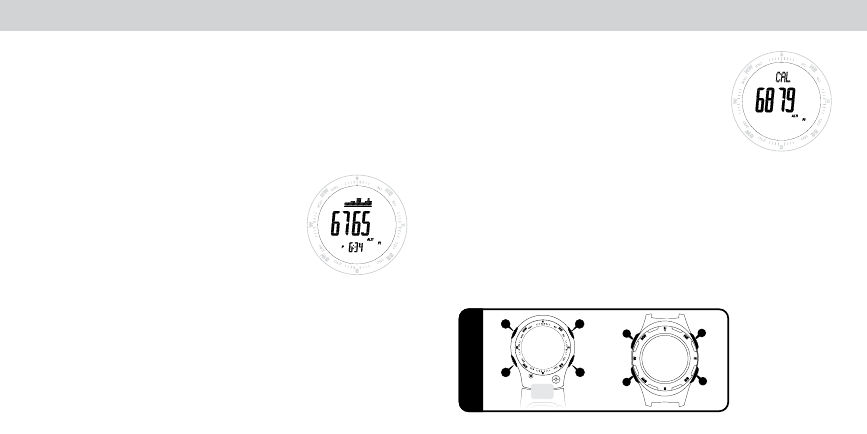
alTImeTer
24
english
alTImeTer
23
english
Because the altiMeter system in the Summit/Altitech relies on barometric pressure for its
measurements, it is critical that you regularly calibrate the unit to a known altitude. For maximum
accuracy, daily calibration is a must. If you are using the unit during times of changeable weather, the
unit may need to be calibrated more often. Generally, the small pressure changes experienced during a
day of use will have only a minor effect on the accuracy of the unit, however, the arrival or departure of
a weather front can change the current weather display by several hundred feet or more.
The altiMeter has one display screen. When you enter the altimeter the top line will scroll,
showing you your MaXiMuM and aCCuMulated altitude since the last time they were reset.
After the scroll has completed, the top line shows you a graphic indication of altitude changes over
time. The Center line of the display shows your current elevation and the BottoM line shows
the tiMe oF day.
set altiMeter
(continued)
5. Set the Current altitude and advance to the altitude
MeMory displays using the s3 key.
6. There are two altitude memory displays showing the Maximum
Altitude and Accumulated Ascent since the last time the memory
was cleared. Clear each memory using the s1 or s2 key and
advance from the MaXiMuM to the aCCuMulated memories
using the s3 key.
7. Exit the altiMeter CaliBration sequence using a QuiCK
press of the s4 key.
set altiMeter
1. Start in altiMeter mode.
2. press & hold the s4 key to enter the setting sequence.
3. The Current altitude will appear flashing in the center line of
the display.
4. Adjust the Current altitude up and down using the s1 and
s2 keys.
Primary Screen
Calibrate Screen
Change Units Screen
altimeter screens
Primary Screen
Calibrate Screen
Change Units Screen
altimeter screens
s1
s4
s2
s3
s1
s4
s2
s3
KEY REFERENCE
s5
s1
s4
s2
s3
AXIS
SUMMIT
SUMMIT
ALTITECH
2
s1
s4
s2
s3
s1
s4
s2
s3
ALTITECH
2
KEY REFERENCE