Highgear AltiTech 2 User Manual
Page 17
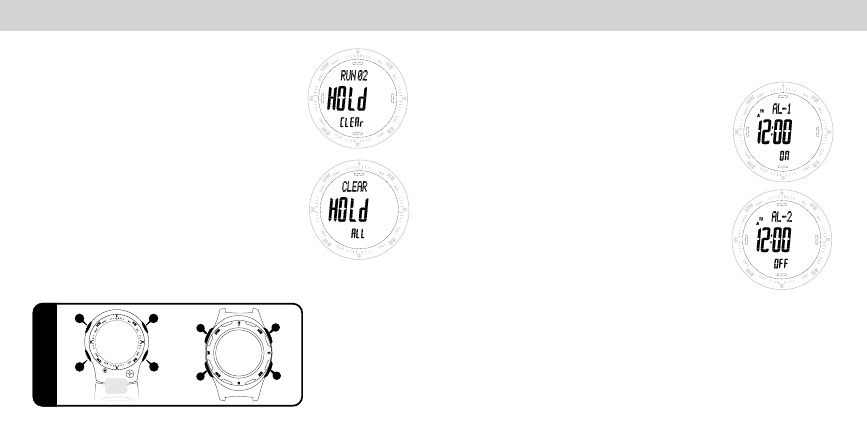
32
english
31
english
Clearing laps and runs
To Clear an individual run/WorKout, advance to the desired Run/
Workout using the s2 key. press & hold the s4 key. The display will
show the run number in the top line of the display, hold flashing in
the center line and Clear in the lower line. Continue hold the s4 key
until the message in the lower line changes all. release the s4 key
before the all indication stops flashing, or you will clear all the runs
in memory.
To delete all run/WorKout files, continue to press & hold s4
key while the all message is displayed in the lower line. When files
are cleared, 4 dashes will be displayed in the center line.
chronograph log
main run screen
lap/split time display
best lap display
average lap display
chronograph log
main run screen
lap/split time display
best lap display
average lap display
chronoGraph daTa loG memory
daIly alarm
turning an alarM on/oFF
1. Starting in alarM mode.
2. The top line of the display will show either al1 or al2, the
center line will show the Current alarM setting and
the lower line will indicate if the alarm is on or oFF.
3. toggle between on and oFF using QuiCK presses of
the s1 key.
seleCting alarM 1 or 2
toggle between alarM 1 and alarM 2 shown in the top line
of the display using the s2 key.
The Summit/Altitech is equipped with two individual daily alarms which can be set to the hour and
minute for either Time Zone 1 or Time Zone 2.
daily alarm on and off, alarm one and two
daily alarm on and off, alarm one and two
s1
s4
s2
s3
s1
s4
s2
s3
KEY REFERENCE
s5
s1
s4
s2
s3
AXIS
SUMMIT
SUMMIT
ALTITECH
2
s1
s4
s2
s3
s1
s4
s2
s3
ALTITECH
2
KEY REFERENCE