Secondary modes of operations: timer, Secondary modes of operations: world time, Secondary modes of operations: settings – Highgear Axis XT User Manual
Page 5
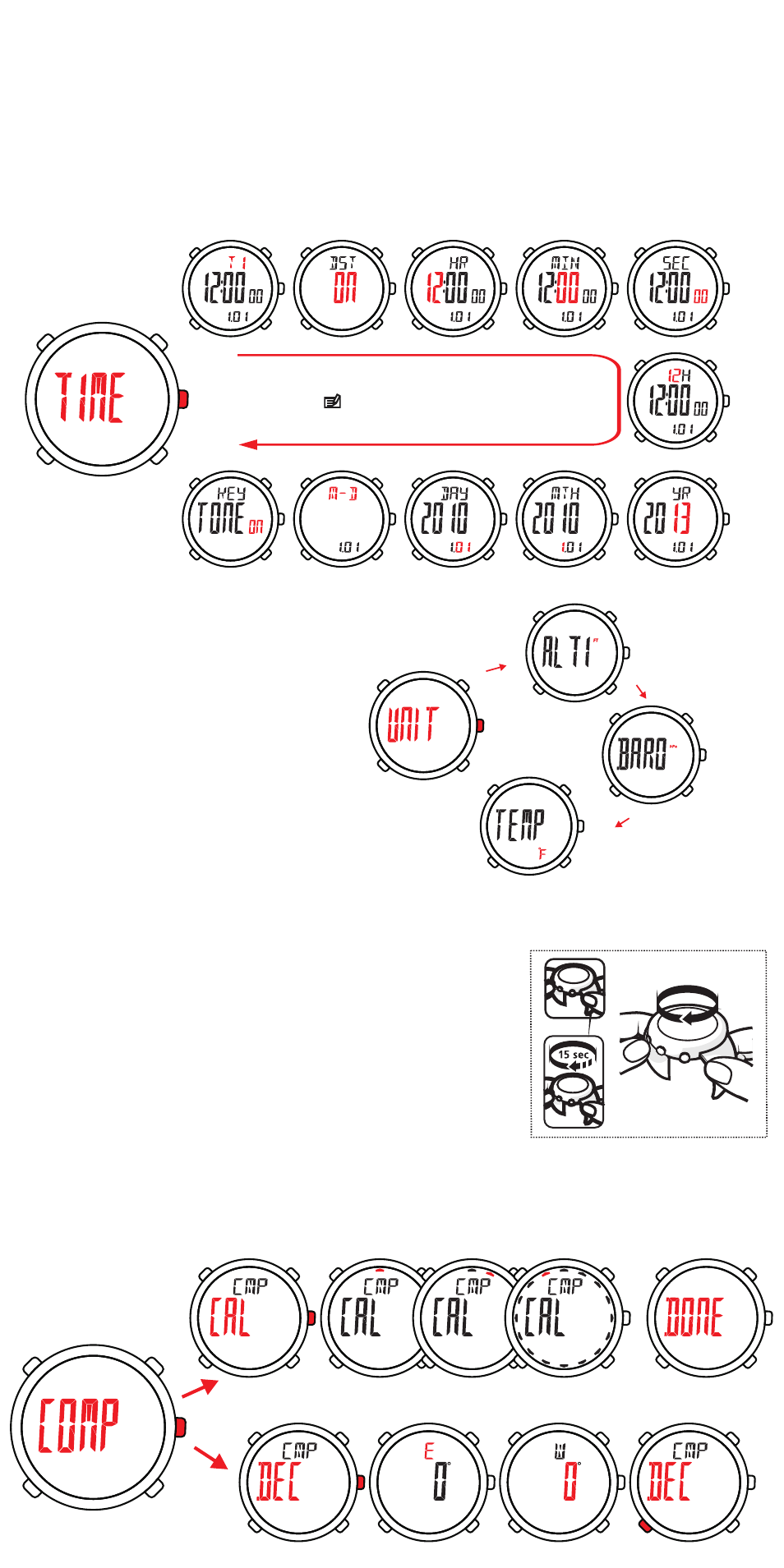
Secondary Modes of Operations: Timer
The watch is equipped with a customizable Countdown Timer (up to 99:59:59).
NOTE: The countdown time cannot be SET in TIMER mode. To set the COUNTDOWN TIME, go to
Secondary Modes of
Operations: SET.
- From TIME mode, PRESS MODE
to enter TIMER (TMR) mode.
USING THE TIMER:
- PRESS BARO to START and / or PAUSE the timer.
- If the countdown timer is active,
the word RUN will appear in the display
- If the countdown timer is paused,
the word STP will appear in the display.
NOTE: If the TIMER is PAUSED,
the watch will default back to TIME mode after approximately 30 seconds.
- Once the TIMER reaches the set time, an alert will sound for approximately 5 seconds and the
TIMER will reset automatically.
- If the TIMER was PAUSED and you wish to
reset manually, PRESS ALTI.
- PRESS MODE to move to the next mode in the Secondary Mode Sequence.
Secondary Modes of Operations: World Time
The watch is equipped with a World Time mode that displays the TIME OF DAY in 48 cities around the world.
- From TIME mode, PRESS MODE to enter WORLD TIME (UTC) mode.
NOTE: Not all countries adjust their times for daylight savings (DST), so if DST is turned ON, some times may vary by
one-hour.
- PRESS ALTI and / or BARO to toggle through 48 cities.
- Toggle to the city location that is closest to your current location (north or south), then
PRESS & HOLD COMPASS to select this location as your home location.
NOTE: All locations will display time relative to your home location.
To ensure accurate WORLD TIME information is
displayed, please follow the TIME SETTING instructions
(see Secondary Modes of Operations: SET).
- PRESS MODE to move to the next mode in the Secondary Mode Sequence.
Secondary Modes of Operations: Sunrise / Sunset Times
The watch displays the estimated Sunrise / Sunset Times for each World Time Location.
- From TIME mode, PRESS MODE to enter SUN TIMES (SUN) mode.
NOTE: Not all countries adjust their times for daylight savings (DST), so if DST is turned ON, some times may vary.
- PRESS ALTI and / or BARO to toggle through 48 cities.
- PRESS MODE to move to the next mode in the Secondary Mode Sequence.
Secondary Modes of Operations: Settings
All settings and calibrations are performed within the SETTING mode.
Please enter all information correctly, as incorrect
information can affect the accuracy of data provided.
- From TIME mode, PRESS MODE to enter SETTINGS (SET) mode.
- PRESS ALTI and / or BARO to toggle through the settings.
The selected setting will flash in the display:
TIME > UNIT > COMPASS > BAROMETER > ALTIMETER > TIMER > ALARM
- PRESS COMP to enter the selected (flashing) value.
SETTING TIME & DATE
- From the Settings Sequence, with TIME flashing in the display,
PRESS COMP to enter the TIME-DATE setting sequence.
The variable being programmed will flash in the display:
T1/T2 > DAYLIGHT SAVINGS TIME (DST) > HOUR > MINUTES > SECONDS > 12/24 HOUR FORMAT > YEAR > MONTH >
DATE > MONTH/DATE FORMAT > KEY TONE
- PRESS ALTI and / or BARO to make changes.
- PRESS COMP to move to the next value.
- When all variables are programmed, the watch will return to the SETTING SEQUENCE.
- PRESS ALTI to move to the next value in the setting sequence or PRESS MODE
to exit the setting sequence and return to TIME mode.
SETTING UNITS OF MEASURE
- From the Settings Sequence, with UNIT flashing in the display,
PRESS COMP to enter the UNIT setting sequence.
The variable being programmed will flash in the display:
ALTIMETER (FT or M) > BAROMETER (hPa or inHg) >
TEMPERATURE (F or C)
- PRESS ALTI and / or BARO
to make changes.
- PRESS COMP to move
to the next value.
- When all variables are programmed,
the watch will return to the
SETTING SEQUENCE.
- PRESS ALTI to move to the next value
in the setting sequence or PRESS MODE
to exit the setting sequence and return to TIME mode.
COMPASS CALIBRATION
NOTE:
Find a known cardinal point (using an analog compass). If the digital compass displays an accurate reading (in
PRIMARY COMPASS mode), there is no need to calibrate. If the reading is incorrect, follow the instructions below.
- From the Settings Sequence, with COMP flashing in the display,
PRESS COMP to enter the COMPASS setting sequence.
The word CAL will blink in the display.
- When ready, PRESS COMP to enter the CALIBRATION sequence.
- Keeping the watch level,
ROTATE the watch clockwise two times. Each
revolution should take approximately 15-20 seconds. The word DONE
will appear in the display to denote that the calibration was successful.
SETTING DECLINATION
- To continue to the magnetic declination setting, with COMP flashing in the
display,
PRESS COMP to enter the COMPASS setting sequence.The word
CAL will blink in the display.
- When ready, PRESS ALTI / BARO until the word DEC (declination) flashes
in the display, then PRESS COMP to enter the DECLINATION sequence.
- PRESS ALTI and / or BARO to toggle to your known magnetic declination direction (EAST or WEST),
then PRESS COMP.
- PRESS ALTI and / or BARO to toggle to your known magnetic declination degree, then PRESS COMP.
- To exit the DECLINATION portion , PRESS MODE until COMP is flashing in the display, then PRESS ALTI to move to
the next value in the setting sequence or PRESS MODE to exit the setting sequence and return to TIME mode.
FT or M
hPa or inHg
F or C
T1
T1
T1
T1
T1
For correct WORLD TIME & SUN TIME information,
please make sure you accurately set the time &
date in this setting sequence. The time for the
location that you selected in the WORLD TIME
setting will automatically update once this TIME-
DATE setting is finished.