Setting the watch functions – Highgear Enduro Compass User Manual
Page 11
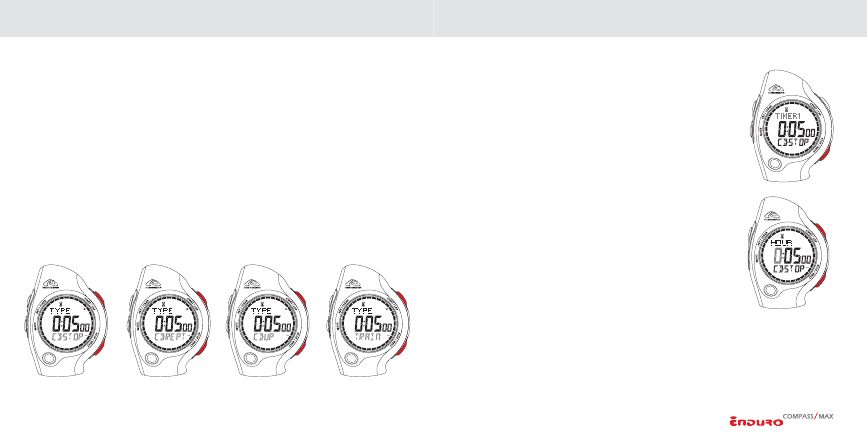
19
english
20
english
SETTING THE WATCH FUNCTIONS
SETTING THE WATCH FUNCTIONS
SETTING THE TIMERS
Enduro watches are equipped with 3 independent 24-hour Timers with enhanced
functionality. In TIMER MODE, you can scroll through Timers 1 through 3 by
PRESSING
the
STOP/NEXT
key.
Timer options are:
CD-STOP: Counts down, then stops at 00:00:00.
CD-REPEAT: Counts down, then automatically starts to count down again.
CD-UP: Counts down, then automatically begins counting up. Example: you can
program a 10-minute warm up followed by a 45-minute workout. The timer counts down
10 minutes, then begins timing like a regular chronograph.
TRAIN: Trainer mode has up to 9 settable segments. The length of each segment can be
set independently. Each segment counts down to 00:00:00 and automatically advances to
the next segment which begins counting down immediately in a continuous loop.
SETTING THE TIMERS
(
CONTINUED
)
In Timer mode:
1. Select
TIMER 1, 2 or 3 by
PRESSING
the
STOP/NEXT
key.
2.
PRESS & HOLD
the
SET/CLEAR
key to enter the setting
sequence.
3. Select
TIMER MODE (CD-STOP, CD-REPEAT, CD-UP or
TRAIN) by
PRESSING
the
START/LAP
or
STOP/NEXT
keys.
4. Advance to set HOURS by
PRESSING
the
MODE
key.
Adjust by
PRESSING
the
START/LAP
or
STOP/NEXT
keys.
5. Advance to set MINUTES by
PRESSING
the
MODE
key.
Adjust by
PRESSING
the
START/LAP
or
STOP/NEXT
keys.
6. Advance to set SECONDS
by
PRESSING
the
MODE
key.
Adjust by
PRESSING
the
START/LAP
or
STOP/NEXT
keys.
7.
PRESS
SET/CLEAR
to exit the setting sequence.
(
CONTINUED
NEXT
PAGE
)