Setting the watch functions – Highgear Enduro Compass User Manual
Page 14
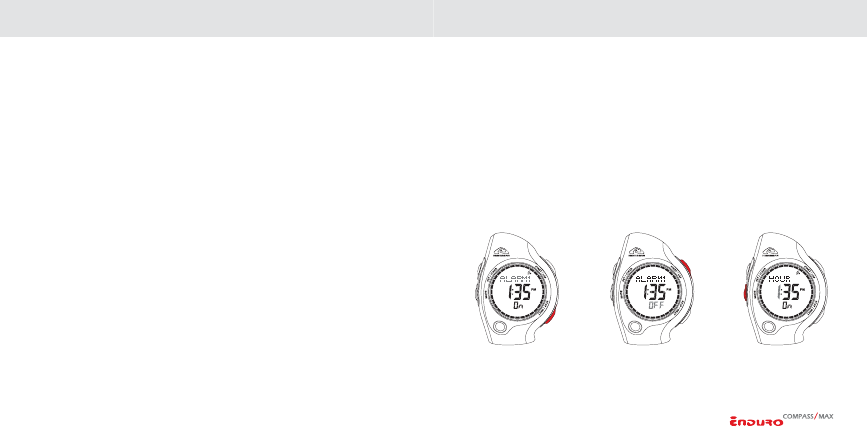
25
english
26
english
SETTING DAILY ALARMS
The Enduro watches are equipped with three individual daily alarms which can be set to
the hour and minute. Alarms are active for current Time Zone selected.
SELECTING ALARM 1, 2 OR 3
Scroll through ALARM 1, 2 or 3 (indicated in the upper line of the display) by
PRESSING
the
STOP/NEXT
key.
TURNING AN ALARM ON/OFF
In Alarm mode:
1. Select ALARM 1, 2 or 3 by
PRESSING
the
STOP/NEXT
key.
2. Toggle between ON and OFF by
PRESSING
the
START/LAP
key.
SETTING THE WATCH FUNCTIONS
SETTING THE WATCH FUNCTIONS
TO SET AN ALARM
In Alarm mode:
1. Select ALARM 1, 2 or 3 by
PRESSING
the
STOP/NEXT
key.
2.
PRESS & HOLD
the
SET/CLEAR
key to enter the setting sequence.
3. Adjust HOURS by
PRESSING
the
START/LAP
or
STOP/NEXT
keys.
4. Advance to set MINUTES by
PRESSING
the
MODE
key. Adjust by
PRESSING
the
START/LAP
or
STOP/NEXT
keys.
5.
PRESS SET/CLEAR
to exit the setting sequence.