Chapter2. start printing – HiTi CS-200e User Manual
Page 12
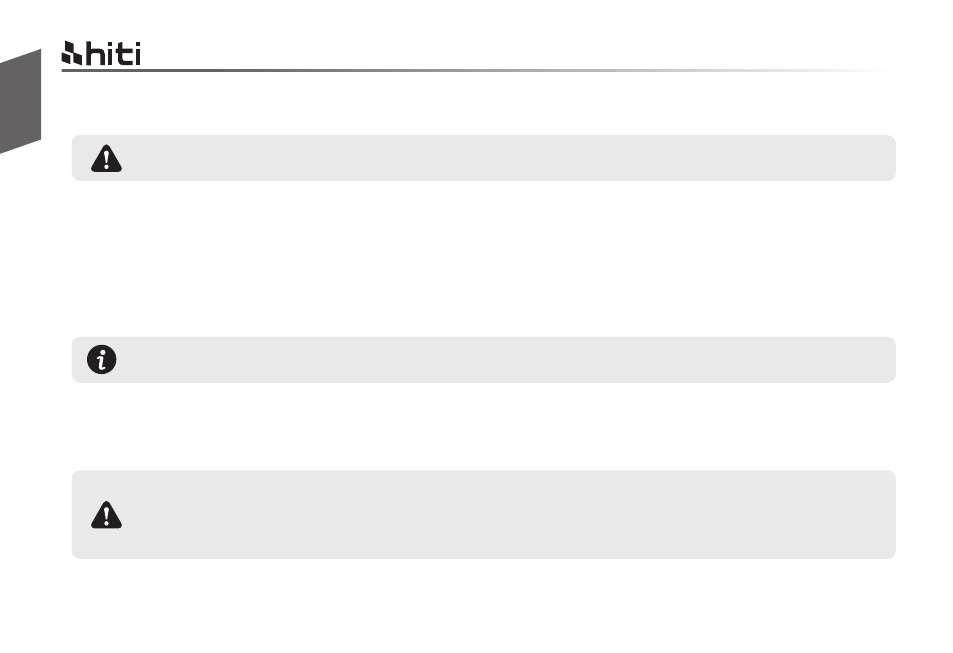
2.1 Print driver installation
10
English
If the CD guide is missing, please contact your nearest HiTi customer support facility or your local
HiTi CS card printer distributor.
Chapter2. Start printing
For your own safety, please make sure the power cable is always unplugged before attempting any
service maintenance work.
Please refer to printer connecting section for USB connecting procedure in this user guide for
more details.
Some version of Microsoft Windows may require the user to have administration rights to
install the driver.
This is an important step and requires special attention to configure the printer and driver correctly before
start using it. Improper settings may result in substandard quality. It is essential to proceed installation
process step by step, and changing any default settings only if when you are completely sure. We do offer
an option to revert settings back to original factory settings at any time if any adjustment which you have
made that does not correspond to the expected outcome results.
A CD is bundled with the printer which contains the printer driver for MS Windows-base PC.
To begin install a print driver, please insert the CD into your computer and select the printer driver menu.
A program will start and guide you through the entire configuration and settings process step by step.
HiTi CS-200e & CS-220e user manual