HiTi CS-200e User Manual
Page 19
Advertising
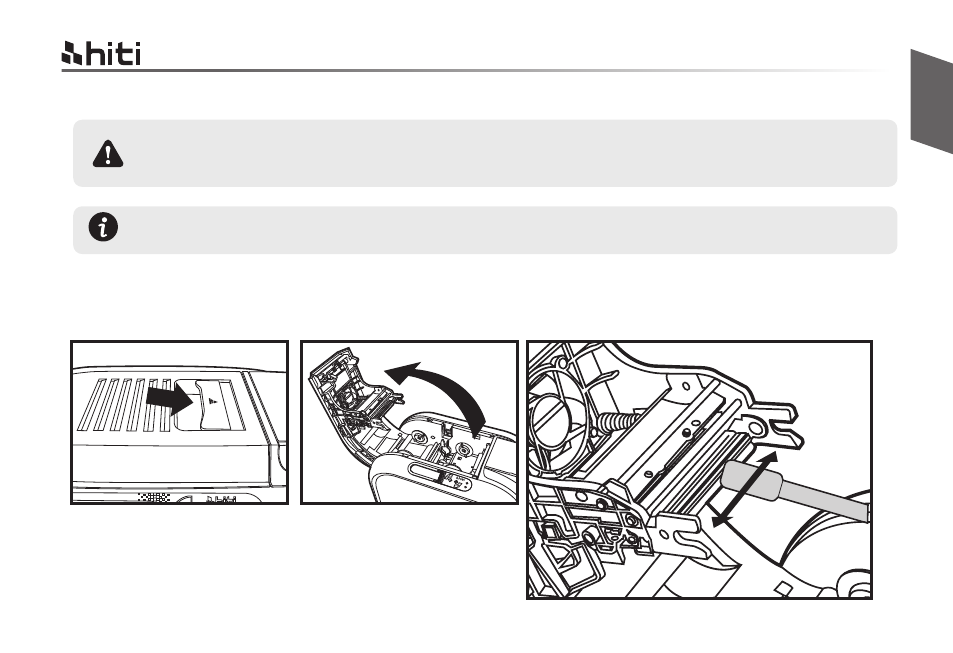
17
3.2.3 Cleaning TPH (Thermal Print Head)
In order to maintain original print out quality, it is highly recommended to perform this process
every time when a ribbon is changed.
Please unplug the power cable from printer before start doing TPH cleaning process.
Try not to make any direct physical contact to TPH with any metal/sharp objects or your fingers.
The TPH and its components must be kept away from any discharge of static electricity.
a. Press the top opening button to open cover gently, and the TPH is attached to the ribbon door.
b. Please use the sponge stick to clean the TPH.
a
b
English
HiTi CS-200e & CS-220e user manual
Advertising
This manual is related to the following products: