Start ief – Hoefer IEF100 User Manual
Page 36
Advertising
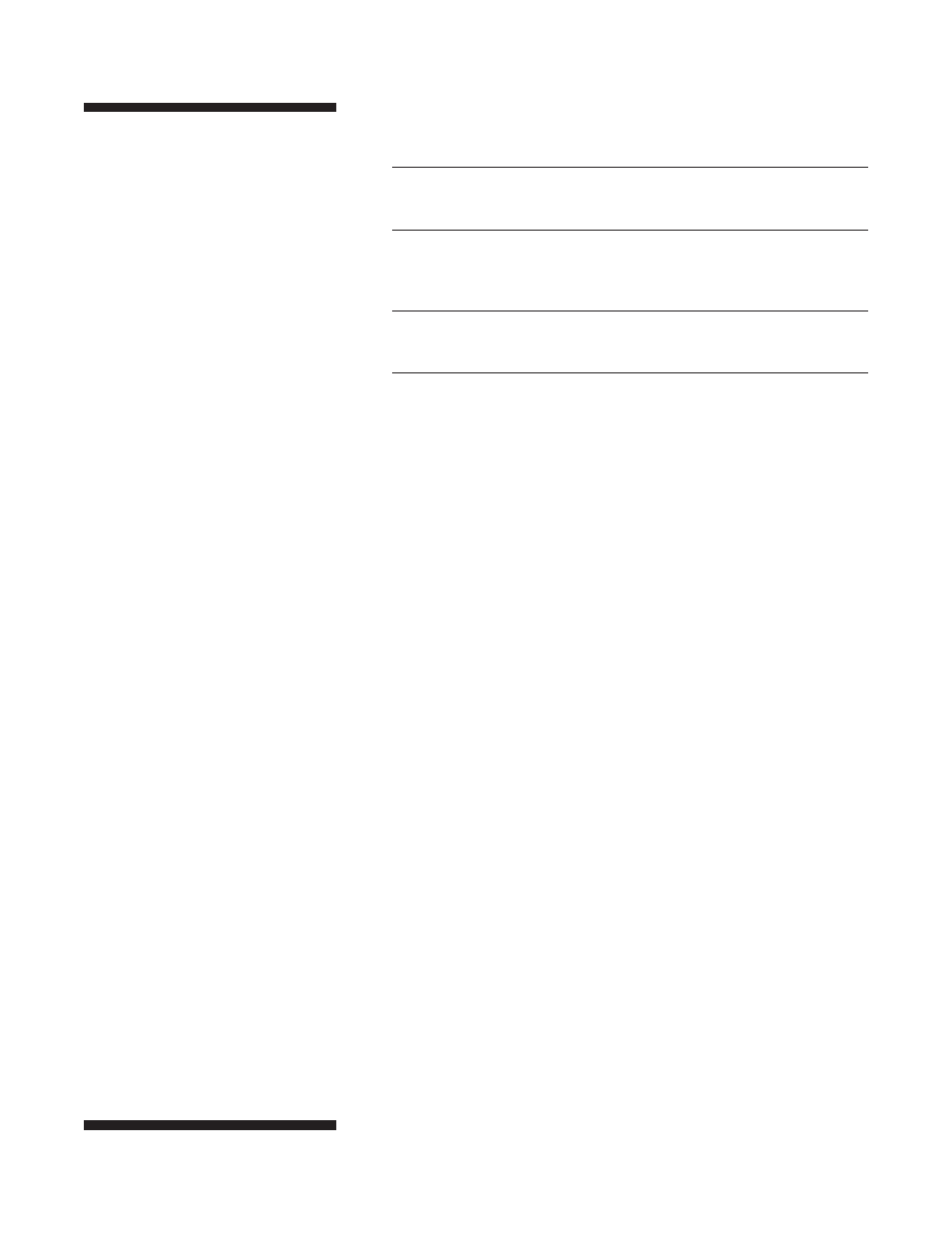
• p30
Start IEF
1
Highlight the desired protocol, and press RUN.
2
Confirm the number of focusing tray channels containing IPG strips. Use the
knob to change the value.
3
Press RUN again to start the IEF.
4
The IEF100 will beep to indicate the start of a run. The high voltage
LED will light, and “RUNNING” will be flashing in the top right corner
of the display.
The run screen will display the current run conditions.
Note: The protocol’s overall limits of
current/strip and watt/strip will not
operate correctly without entering the
proper number of channels containing
strips.
Note: The IEF100 monitors the
current and watt in each channel. If
necessary, conditions can be adjusted
and/or problematic strips can be
removed from the run.
Advertising