Hoefer IEF100 User Manual
Page 42
Advertising
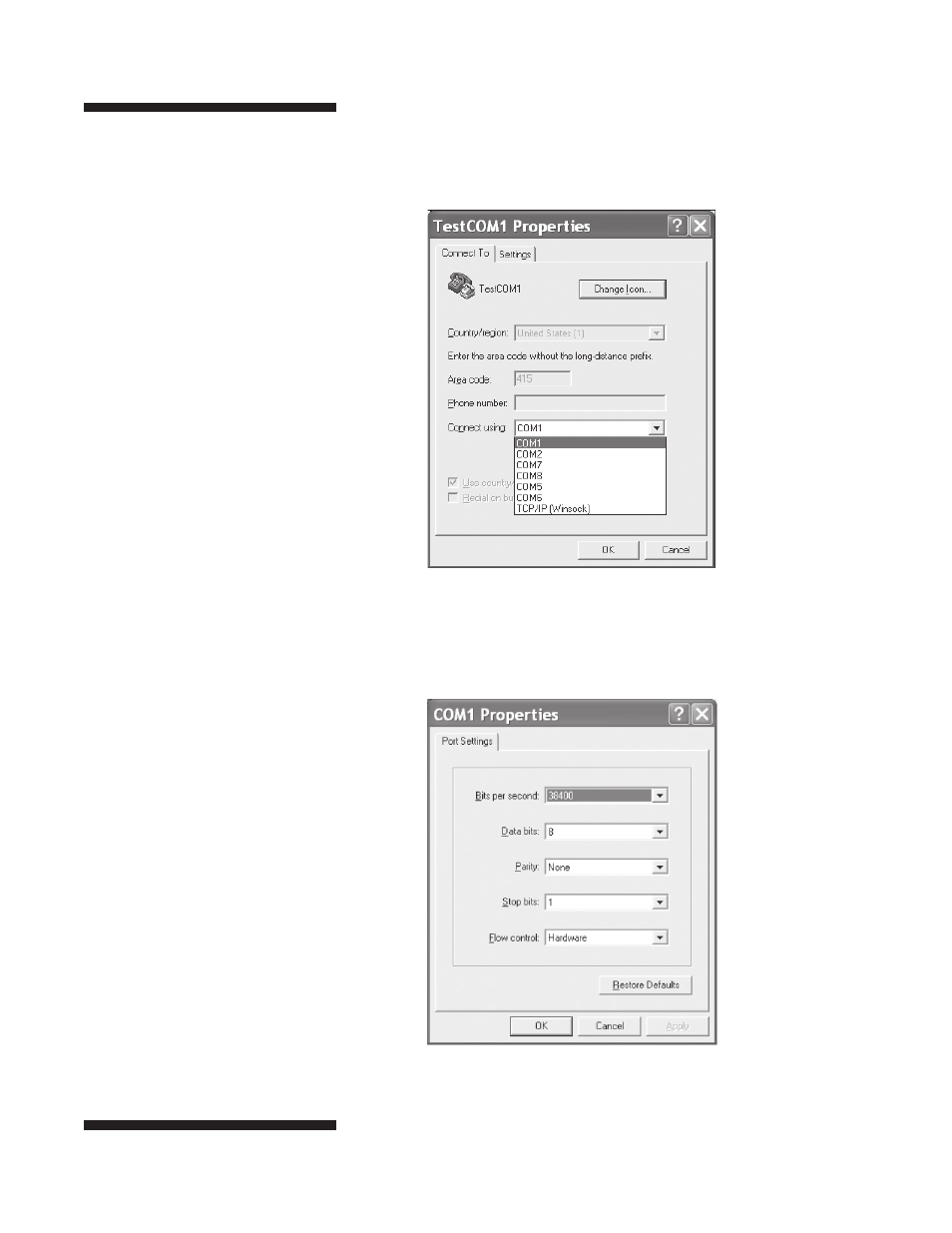
• p36
Serial Port Configuration
1
Select a Com Port (Fig. 38). This is the computer port to communicate
directly with the IEF100. Choose TCP/IP if connecting via the
ethernet connection.
2
Set the baud rate to the same as the IEF100, 9600, 38400 or 57600
and 8 data bits, no parity, 1 stop bit, hardware flow control (Fig. 39).
Fig. 38. Select a Com Port.
Fig. 39. Set the baud rate.
Advertising
See also other documents in the category Hoefer Equipment:
- IEF100 (65 pages)
- SE900 (37 pages)
- SE260 (31 pages)
- SE260 (31 pages)
- SE300 miniVE (37 pages)
- SE300 miniVE (37 pages)
- SE300 miniVE (37 pages)
- SE410 (51 pages)
- SE410 (50 pages)
- SE640 (51 pages)
- SE640 (50 pages)
- SE275 (21 pages)
- SE245 (13 pages)
- SE675 (27 pages)
- SG100 (9 pages)
- SG500 (12 pages)
- SQ33 Sequencer (30 pages)
- SQ33 Sequencer (30 pages)
- SQ33 Sequencer (30 pages)
- HE33 (26 pages)
- HE33 (26 pages)
- HE99X (26 pages)
- HE99X (26 pages)
- HE-PLUS System (26 pages)
- HE-PLUS System (26 pages)
- SUB Series (31 pages)
- SUB Series (31 pages)
- TE70X (31 pages)
- TE70X (31 pages)
- PR648 (11 pages)
- PR150 (9 pages)
- PR645 Immunoblot XL (21 pages)
- TE22 (35 pages)
- TE22 (35 pages)
- TE62 (35 pages)
- TE22 (31 pages)
- DQ300 (30 pages)
- DQ300 (30 pages)
- UVIS20 (21 pages)
- UVIS20 (21 pages)
- SP-2001 Vision Life Spectrophotometer (66 pages)
- Single Channel Variable Pipette (8 pages)
- PR250 (18 pages)
- PP24 (10 pages)