Hoefer IEF100 User Manual
Page 44
Advertising
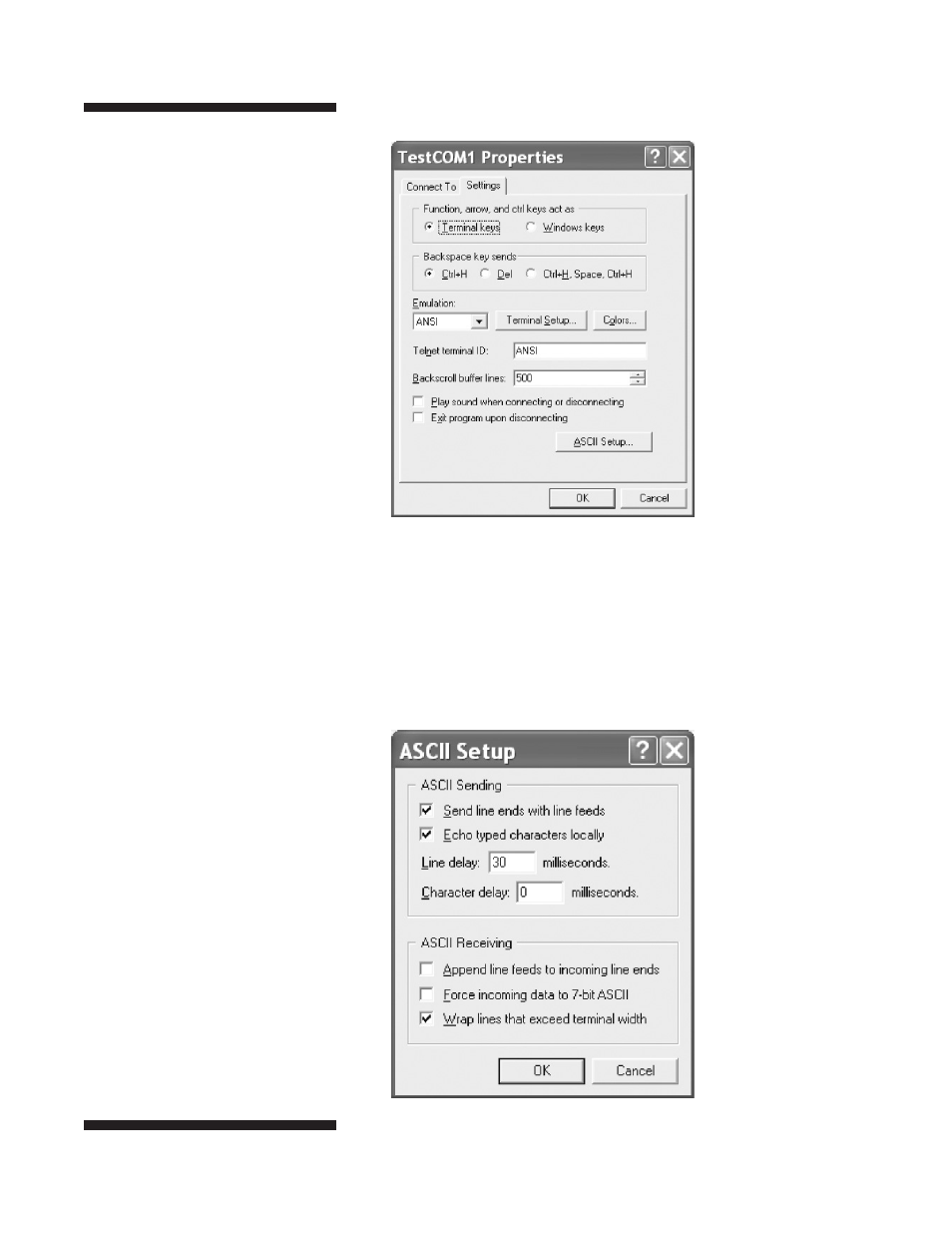
• p38
4
Click on the “SETTINGS” tab and the “ASCII Setup” button (Fig. 42).
5
In the ASCII setup section, check the boxes
“Send line ends with line feeds”
“Echo typed characters locally” (Fig. 43).
6
Set the line delay to 30 milliseconds.
7
Set the character delay to 0 milliseconds
8
In the ASCII receiving section, check the box
“Wrap lines that exceed terminal width”
Fig. 42.
Fig. 43.
Advertising
See also other documents in the category Hoefer Equipment:
- IEF100 (65 pages)
- SE900 (37 pages)
- SE260 (31 pages)
- SE260 (31 pages)
- SE300 miniVE (37 pages)
- SE300 miniVE (37 pages)
- SE300 miniVE (37 pages)
- SE410 (51 pages)
- SE410 (50 pages)
- SE640 (51 pages)
- SE640 (50 pages)
- SE275 (21 pages)
- SE245 (13 pages)
- SE675 (27 pages)
- SG100 (9 pages)
- SG500 (12 pages)
- SQ33 Sequencer (30 pages)
- SQ33 Sequencer (30 pages)
- SQ33 Sequencer (30 pages)
- HE33 (26 pages)
- HE33 (26 pages)
- HE99X (26 pages)
- HE99X (26 pages)
- HE-PLUS System (26 pages)
- HE-PLUS System (26 pages)
- SUB Series (31 pages)
- SUB Series (31 pages)
- TE70X (31 pages)
- TE70X (31 pages)
- PR648 (11 pages)
- PR150 (9 pages)
- PR645 Immunoblot XL (21 pages)
- TE22 (35 pages)
- TE22 (35 pages)
- TE62 (35 pages)
- TE22 (31 pages)
- DQ300 (30 pages)
- DQ300 (30 pages)
- UVIS20 (21 pages)
- UVIS20 (21 pages)
- SP-2001 Vision Life Spectrophotometer (66 pages)
- Single Channel Variable Pipette (8 pages)
- PR250 (18 pages)
- PP24 (10 pages)