Easy wizard mode, Step 1. insert a blank dvd disc – Honestech VHS to DVD 3.0 Deluxe User Manual
Page 21
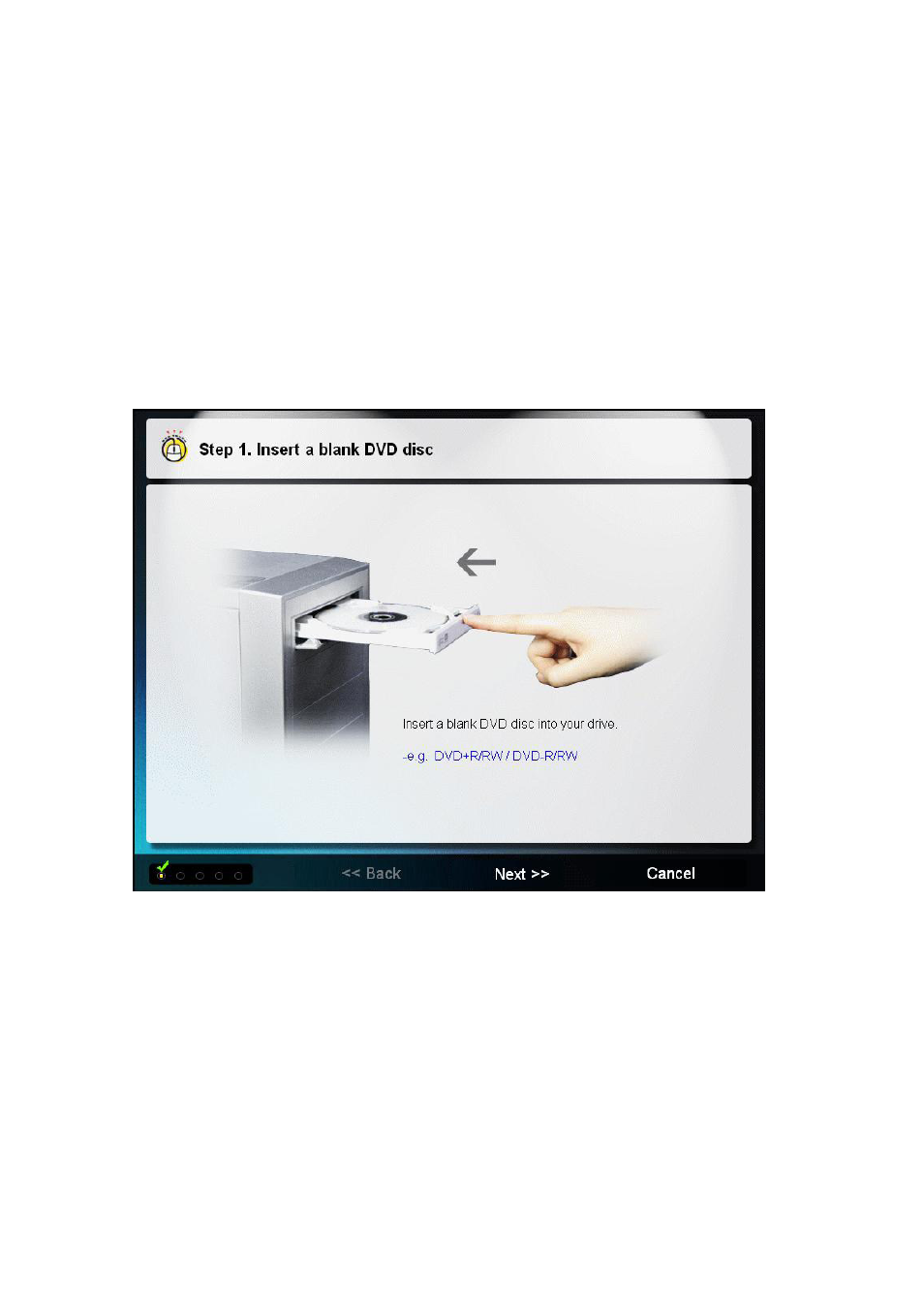
21. VHS to DVD 3.0 Deluxe
6. Easy Wizard Mode
The Easy Wizard Mode assists you with the conversion of your video tapes to DVD disc. From
disc selection and cable connections to recording and burning, the Wizard walks you through
the entire process. The steps are kept simple to minimize confusion, however, if any problems
are encountered, the Wizard will alert you.
To open the Easy Wizard Mode, select “Easy Wizard Mode” from the main menu screen.
Step 1. Insert a blank DVD disc
Insert a blank disc (DVD+R/RW / DVD-R) into your DVD Writer.
*If a DVD writer or blank DVD disc is not detected you will be asked to check your drive and try
again. Please verify your disc is a blank 4.7GB disc and that your drive can write to DVDs.
Many disc drives (DVD ROM) can read/play DVD discs but are unable to write to them. If
needed, contact your hardware manufacturer to verify the capabilities of your disc drive.