Bios setup 40, Mb941 user’s manual – IBASE MB941 User Manual
Page 44
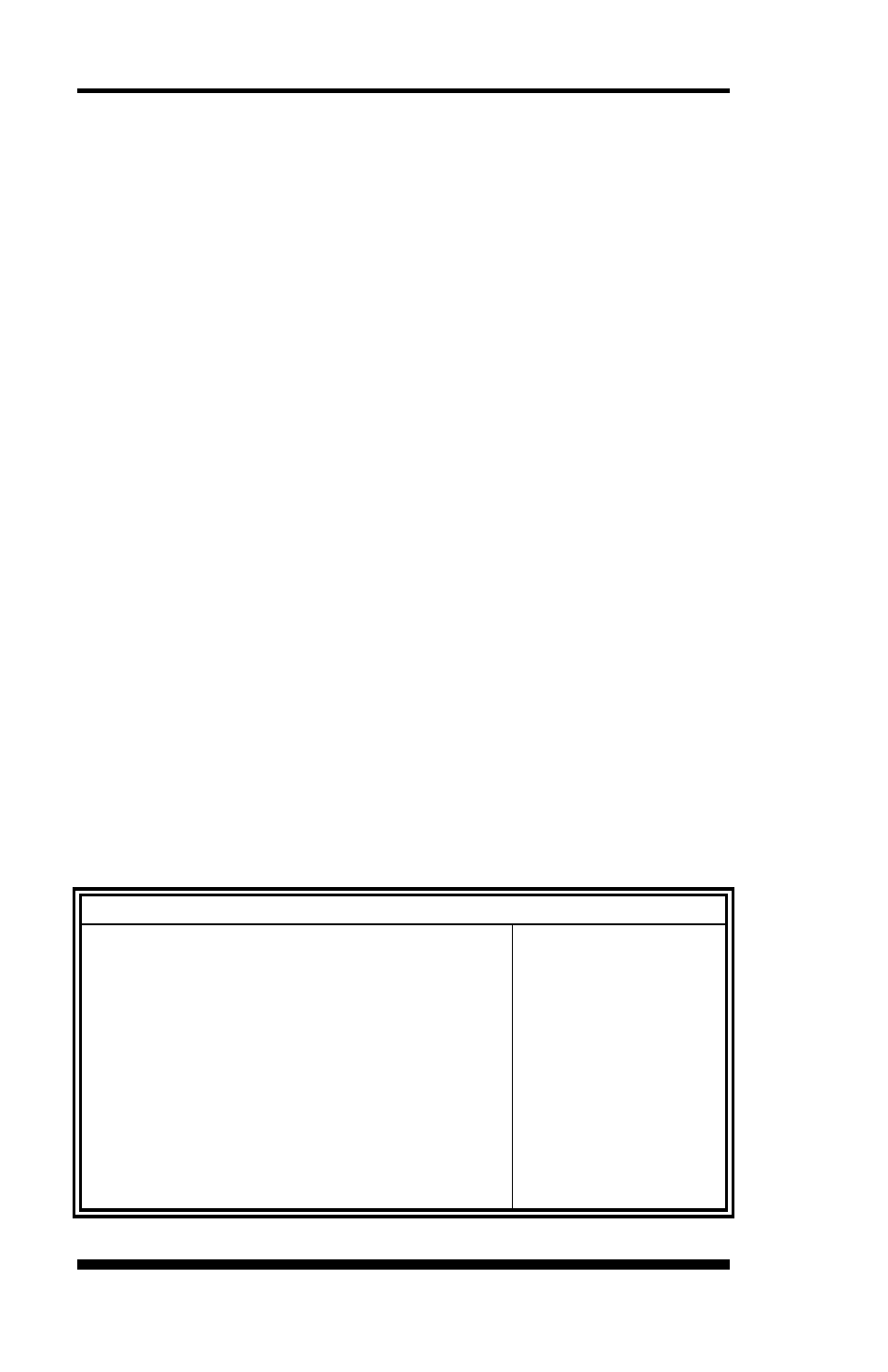
BIOS SETUP
40
MB941 User’s Manual
Configure DRAM Timing by SPD
When this item is enabled, the DRAM timing parameters are set
according to the DRAM SPD (Serial Presence Detect). When disabled,
you can manually set the DRAM timing parameters through the DRAM
sub-items.
Memory Hole
This option is used to reserve memory space between 15MB and 16MB
for ISA expansion cards that require a specified area of memory to work
properly.
Initiate Graphic Adapter
This option, by default, is set to PEG/PCI.
IGD Graphics Mode Select
Use the feature to set the amount of system memory to be used by the
Internal. Graphics Devices. expansion cards that require a specified area
of memory to work properly.
IGD GTT Graphics memory size
This feature allows the user to select the IGD GTT Graphics Size. The
Default setting is No VT Mode, 2 MB
PAVP Mode
Use the feature to select the Protect Audio Video Path Mode.
Video Function Configuration
The configuration allows setting to DVMT/FIXED memory.
Main
Advanced
PCIPnP
Boot
Security
Chipset
Exit
Video Function Configuration
DVMT Mode
<- Select Screen
↑↓
Select Item
+- Change Field
Tab
Select Field
F1 General Help
F10 Save and Exit
ESC Exit
DVMT Mode Select
[DVMT Mode]
DVMT/FIXED Memory
[256MB]