IBASE MB967 User Manual
Page 15
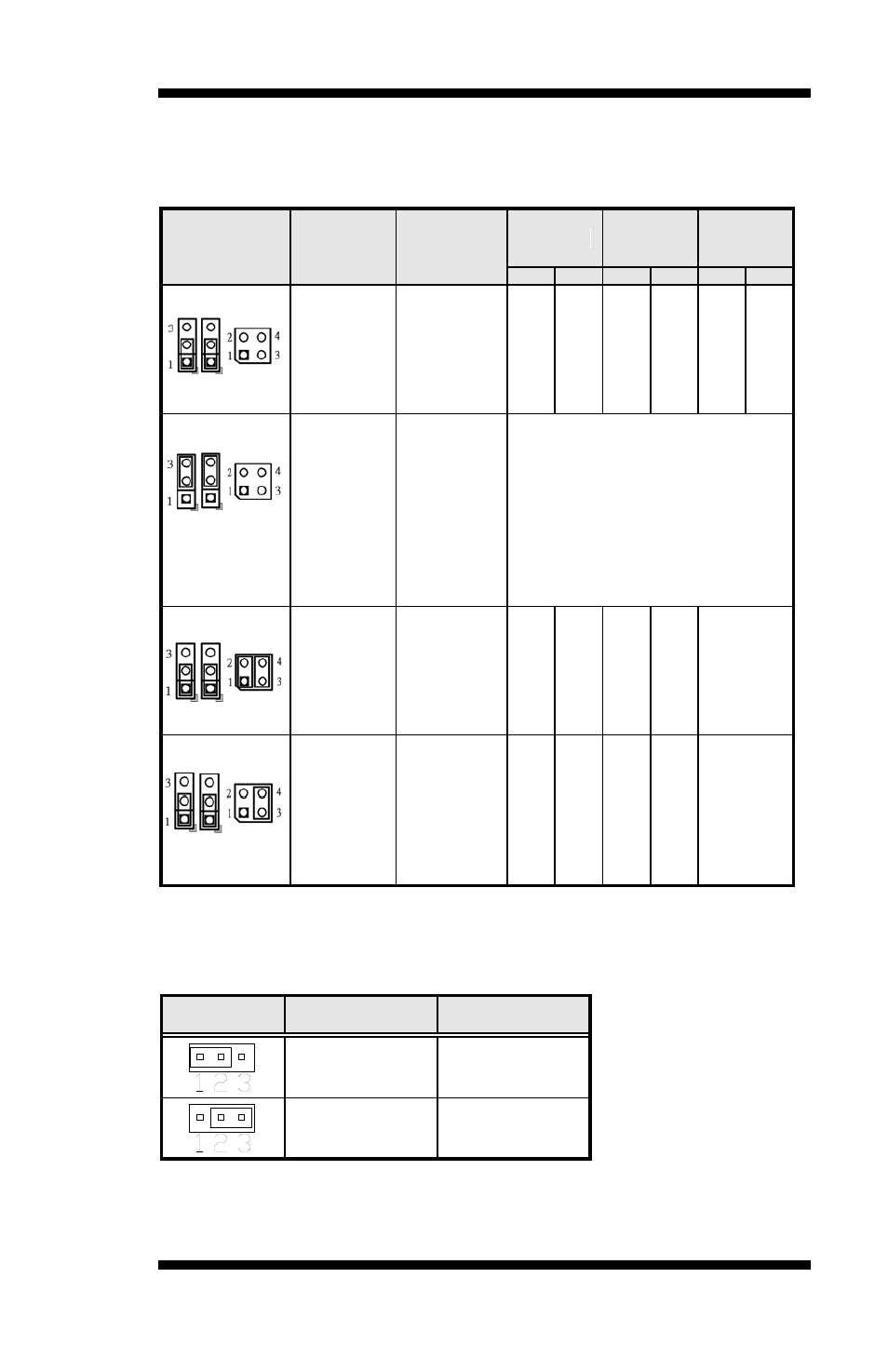
INSTALLATIONS
MB967 User’s Manual
15
Jumper Settings on MB967
JP6, JP5, JP4: Bypass LANs & Reboot Setting
JP2: Clear CMOS Contents
Use JP2 to clear the CMOS contents. Note that the ATX-power connector
should be disconnected from the board before clearing CMOS.
JP3
Setting
Function
Pin 1-2
Short/Closed
Normal
Pin 2-3
Short/Closed
Clear CMOS
JP6,JP5 JP4
Setting
Function
Power OFF
Power ON
Power ON,
OS run
software
Normal Bypass Normal Bypass Normal Bypass
JP4 Pin 1-2
& 3-4 Open
JP5,JP6 Pin
1-2 Closed
System will
bypass
LANs upon
the time out
of watchdog
timer.
JP4 Pin 1-2
& 3-4 Open
JP5,JP6 Pin
2-3 Closed
System
LANs
bypass
function
controlled
by SIO
GPIO43&44
or BIOS
Select.
By BIOS Setting
JP4 Pin 1-2
& 3-4
Closed
JP5,JP6 Pin
1-2 Closed
System will
reboot upon
the time out
of watchdog
timer.
LAN
Bypass &
System
reboot
JP4 Pin 3-4
Closed &
1-2 Open
JP5,JP6 Pin
1-2 Closed
System will
bypass
LANs &
reboot upon
the time out
of watchdog
timer.
LAN
Normal &
System
reboot
Default
Setting