Boot settings, Bios setup, Mb967 user’s manual – IBASE MB967 User Manual
Page 54
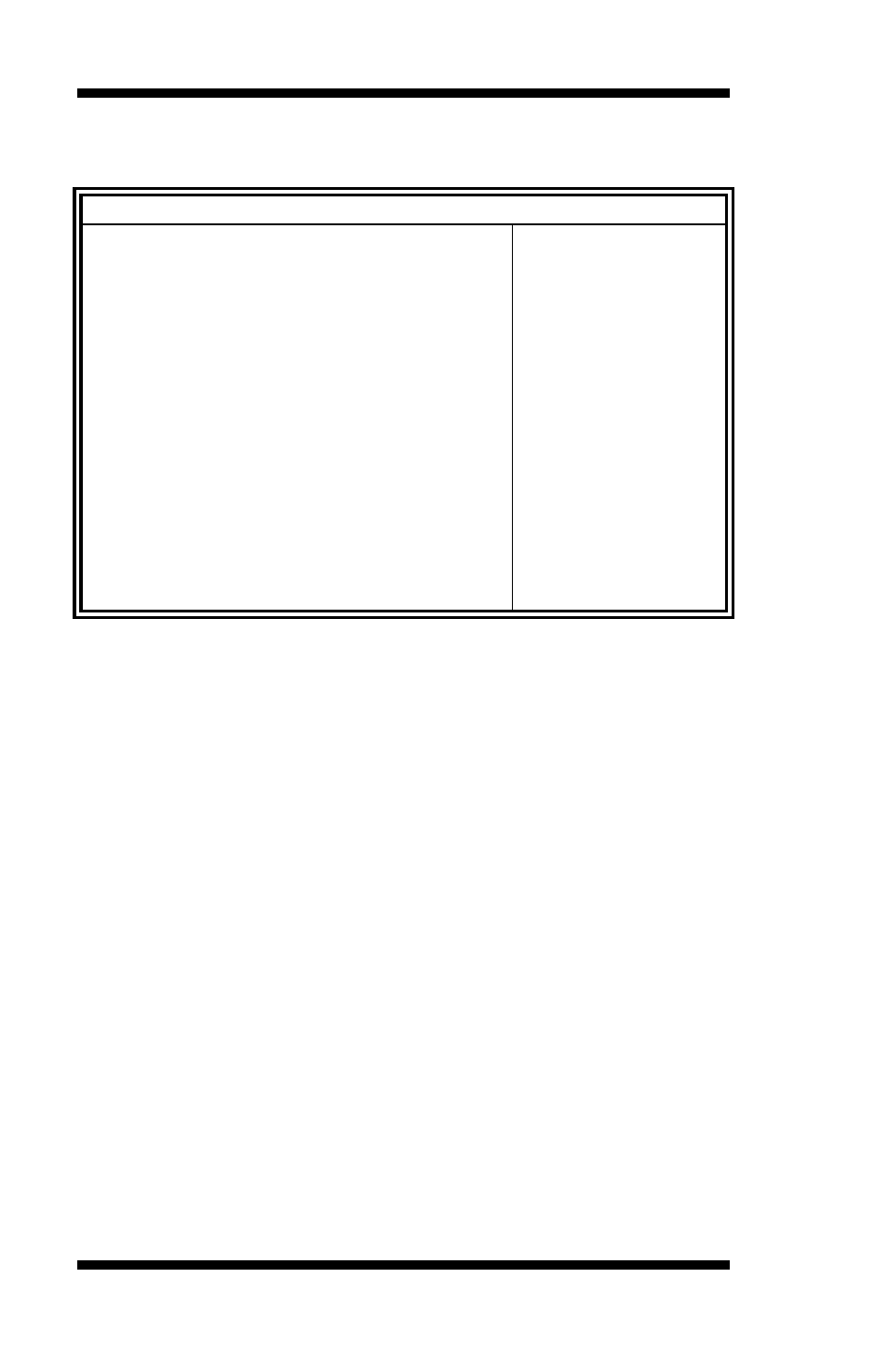
BIOS SETUP
54
MB967 User’s Manual
Boot Settings
Aptio Setup Utility
Main Advanced
Chipset
Boot
Security
Save & Exit
Boot Configuration
→ ←
Select Screen
↑↓
Select Item
Enter: Select
+- Change Field
F1: General Help
F2: Previous Values
F3: Optimized Default
F4: Save ESC: Exit
Setup Prompt Timeout
1
Bootup NumLock State
[On]
Quiet Boot
[Disabled]
Fast Boot
[Disabled]
CSM16 Module Version
07.68
GateA20 Active
[Upon Request]
Option ROM Messages
[Force BIOS]
INT19 Trap Response
[Immediate]
Boot Option Priorities
Boot Option #1
[SATA PM: WDC W
Hard Drive BBS Priorities
► CSM parameters
Setup Prompt Timeout
Number of seconds to wait for setup activation key.
65535(0xFFFF) means indefinite waiting.
Bootup NumLock State
Select the keyboard NumLock state.
Quiet Boot
Enables/Disables Quiet Boot option.
Fast Boot
Enables/Disables boot with initialization of a minimal set of devices
required to launch active boot option. Has no effect for BBS boot
options.
GateA20 Active
UPON REQUEST
– GA20 can be disabled using BIOS services.
ALWAYS
– do not allow disabling GA20; this option is useful when any
RT code is executed above 1MB.
Option ROM Messages
Set display mode for Option ROM. Options are Force BIOS and Keep
Current.