System agent (sa) configuration, Vt-d check to enable vt-d function on mch, Graphics configuration – IBASE IB908 User Manual
Page 46: Bios setup, Ib908f user’s manual, Chipset
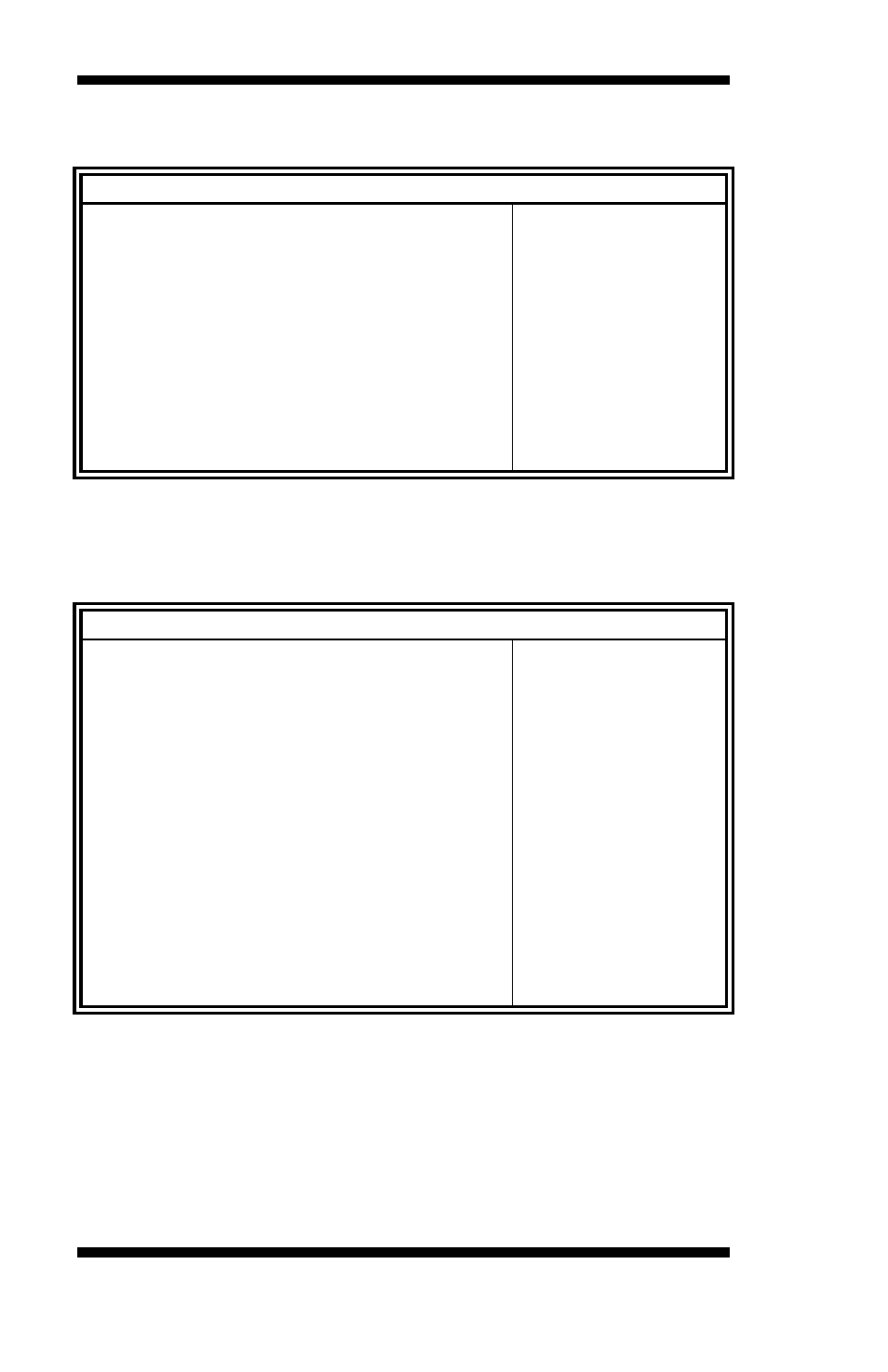
BIOS SETUP
42
IB908F User’s Manual
System Agent (SA) Configuration
Aptio Setup Utility
Main Advanced
Chipset
Boot
Security
Save & Exit
System Agent Bridge Name Haswell
→ ←
Select Screen
↑↓
Select Item
Enter: Select
+- Change Field
F1: General Help
F2: Previous Values
F3: Optimized Default
F4: Save ESC: Exit
System Agent RC Version
1.6.2.0
VT-d Capability
Supported
VT-d
Enabled
► Graphics Configuration
VT-d
Check to enable VT-d function on MCH.
Graphics Configuration
Aptio Setup Utility
Main Advanced
Chipset
Boot
Security
Save & Exit
Graphics Configuration
→ ←
Select Screen
↑↓
Select Item
Enter: Select
+- Change Field
F1: General Help
F2: Previous Values
F3: Optimized Default
F4: Save ESC: Exit
IGFX VBIOS Version
2166
IGfx Frequency
400 MHz
Primary Display
Primary PEG
Primary PCIE
Auto
Auto
Auto
Internal Graphics
Auto
Aperture Size
256MB
DVMT Pre-Allocated
32M
DVMT Total Gfx Mem
► LCD Control
256MB
Primary Display
Select which of IGFX/PEG/PCI graphics device should be primary
display or select SG for switchable Gfx.