Lvds configuration (for et860-lv only), 1st super io configuration, 2nd super io configuration – IBASE ET860 User Manual
Page 20: Bios setup, Et860 user’s manual, Advanced
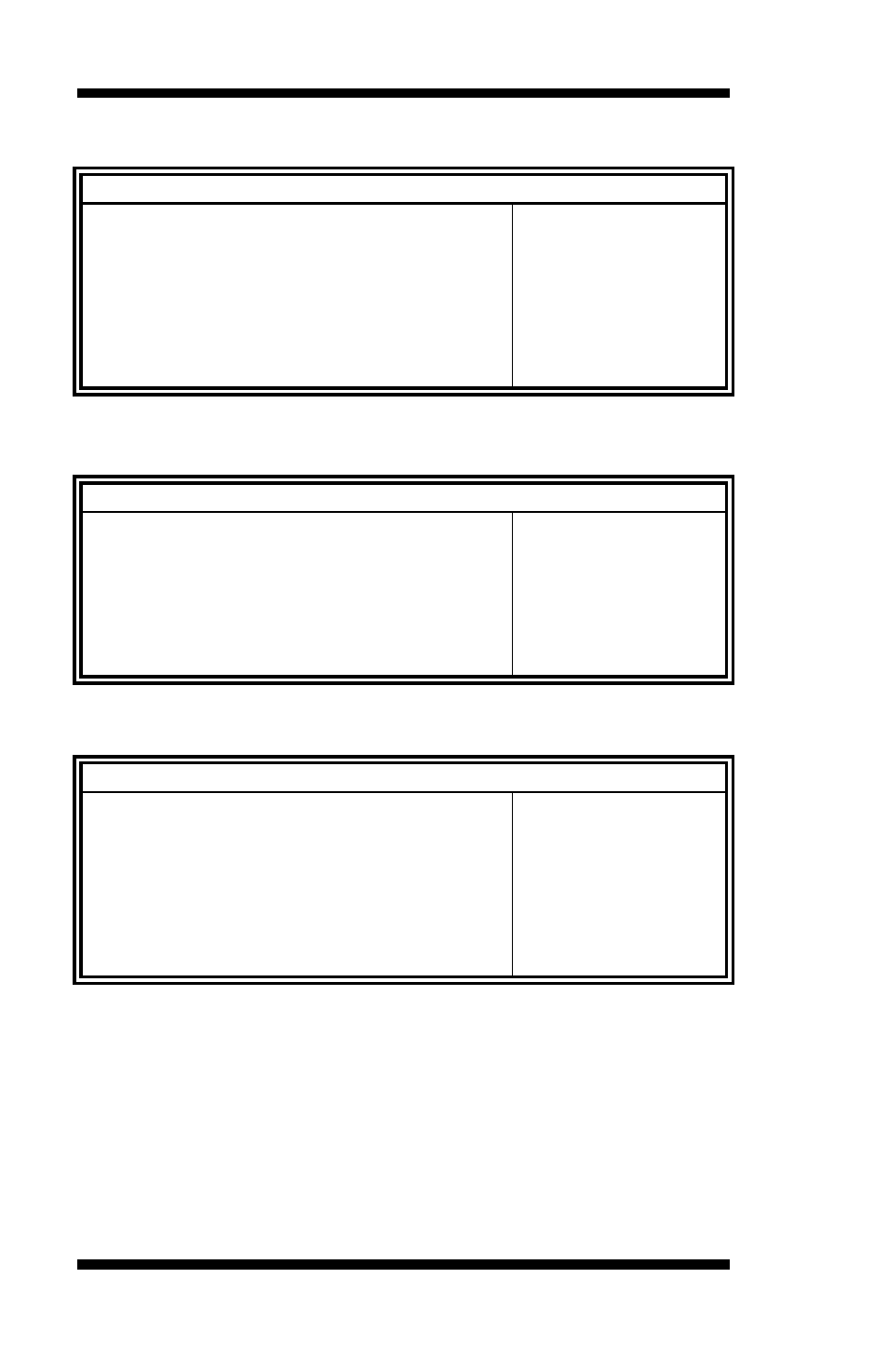
BIOS SETUP
14
ET860 User’s Manual
LVDS Configuration (For ET860-LV only)
Aptio Setup Utility – Copyright © 2013 American Megatrends, Inc.
Main
Advanced
Chipset
Boot
Security
Save & Exit
LVDS (eDP/DP) Configuration
→ ←
Select Screen
↑↓ Select Item
Enter: Select
+- Change Field
F1: General Help
F2: Previous Values
F3: Optimized Default
F4: Save ESC: Exit
LVDS (eDP/DP) Support
Panel Color Depth
Enabled
24 BIT
LVDS Channel Type
Panel Type
Single
1024 x 768
1st Super IO Configuration
Aptio Setup Utility – Copyright © 2013 American Megatrends, Inc.
Main
Advanced
Chipset
Boot
Security
Save & Exit
1st Super IO Configuration
→ ←
Select Screen
↑↓ Select Item
Enter: Select
+- Change Field
F1: General Help
F2: Previous Values
F3: Optimized Default
F4: Save ESC: Exit
Super IO Chip
F81846
► Serial Port 1 Configuration
► Serial Port 2 Configuration
► Parallel Port Configuration
2nd Super IO Configuration
Aptio Setup Utility – Copyright © 2013 American Megatrends, Inc.
Main
Advanced
Chipset
Boot
Security
Save & Exit
2nd Super IO Configuration
→ ←
Select Screen
↑↓ Select Item
Enter: Select
+- Change Field
F1: General Help
F2: Previous Values
F3: Optimized Default
F4: Save ESC: Exit
Super IO Chip
NCT5523D
► Serial Port 3 Configuration
► Serial Port 4 Configuration
PWM Frequency
LVDS Brightness
11.6KHz
Level-7 (Max)