2nd hardware monitor, S5 rtc wake settings – IBASE ET860 User Manual
Page 21
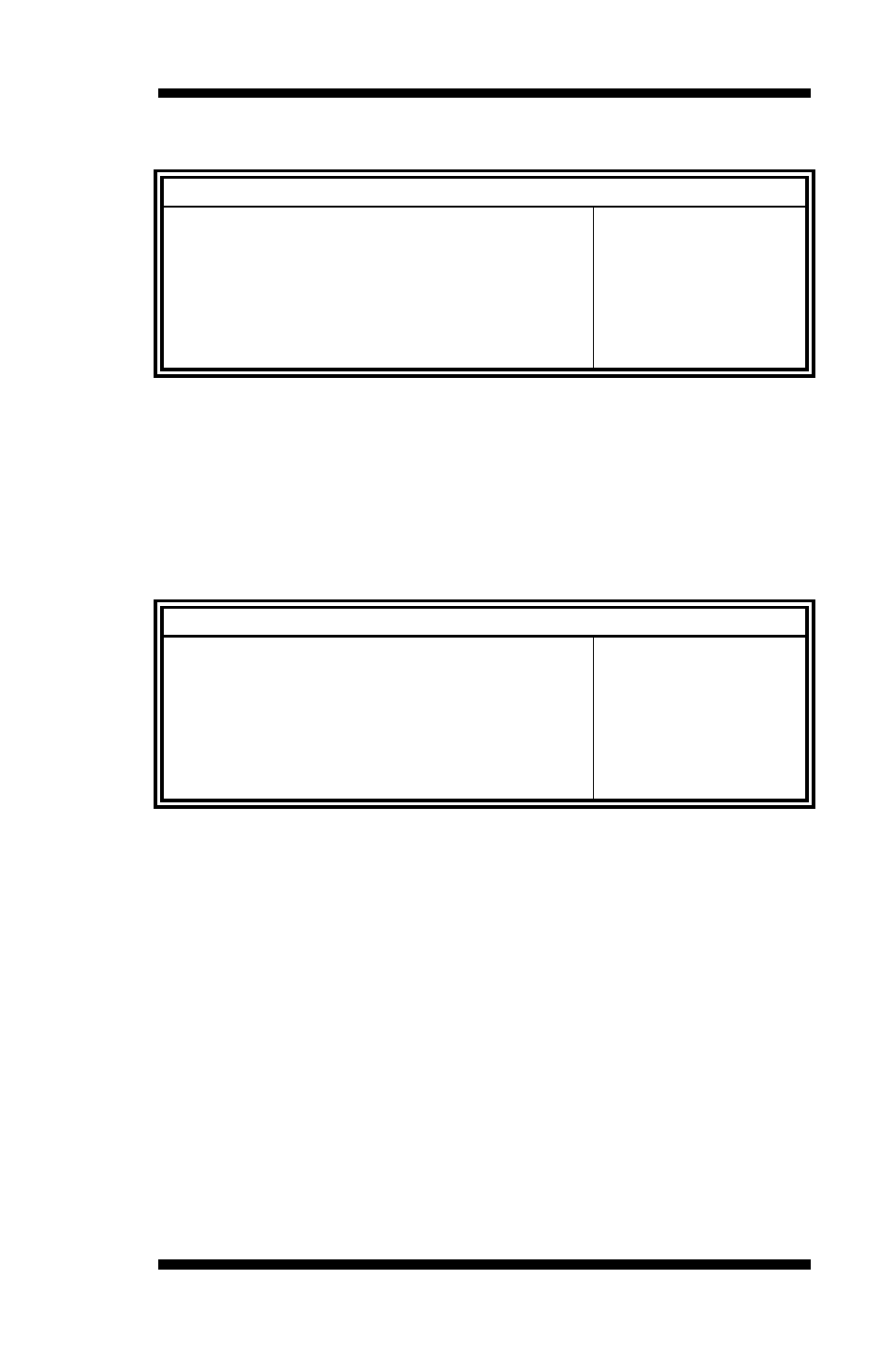
BIOS SETUP
ET860 User’s Manual
15
2nd Hardware Monitor
Aptio Setup Utility – Copyright © 2013 American Megatrends, Inc.
Main
Advanced
Chipset
Boot
Security
Save & Exit
PC Health Status
→ ←
Select Screen
↑↓ Select Item
Enter: Select
+- Change Field
F1: General Help
F2: Previous Values
F3: Optimized Default
F4: Save ESC: Exit
System temperature
+29 C
CPU temperature
+31 C
VCORE
+0.840 V
1.35V
+1.360 V
Temperatures/Voltages
These fields are the parameters of the hardware monitoring function
feature of the motherboard. The values are read-only values as monitored
by the system and show the PC health status
S5 RTC Wake Settings
Aptio Setup Utility – Copyright © 2013 American Megatrends, Inc.
Main
Advanced
Chipset
Boot
Security
Save & Exit
Wake system from S5 Disabled
→ ←
Select Screen
↑↓ Select Item
Enter: Select
+- Change Field
F1: General Help
F2: Previous Values
F3: Optimized Default
F4: Save ESC: Exit
Wake system from S5
Enable or disable System wake on alarm event. Select FixedTime, system
will wake on the::min::sec specified. Select DynamicTime, System will
wake on the current time + Increase minute (s).