Chipset settings, North bridge, South bridge – IBASE ET860 User Manual
Page 26: Xhci mode mode of operation of xhci controller, Bios setup, Et860 user’s manual, Chipset
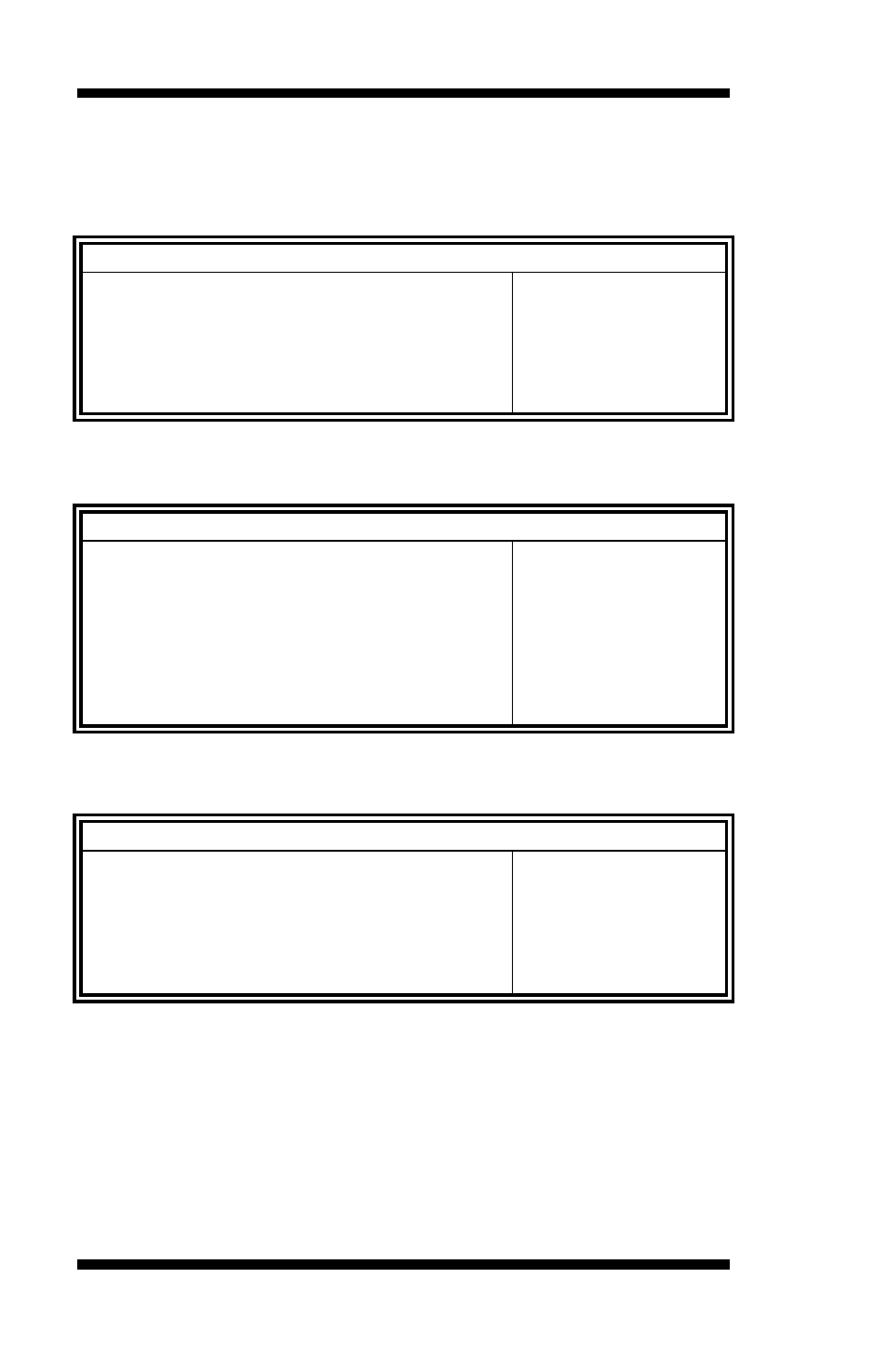
BIOS SETUP
20
ET860 User’s Manual
Chipset Settings
This section allows you to configure and improve your system and allows
you to set up some system features according to your preference.
Aptio Setup Utility – Copyright © 2013 American Megatrends, Inc.
Main Advanced
Chipset
Boot
Security
Save & Exit
→ ←
Select Screen
↑↓ Select Item
Enter: Select
+- Change Field
F1: General Help
F2: Previous Values
F3: Optimized Default
F4: Save ESC: Exit
►
North Bridge
►
South Bridge
North Bridge
Aptio Setup Utility – Copyright © 2013 American Megatrends, Inc.
Main Advanced
Chipset
Boot
Security
Save & Exit
→ ←
Select Screen
↑↓ Select Item
Enter: Select
+- Change Field
F1: General Help
F2: Previous Values
F3: Optimized Default
F4: Save ESC: Exit
Memory Information
Total Memory
4096 MB (LPDDR3)
Memory Slot0
4096 MB (LPDDR3)
Memory Slot2
Not Present
South Bridge
Aptio Setup Utility – Copyright © 2013 American Megatrends, Inc.
Main Advanced
Chipset
Boot
Security
Save & Exit
→ ←
Select Screen
↑↓ Select Item
Enter: Select
+- Change Field
F1: General Help
F2: Previous Values
F3: Optimized Default
F4: Save ESC: Exit
XHCI mode
Auto
Restore AC Power Loss
Power Off
XHCI mode
Mode of operation of XHCI controller.
Restore AC Power Loss
Select AC power state when power is re-applied after a power failure.