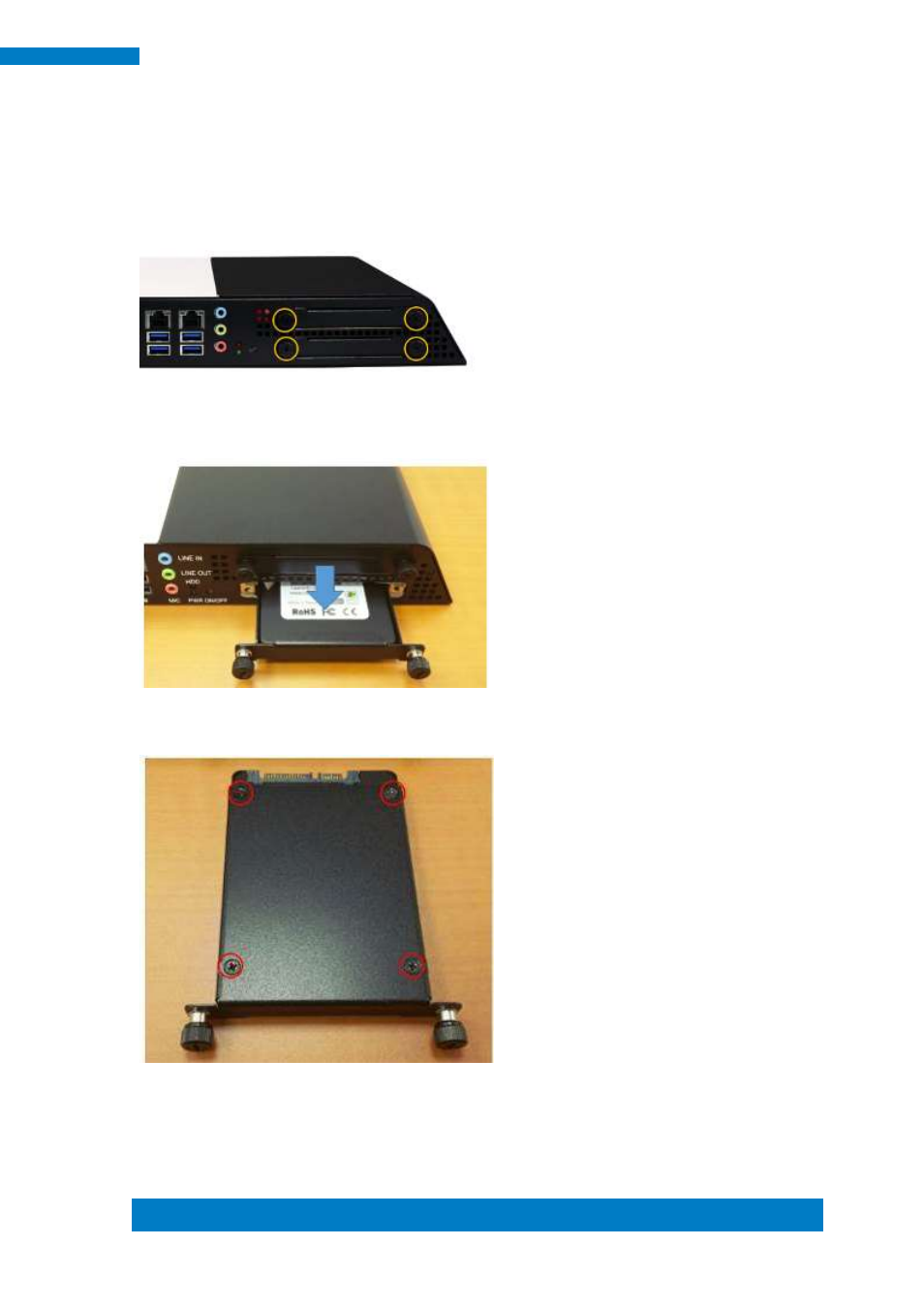2 installing the storage – IBASE SI-60E User Manual
Page 17
Advertising
This manual is related to the following products: