IBASE SI-60E User Manual
Page 86
Advertising
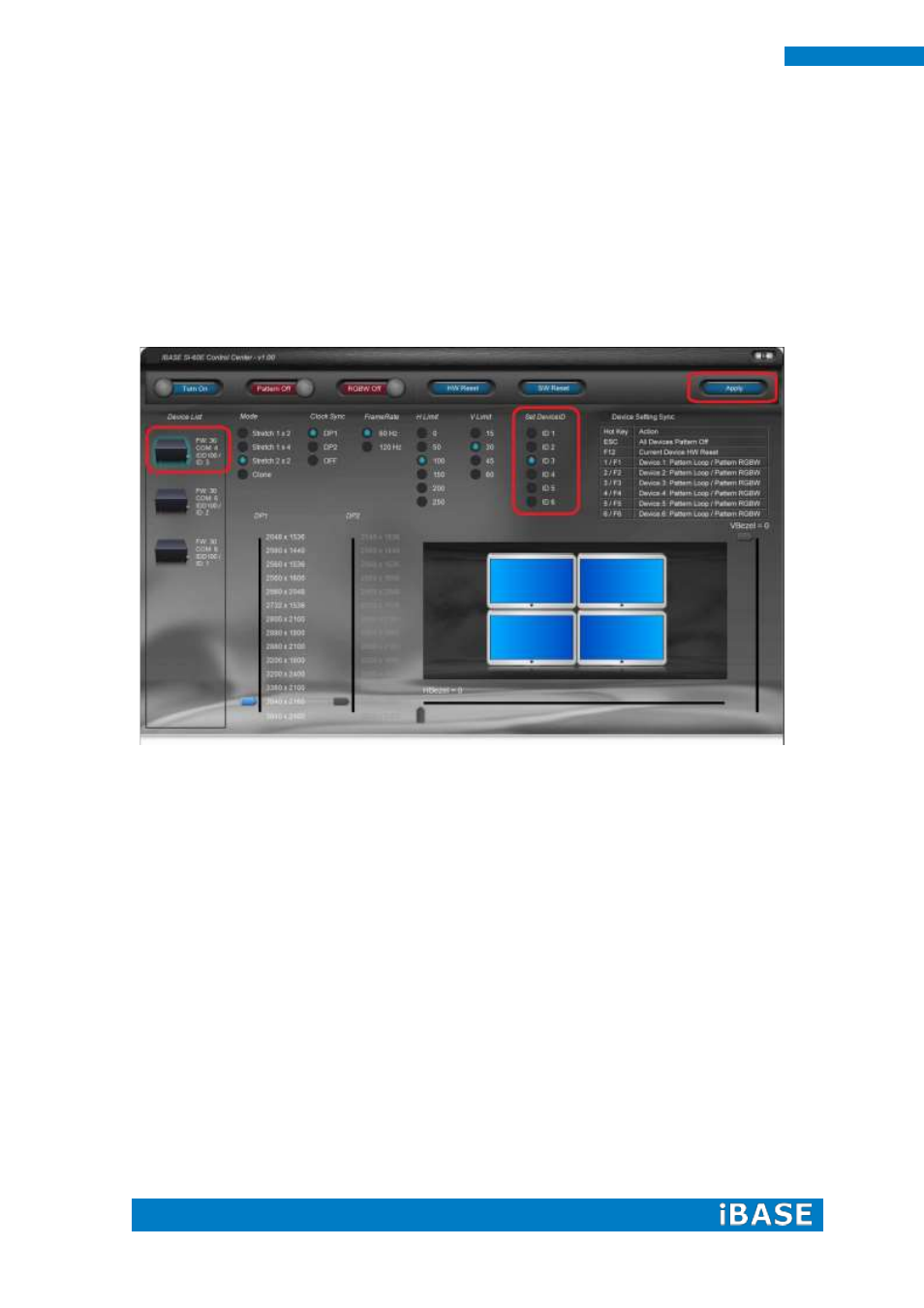
78
SI-60E User Manual
On the above Device List item, please confirm and check each IDD 100 Device with
the different ID. If the Device has the same ID (the above two Device with the same ID
2), please select and click one of the same ID device, then select “Set DeviceID”
function to change its ID number, and click “Apply” to finish the setting.
Each IDD100 Device supports 4x HDMI output, and maximum resolution is 1920 X
1200 per HDMI. You have to check the display resolution first, then choose the
suitable resolution accordingly.
Advertising
This manual is related to the following products: