27 eup/erp power saving controller, Ide configuration – IBASE SI-38 User Manual
Page 27
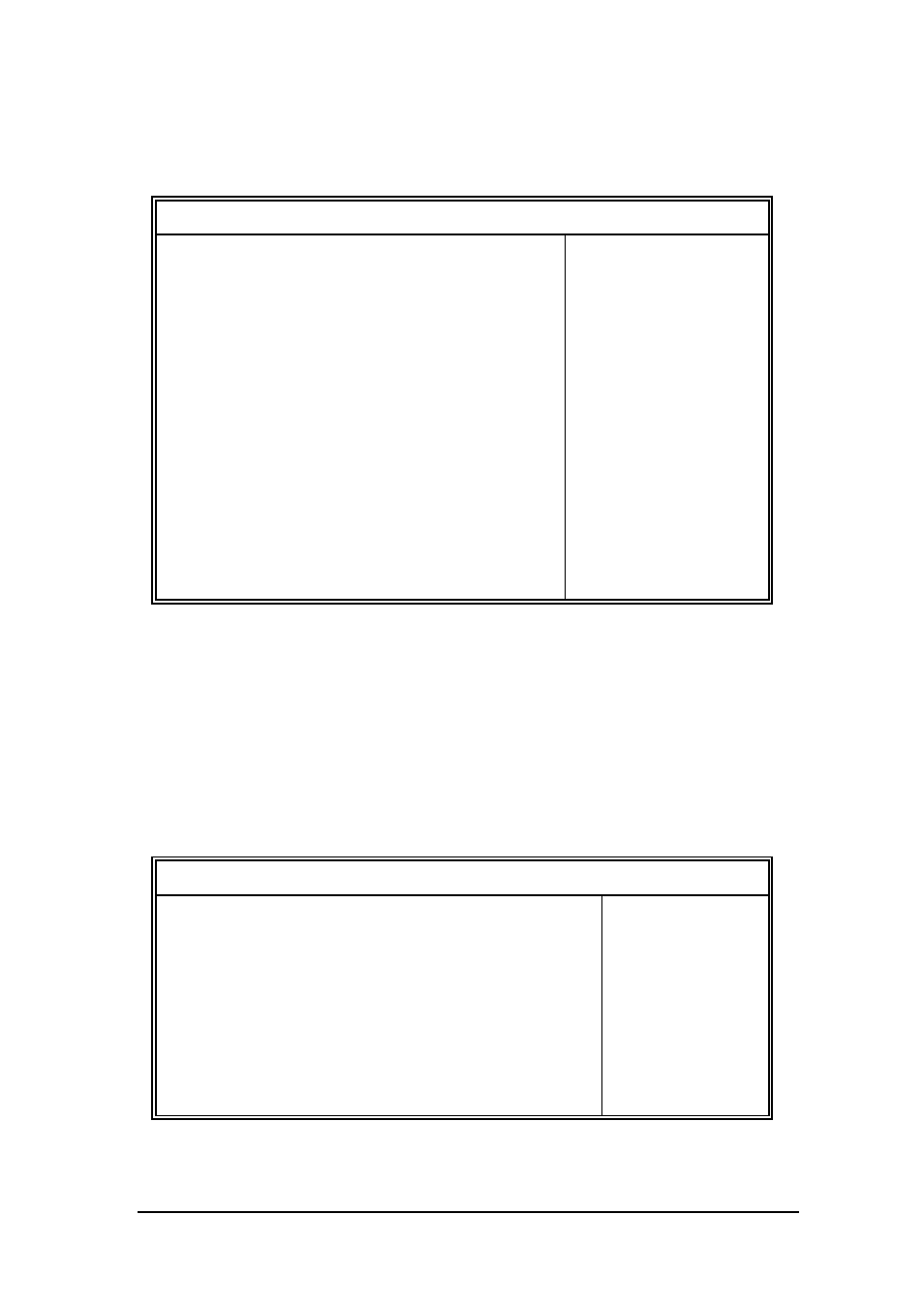
27
EuP/ErP Power Saving Controller
Aptio Setup Utility
Main Advanced Chipset
Boot
Security Save & Exit
EuP/ErP control on S5
[Keep standby power] Enable
All of the standby power and
ignore EuP/ErP specification.
[Ethernet Only] Only provide
the standby power for Ethernet
chip.
[No standby power] Shutdown all
of the standby power.
→ ← Select Screen
↑↓ Select Item
Enter: Select
+- Change Field
F1: General Help
F2: Previous Values
F3: Optimized Default
F4: Save
ESC: Exit
EuP/ErP standby power control
Keep standby power
EuP/ErP control on S5 options:
[Keep standby power] Enable All of the standby power and ignore EuP/ErP specification.
[Ethernet Only] Only provide the standby power for Ethernet chip.
[No standby power] Shut down all of the standby power.
IDE Configuration
Aptio Setup Utility
Main Advanced Chipset Boot Security Save & Exit
IDE Configuration
→ ← Select Screen
↑↓ Select Item
Enter: Select
+- Change Field
F1: General Help
F2: Previous Values
F3: Optimized Default
F4: Save
ESC: Exit
SATA Port0
WDC WD800AAJS-(80.0G
SATA Port2
Not Present