Auto power on schedule – IBASE SI-58 User Manual
Page 37
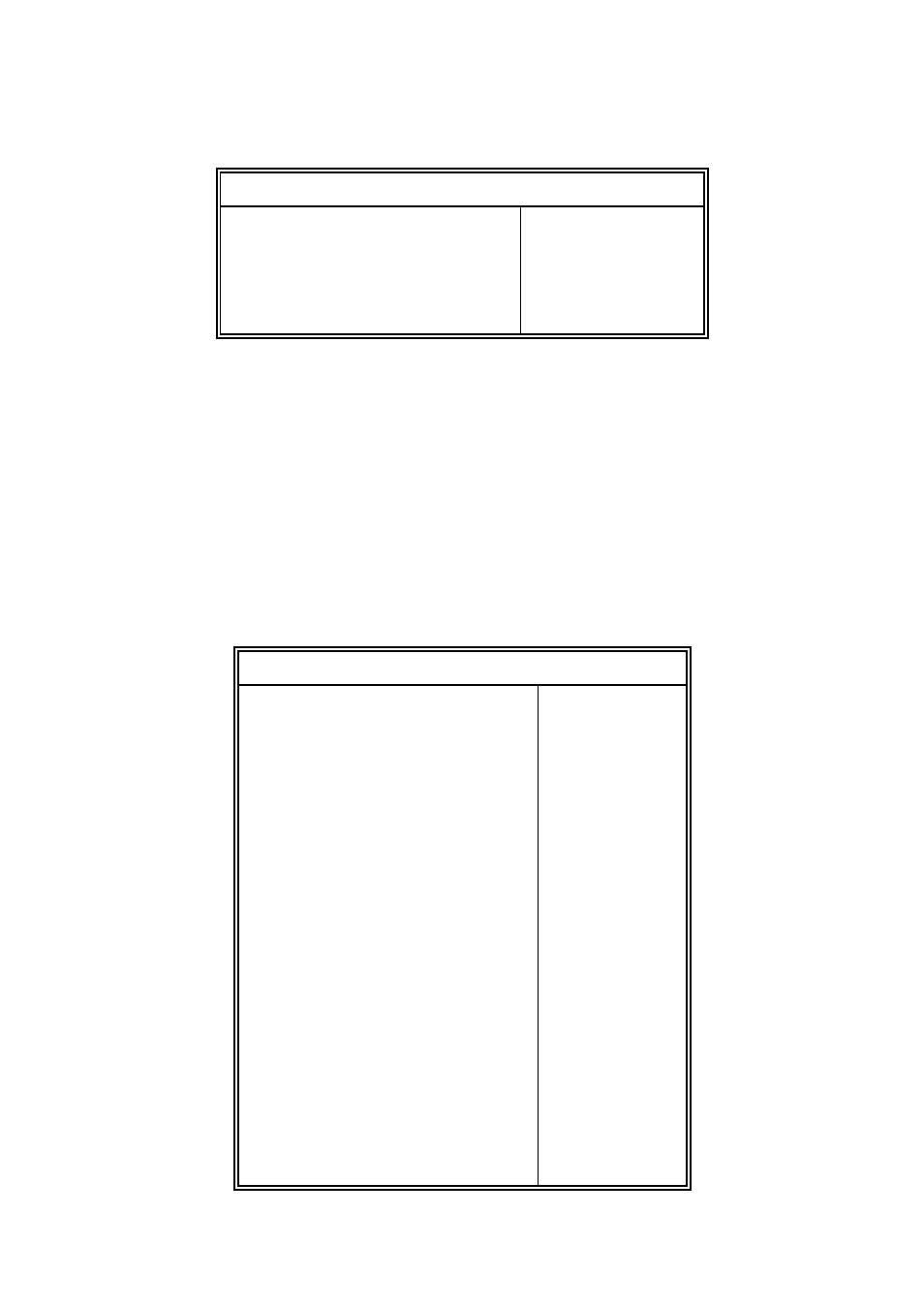
37
Auto Power On Schedule
Main
Advanced
Chipset
Boot
Security
Save & Exit
[Enable Provide the Standby
Power for devices.
[Disable] Shutdown the standby power.
Schedule Slot 1
None
Schedule Slot 2
None
Schedule Slot 1
Setup the hour/minute for system power on.
Schedule Slot 2
Setup the hour/minute for system power on.
SATA Configuration
SATA Device Options Settings
Aptio Setup Utility
Main
Advanced
Chipset
Boot
Security
Save & Exit
Enable or disable SATA Device.
→ ←
Select Screen
↑↓
Select Item
Enter: Select
+- Change Field
F1: General Help
F2: Previous Values
F3: Optimized Default
F4: Save & Exit
ESC: Exit
SAT A Controllers(s)
Enabled
SATA Mode Selection
IDE
Serial ATA Port 0
Empty
Software Preserve
Unknown
Serial ATA Port 1
Empty
Software Preserve
Unknown
Serial ATA Port 2
Empty
Software Preserve
Unknown
Serial ATA Port 3
Empty
Software Preserve
Unknown
Serial ATA Port 4
Empty
Software Preserve
Unknown
Serial ATA Port 5
Empty
Software Preserve
Unknown