Intel igfx configuration – IBASE SI-58 User Manual
Page 47
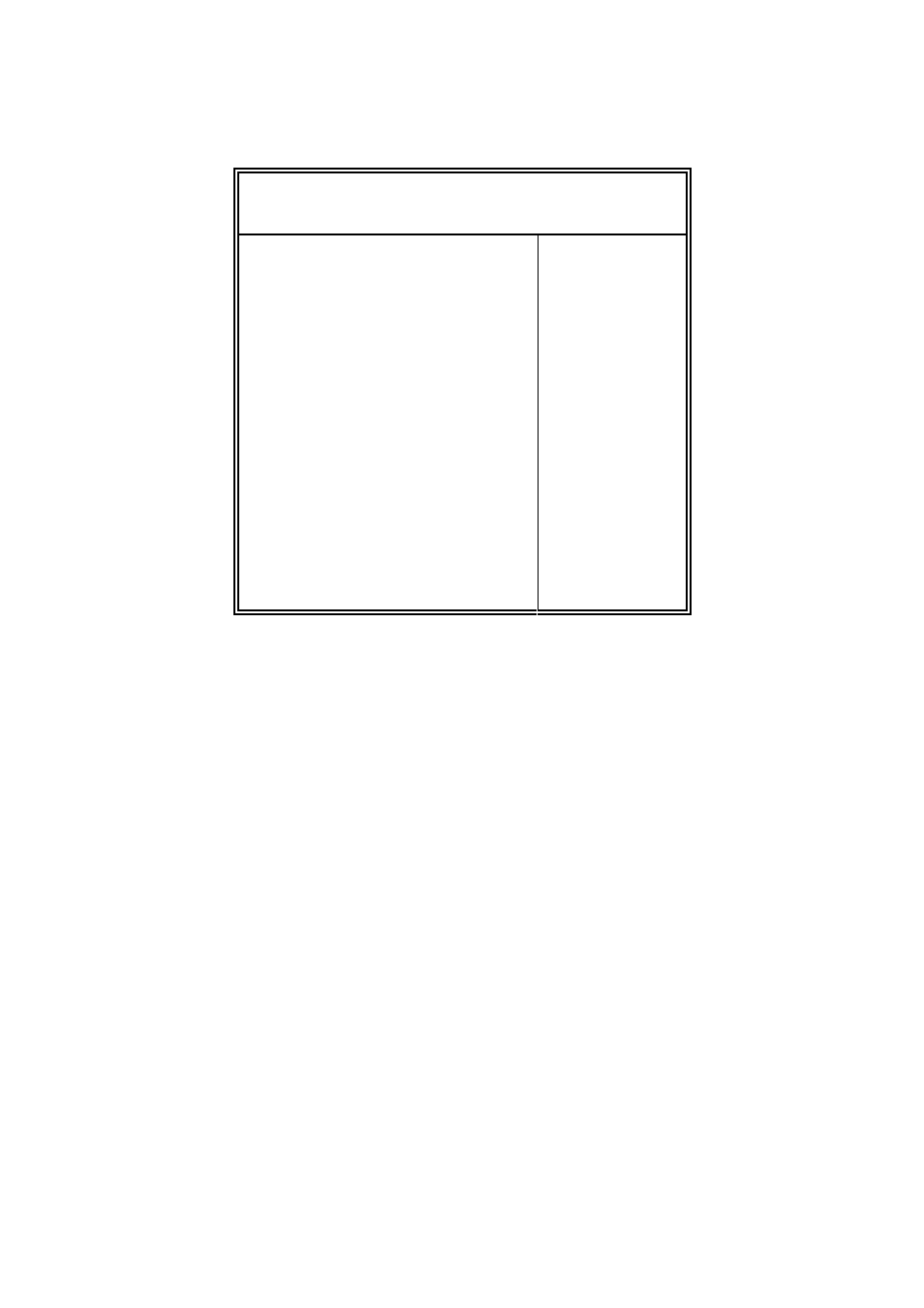
47
Intel IGFX Configuration
Aptio Setup Utility
Main Advanced
Chipset
Boot
Security
Save &
Exit
Intel IGFX Configuration
→ ←
Select Screen
↑↓
Select Item
Enter: Select
+- Change Field
F1: General Help
F2: Previous Values
F3: Optimized Default
F4: Save & Exit
ESC: Exit
IGFX VBIOS Version
2108
IGFX Frequency
650 MHz
Primary Display
Auto
Internal Graphics
Auto
GTT Size
2MB
Aperture Size
256MB
DVMT Pre-Allocated
64M
DVMT Total Gfx Mem
256M
Gfx Low Power Mode
Enabled
►
LCD Control
Primary Display
Select which of IGFX/PEG/PCI Graphics device should be Primary Display Or select SG for
Switchable Gfx.
Internal Graphics
Keep IGD enabled based on the setup options.
GTT Size
Select the GTT Size: 1MB, 2MB.
Aperture Size
Select the Aperture Size: 128MB, 256MB, 512MB.
DVMT Pre-Allocated
Select DVMT 5.0 Pre-Allocated (Fixed) Graphics Memory size used by the Internal Graphics
Device: 0M~512M.
DVMT Total Gfx Mem