IBASE IPPCXXB9-RE User Manual
Page 15
Advertising
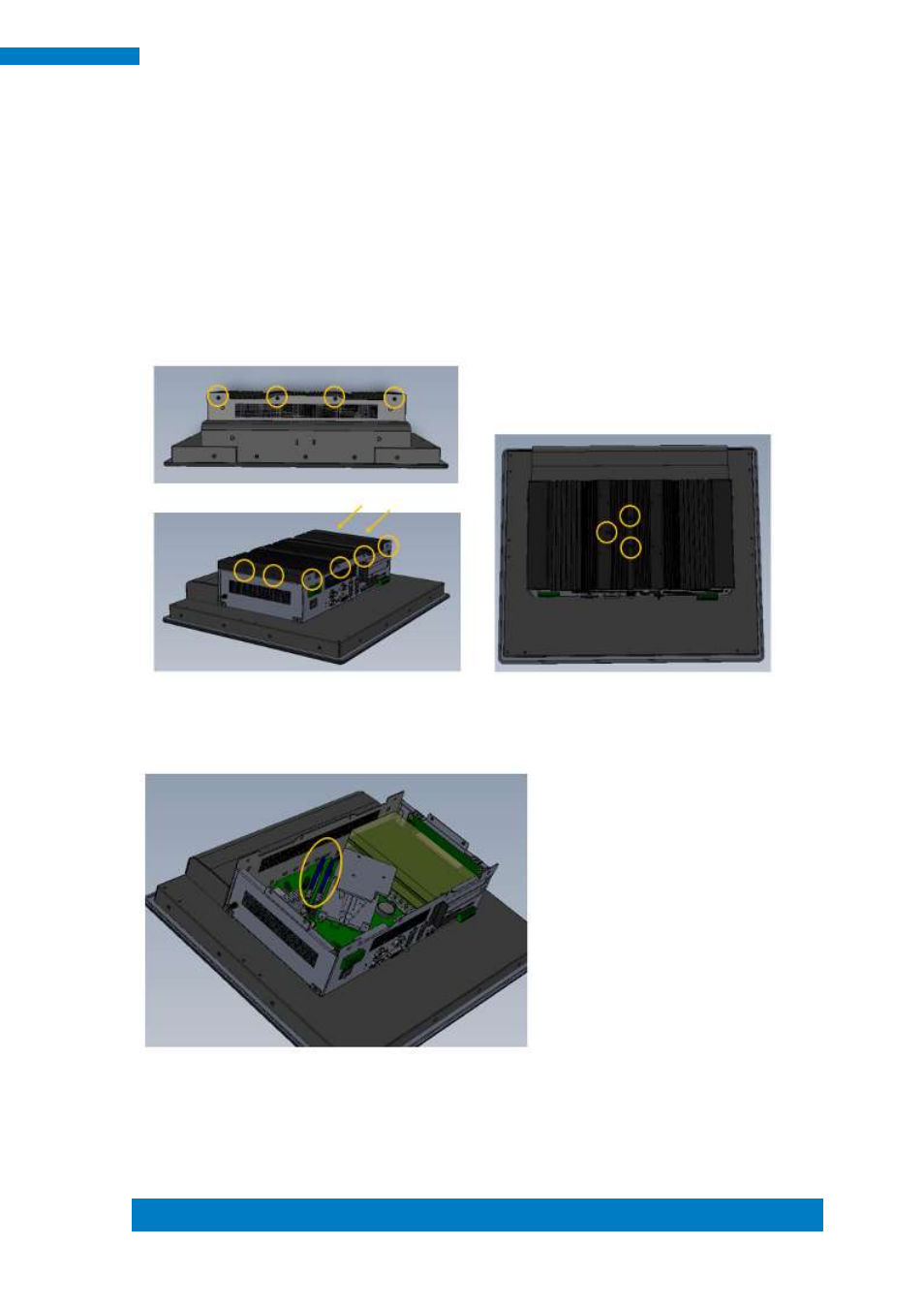
Copyright © 2013 IBASE Technology Inc. All Rights Reserved.
7
IBASE Technology Inc.
1.4 Installation
1.4.1 Installing Memory
1. Unlock and remove 15 screws as in the picture below and open the back cover.
2. Put the memory module into the socket.
3. Place the memory module into the socket and press it firmly.
Advertising
See also other documents in the category IBASE Computers:
- IPPC08A7 (70 pages)
- IB898 (58 pages)
- IB908 (76 pages)
- IB906 (56 pages)
- IB520 (56 pages)
- IB550 (58 pages)
- IB893 (68 pages)
- IB892 (56 pages)
- IB905 (62 pages)
- IB882 (56 pages)
- IB903 (58 pages)
- IB886 (60 pages)
- IB889 (56 pages)
- IB897 (64 pages)
- IB885 (58 pages)
- IB530 (56 pages)
- IB950 (63 pages)
- IB825 (68 pages)
- IB815 (63 pages)
- IB704 (51 pages)
- AMS100-807 (12 pages)
- AMI400 (27 pages)
- CSB200-888 (13 pages)
- SI-06 (44 pages)
- SI-22 (51 pages)
- SI-18 (51 pages)
- IOPS-76 (36 pages)
- SI-28 (44 pages)
- SI-606 (103 pages)
- SI-12 (48 pages)
- SI-304 (62 pages)
- SI-32-N (50 pages)
- SI-62 (73 pages)
- SI-38 (49 pages)
- SI-64 (80 pages)
- SE-92 (63 pages)
- SI-83 (78 pages)
- SI-38N (53 pages)
- IOPS-18 (46 pages)
- SI-58 (73 pages)
- IPPCXXA7-RE (59 pages)
- INOSP Series (74 pages)
- IPPC15B7-RE (55 pages)
- MRS-801-RE (94 pages)
- SSPA-24 (7 pages)