Vx17e, 17" 3g- sdi monitor quickstart guide – ikan VX17e User Manual
Page 3
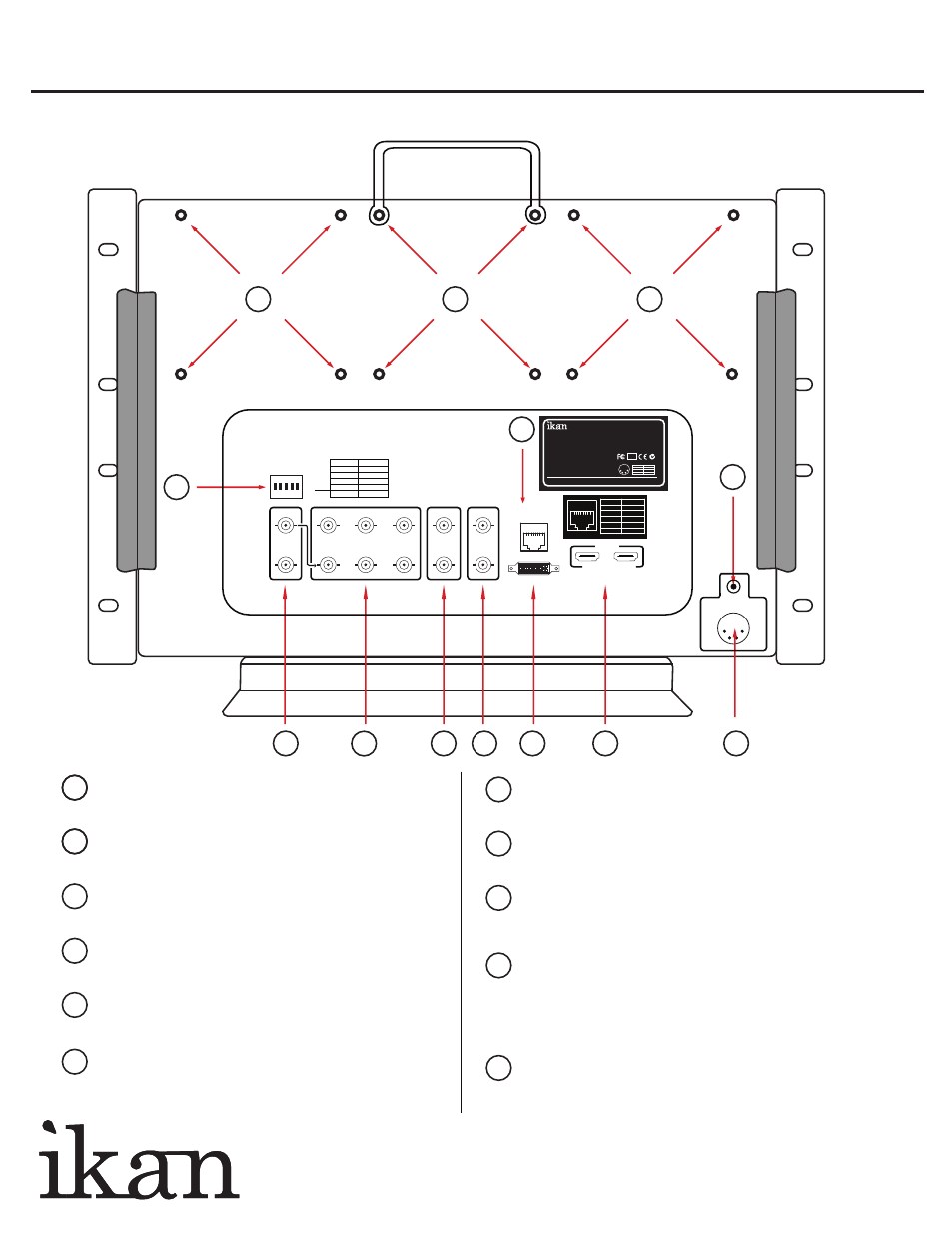
VX17e
17" 3G- SDI Monitor QUICKSTART GUIDE
www.ikancorp.com
713-272-8822
11
2
3
4
5
6
7
8
9
10
11
HD-SDI Input & Output BNC
Connection
YPbPr - Component Input & Output BNC
Connection
Y/C - S-Video Input & Output BNC
Connection
VIDEO - Composite Input & Output BNC Connection
DVI
Connection
HDMI Input & Output
Connection
DC 12V-20V power terminal
XLR DC Connection
DC 12V-20V power terminal
Standard DC Connection
DIP Switch
Enable special 720p modes. For the monitor to correctly display
certain 720p signals, it is necessary to configure the DIP switches.
TALLY
• Do not provide power to tally connections.
• Tally light system is unpowered and works by closing
the contact between any of the grounding pins and the
pin for the desired LED color.
Vesa 100mm Mount Holes
Threaded for M4x.07 screws.Use to attach Pro Battery
Plate adapter.
1
2
3
4
5
6
7
8
9
10
11
11
11
VIDEO
DVI
TALLY
IN
OUT
DC12V-24V
HDMI
Y/C
Pr
Pb
Y
HD-SDI
IN
OUT
Switch
1
2
On
50p
30p
1 2 3 4 5 6 7 8
1
PIN Number
Signal
Yellow
Red
Green
GND
NC
2
3
8
4 5 6 7
Switch
1
2
3
4
5
On
50p
30p
25p
24p
24psf
720p
1080p
ON
1 2 3 4 5
OFF
HIGH DEFINITION
HD-SDI LCD MONITOR
www.ikancorp.com MADE IN CHINA
Model: VX17e
Picture Size: 17 inch
Resolution: 1440 x 900
Display Color: 16.2M
Aspect Ratio: FULL / 16:9 / 4:3
Color System: NTSC / PAL
Operating Volts: DC 12 ~ 20V
Power Consumption: 18 Watt
RoHS
COMPLIANT
1
2 3
4
Pin number
Signal
1
2,3
4
GND
+12V
_