Ils21hl instructions manual – ILS ILS21H User Manual
Page 18
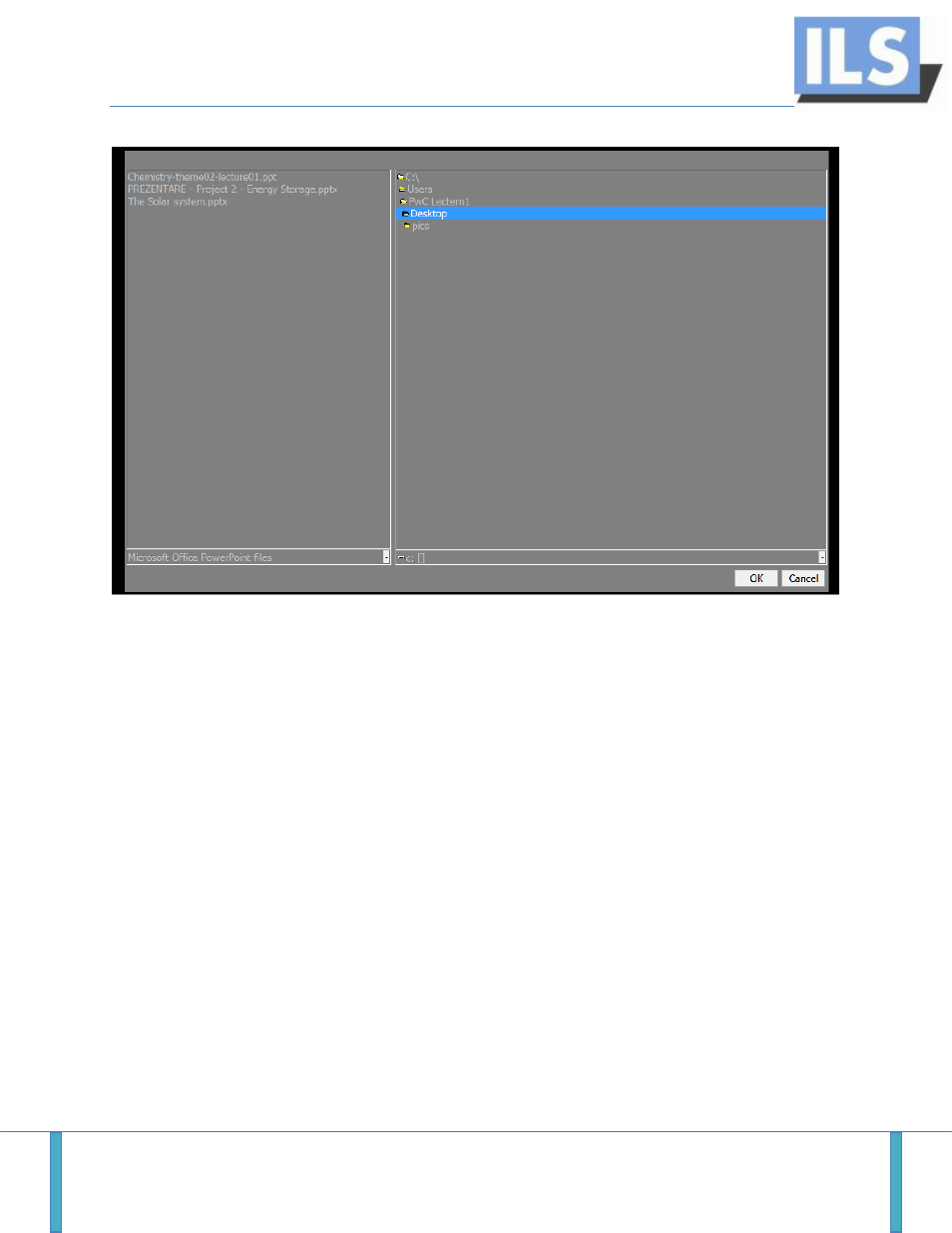
ILS21HL INSTRUCTIONS MANUAL
ILS21 HL
Page 17
The user can browse through the computer`s directories in order to import his or her
presentations. The types of files that can be added to the presenter are the Sho-Q modules and
MS PowerPoint files.
Sho-Q provides an option for the presentations to be imported automatically from the user`s
USB memory stick. When the presenter is started, the user can simply plug in his or her
memory stick and the presenter will import the presentations from it. If they are not exported
first by the preprocessor, the user has to wait until the Sho-Q modules of the presentations are
created. Given that the presentations are not numerous, this will take very little time, but as
the number increases, so will the time taken to finish the process. It is better if they are
managed first with the Sho-Q preprocessor.
After all the presentations are ready, with the function “launch presentations” on the top left
corner, the user can select each of them. The current slide, the next, and the previous ones will
appear in different sections. During the presenting, the user can view all the slides of the
current presentation or exit it and select another presentation and any slide from it.
While presenting, the user can build up a slide in both directions. The effects implemented in
the PowerPoint slide can be selected or turned back. Moreover, if the client decides to choose