Other features, Other ways to plan your route, Quick start guide – Intellinav 1 Quick Start User Manual
Page 7
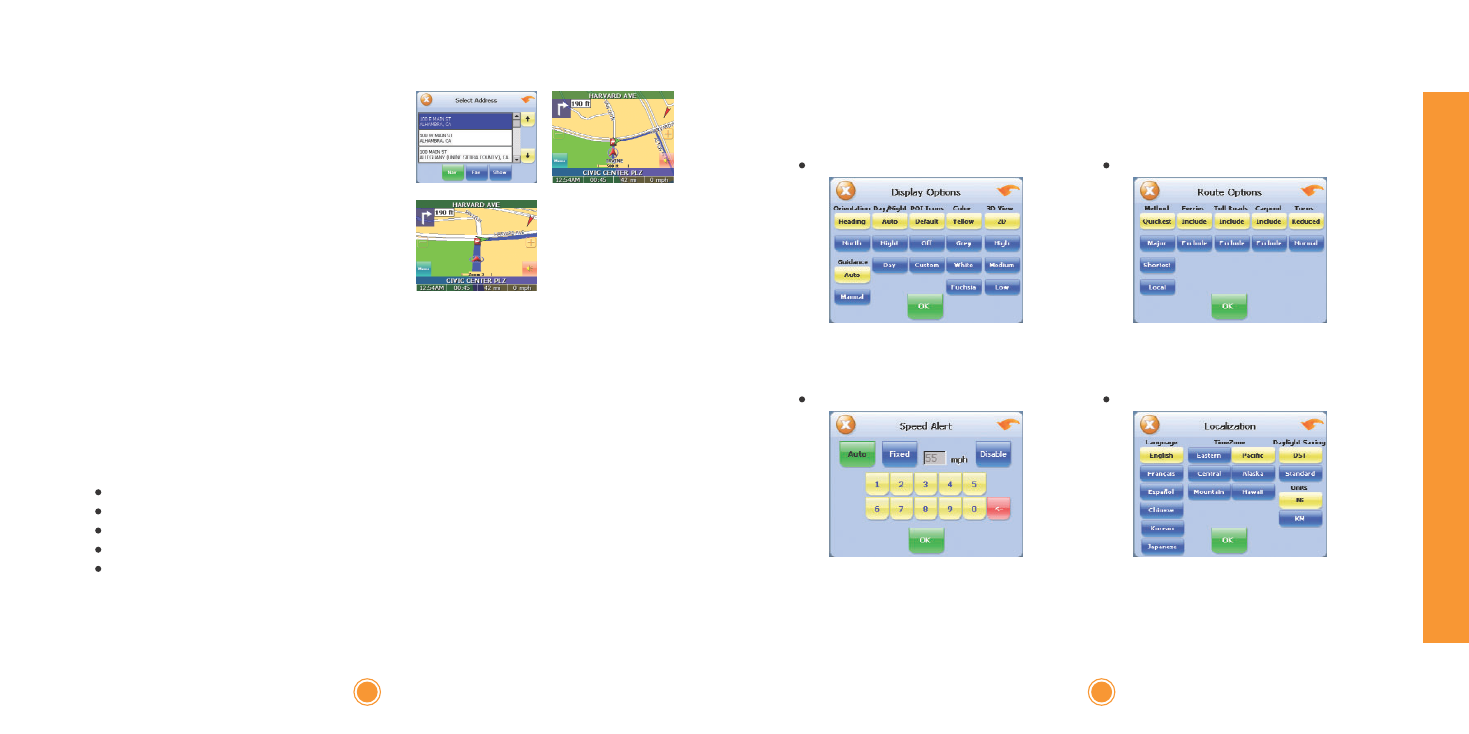
Quick Start Guide
You can customize the features of the IIn
ntte
elllliin
naavv system to make your navigation
experience even better. The options you have include:
The other ways to plan your route include:
Intersection
Points of Interest (POI)
Favorites
Recent
City Center
You can also create itineraries of up to 100 destinations. Once you have added the
destinations you can re-order the list. Please see the
User's Manual for details.
12
Other features
11
Quick Start Guide
Other ways to plan your route
6.
Tap the numbers to enter the house
number. Tap O
OK
K when you have finished.
The Select Address screen appears.
7.
Select the address that matches the
location you want to go to and tap N
Naavv..
The map appears, and the guidance
directions begin.
N
No
otte
e:: If for some reason you cannot
follow an instruction from the guidance
directions, the IIn
ntte
elllliin
naavv system will
automatically recalculate your route and
provide new directions.
Display options
Speed alert
Route options
Localization