Reading the map screen – Intellinav 2 Quick Start User Manual
Page 9
Advertising
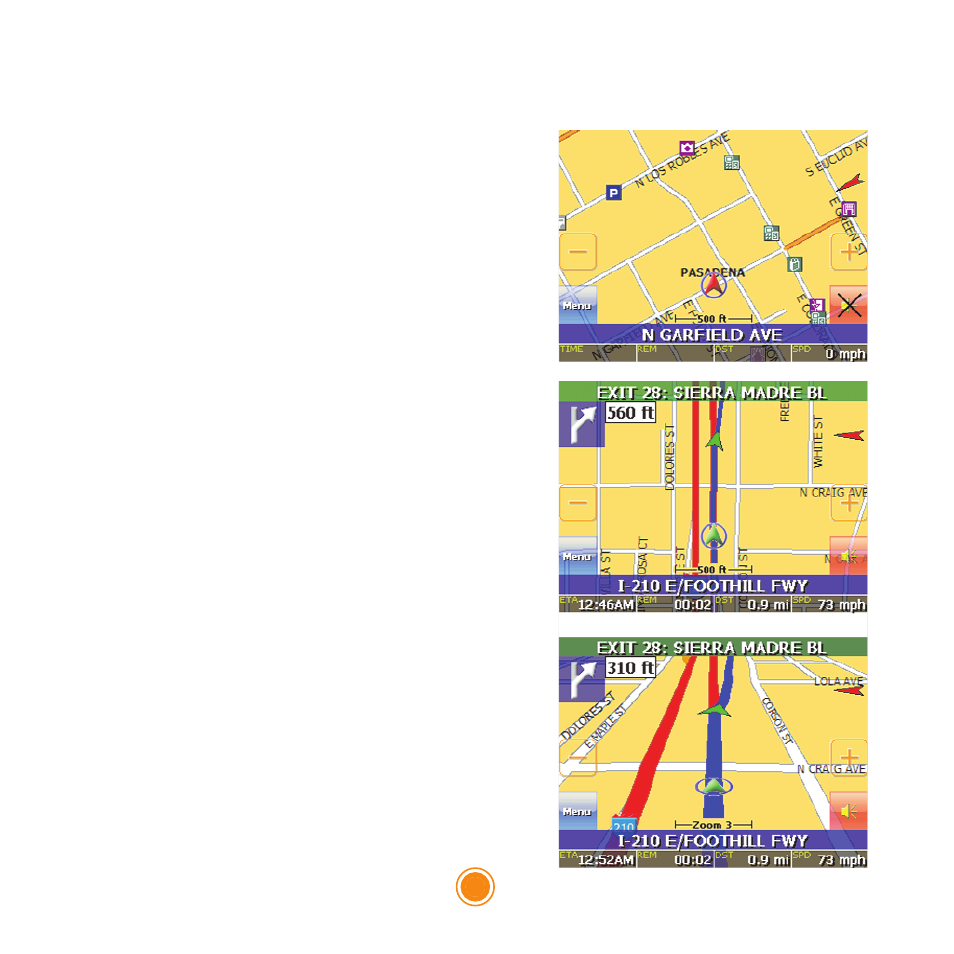
The map view shows you the present location.
The bottom of the screen displays the name of
the street you are on, and your current speed.
The Intellinav map shows you more than just
your current location. As you navigate to a
destination, the map displays the direction of
your next turn, the distance to that turn, and
the name of the street you will be turning at
the top of the screen.
7
Quick Start Guide
Reading the map screen
Advertising