Starting the intellinav 3 for the first time – Intellinav 3 Quick Start User Manual
Page 8
Advertising
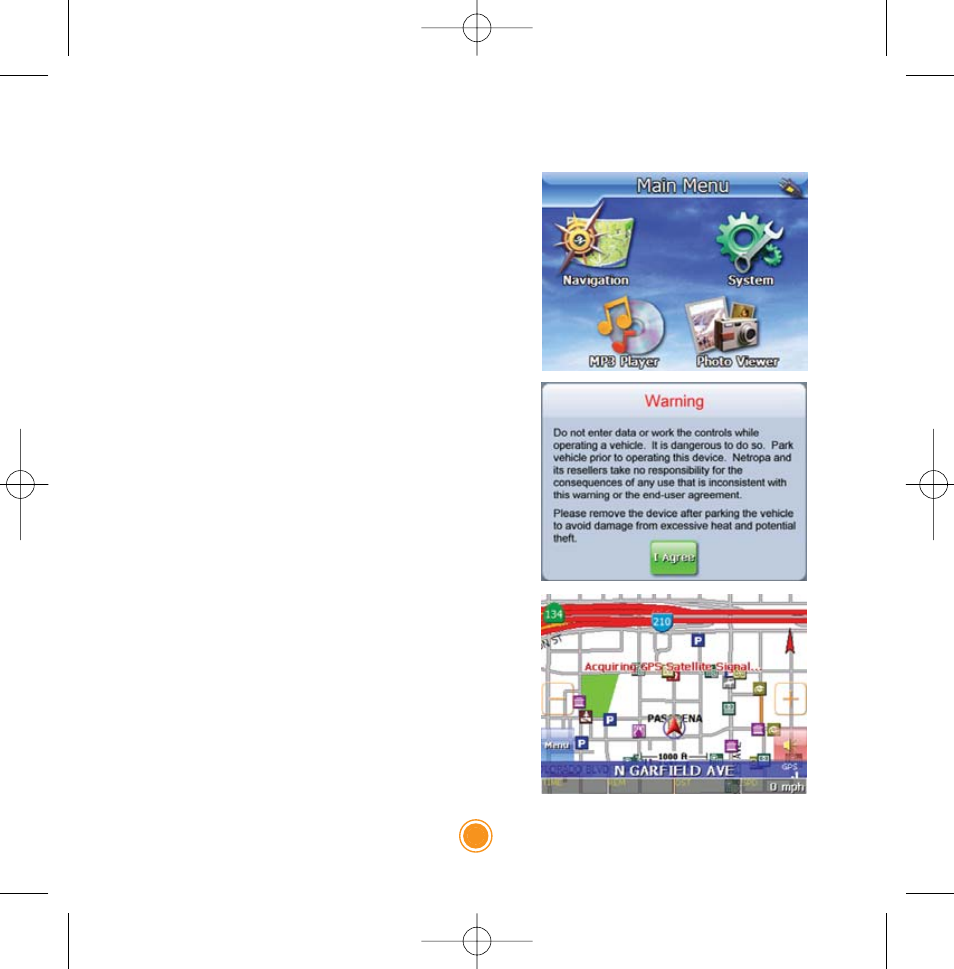
7
Starting the Intellinav 3 for the first time
To start the Intellinav system:
1.
Press the <<Standby>> button. The
Main Menu screen appears. If the
Battery On/Off switch on the bottom of
the unit is in the Off position, set it to
On first.
2.
Tap Navigation. A warning screen
appears.
3.
Tap I Agree after you have read and
agreed to the warning. The map view
appears and you are ready to set your
first destination!
Quick Start Guide
Intellinav3_Quick_Start_Guide_20070820:QSG_IN-KQG02_112706.qxd 2007/8/20 ⁄U⁄¨
Advertising