Jetway Computer NF9Q User Manual
Page 34
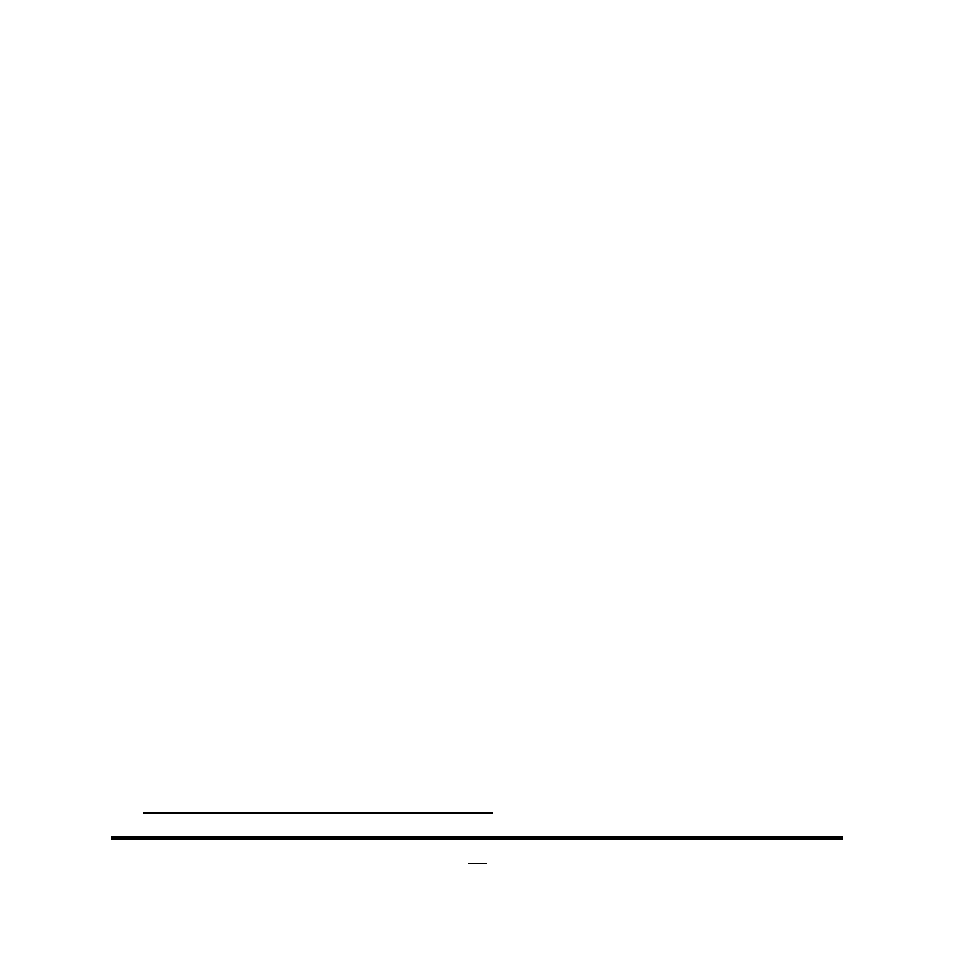
29
Energy]; [Energy Efficient].
*This item might not be available depending on configuration.
CPU C Status
Use this item to enable or disable CPU C status.
The optional settings: [Disabled]; [Enabled].
When set as Enabled], the following sub-items shall appear:
CPU C6 Report
Use this item to enable or disable CPU C6 report to OS.
CPU C7 Report
Use this item to enable or disable CPU C7 report to OS.
The optional settings are: [Disabled]; [CPU C7]; [CPU C7s].
SATA Configuration
Press [Enter] to make settings for the following sub-items:
SATA Controller(s)
The optional settings: [Disabled]; [Enabled].
SATA Mode Selection
The optional settings are: [IDE]; [AHCI]; [RAID].
*When set as [IDE] or [RAID], user can make further settings in ’IDE
Legacy/Native Mode Selection’.
IDE Legacy/Native Mode Selection
The optional settings are: [Native]; [Legacy].
*When set as [AHCI] or [RAID], user can make further settings in the following
items:
Aggressive LPM Support
Use this item to enable PCH to aggressively enter link power state.
The optional settings: [Enabled]; [Disabled].
SATA Controller Speed
The item is for user to set the maximum speed the SATA controller can support.
The optional settings are: [Default]; [Gen1]; [Gen2]; [Gen3].
*When set as [AHCI] or [RAID], user can also make further settings for each
available SATA (1~6) port or MSATA port:
Serial ATA Port 1/2/3/4/MMPE(mSATA)