Jetway Computer NF9Q User Manual
Page 35
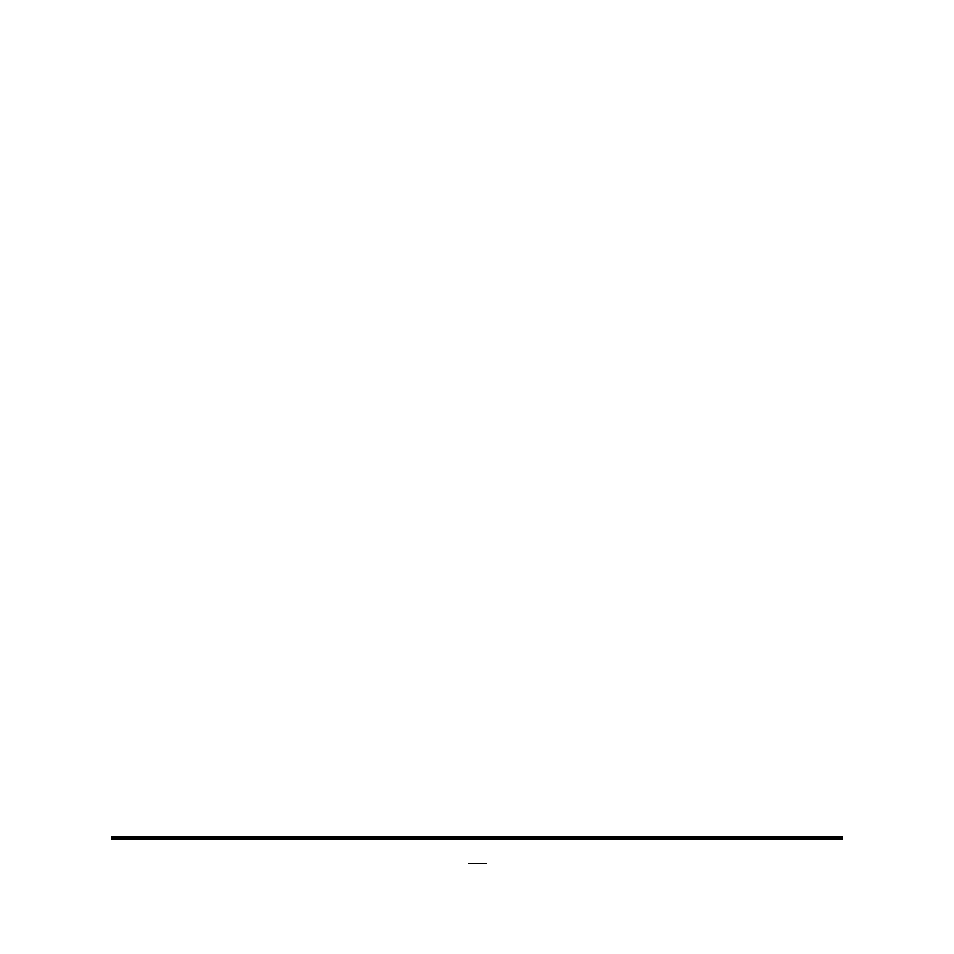
30
Port 1/ Port 2/ Port 3/ Port 4/MMPE(Msata)
The optional settings: [Disabled]; [Enabled].
Use this item to enable or disable each SATA port.
SATA Device Type
The optional settings are: [Hard Disk Drive]; [Solid State Drive].
Intel(R) Rapid Start Technology
Press [Enter] to go to next screen to enable or disable ‘Intel(R) Rapid Start
Technology’.
*When set as [Enabled], user can also make further settings in the following items
that appear:
Entry on S3 RTC Wake
Use this item to enable or disable RapidStart innovation upon S3 RTC wake.
Entry After
Use this item to enable RTC wake timer at S3 entry. Value ranges from 0
(immediately) to 120 minutes.
Active Page Threshold Support
Use this item to enable or disable support for RST with small partition.
Hybrid Hard Disk Support
Use this item to enable or disable Hybrid Hard Disk Support.
RapidStart Display Save/Restore
Use this function to enable or disable RapidStart Display Save/Restore function.
PCH-FW Configuration
Press [Enter] to view ME information and make settings for ‘Firmware Update
Configuration’.
Firmware Update Configuration
Press [Enter] to make settings for ‘ME FW Image RE-Flash’.
ME FW Image RE-Flash
Use this item to enable or disable ME FW Image Re-Flash function.
AMT Configuration
Use this item to configure Active Management Technology parameters.
Press [Enter] to make settings for the following sub-items:
Intel AMT