Jetway Computer NF9Q User Manual
Page 44
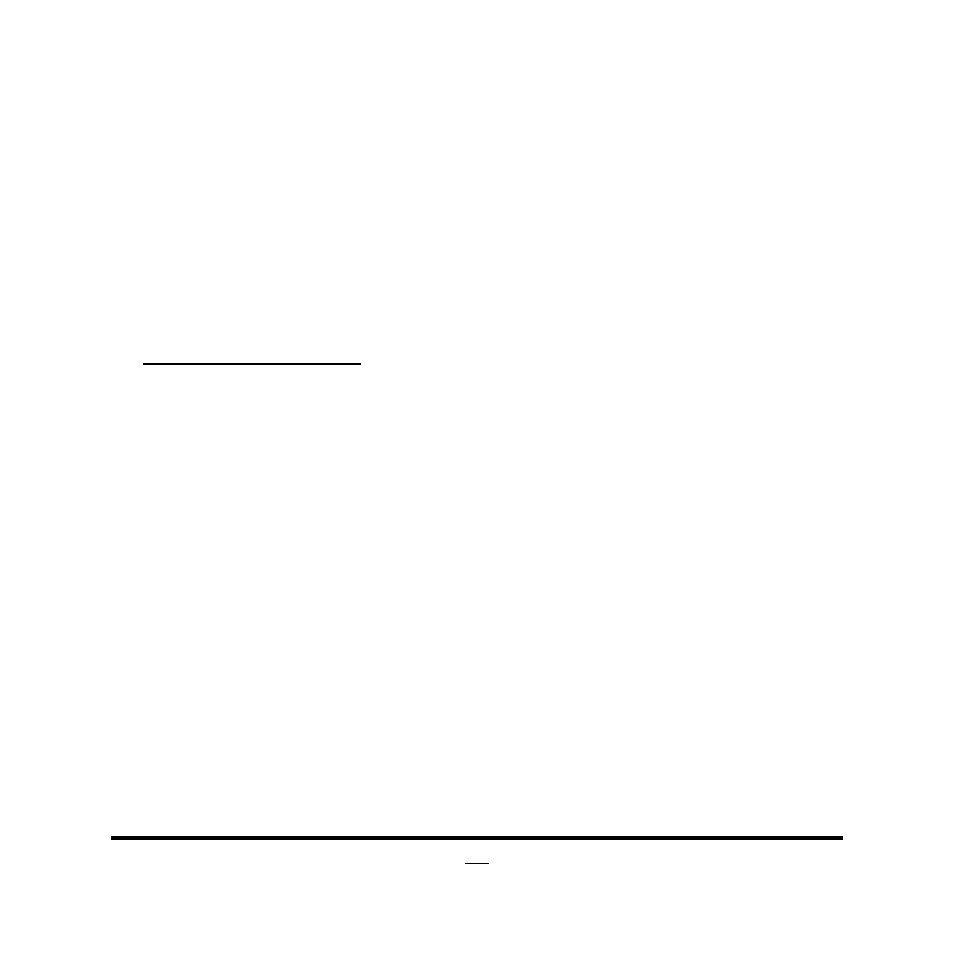
39
[Enable]: VBIOS enable LVDS driver by integrated encoder.
*When set as ‘Enabled’, user can make further settings in ‘LVDS2 Panel Type’
LVDS2 Panel Type
Use this item to select LVDS panel resolution.
The optional setting are: [640 x 480 18bit Single]; [800 x 480 18bit Single]; [800x
600 18bit Single]; [1024 x 600 18bit Single]; [1024 x 768 24bit Single]; [1280 x 720
18bit Single]; [1280 x 1024 24bit Dual]; [1366 x 768 18bit Single]; [1366 x 768
24bit Single]; [1440 x 900 18bit Dual]; [1440 x 900 24bit Dual]; [1400 x 1050 24bit
Dual]; [1600 x 900 24bit Dual]; [1680 x 1050 24bit Dual]; [1600 x 1200 24bit Dual];
[1920 x 1080 24bit Dual].
PCIE Slot Configuration
Press [Enter] to make settings for the following sub-items:
PCIE Slot Configuration
PCID-Gen X
The optional settings are: [Auto]; [Gen1]; [Gen2]; [Gen3].
Enable PCIE1
The optional settings are: [Disabled]; [Enabled]; [Auto].
PCIE1- ASPM
Use this item to control ASPM support for the PEG device. This has no effect if
PEG is not the currently active device.
The optional settings are: [Disabled]; [Auto]; [ASPM L0s]; [ASPM L1]; [ASPM
L0sL1].
Memory Configuration
Press [Enter] to make settings for the following sub-item:
Memory Frequency Limiter
Use this item to set maximum memory frequency selection in Mhz.
The optional settings are: [Auto]; [1067]; [1333]; [1600]; [1867].