Jetway Computer NF9E User Manual
Page 33
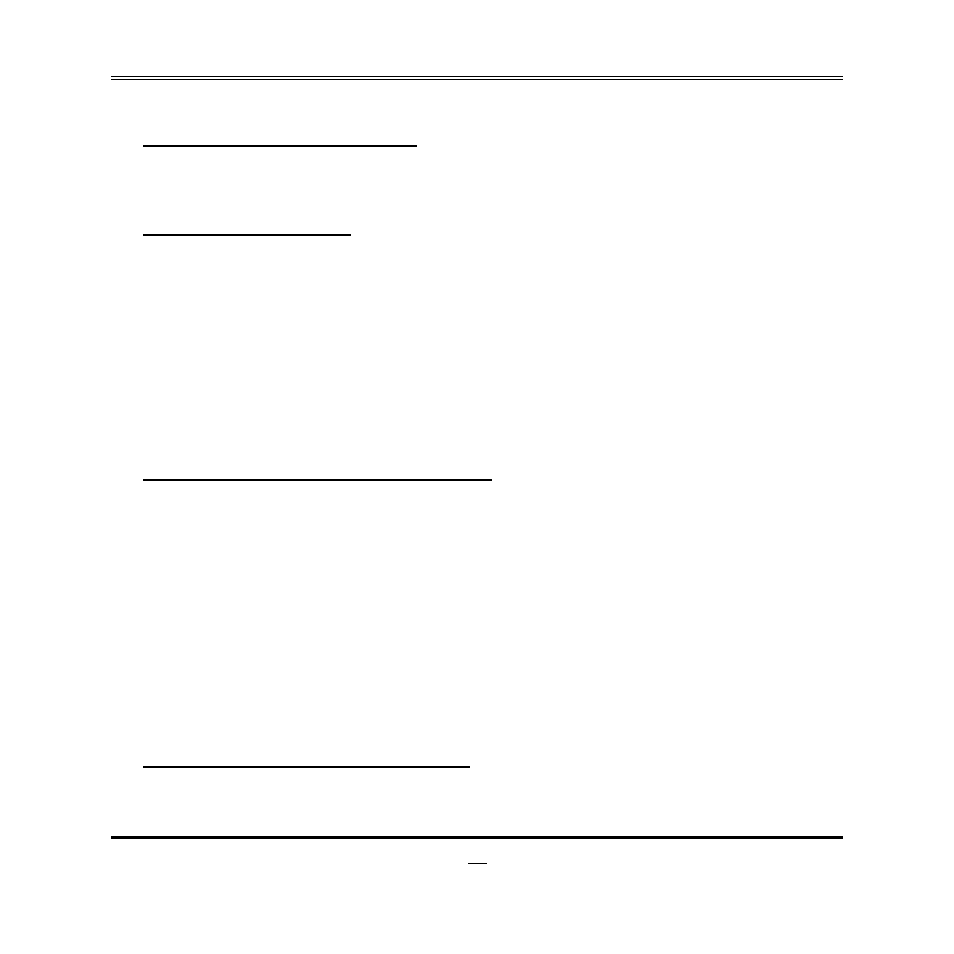
28
► PCI Subsystem Settings
Press [Enter] to enter and make settings for the following sub-items:
PCI 64bit Resources Handing:
Above 4G Decoding
Use this item to enable or disable 64bit capable devices to be decoded in above
4G address space(only if system support 64 bit PCI decoding).
PCI Common Settings:
PCI Latency Timer
Use this item to set value to be programmed into PCI latency timer register.
VGA Palette Snoop
Use this item to enable or disable VGA palette register snooping.
PERR# Generation
Use this item to enable or disable PCI device to generate PERR#.
SERR# Generation
Use this item to enable or disable PCI device to generate SERR#.
▶ PCI Express Settings
Press [Enter] to make settings for the following sub-items:
PCI Express Device Register Settings:
Relaxed Ordering
Use this item to enable or disable PCI express device relaxed ordering.
Extended Tag
If set as [Enabled] it will allow device to use 8-bit tag field as a requester.
No Snoop
Use this item to enable or disable PCI Express device No Snoop option.
Maximum Payload
Use this item to set maximum payload of PCI Express device or allow system
BIOS to select the value.
Maximum Read Request
Use this item to set maximum read request size of PCI Express device or allow
system BIOS to select the value.
PCI Express Link Register Settings:
ASPM Support
The optional settings: [Disabled]; [Auto]; [Force L0s].
Extended Synch