Jetway Computer NF9E User Manual
Page 35
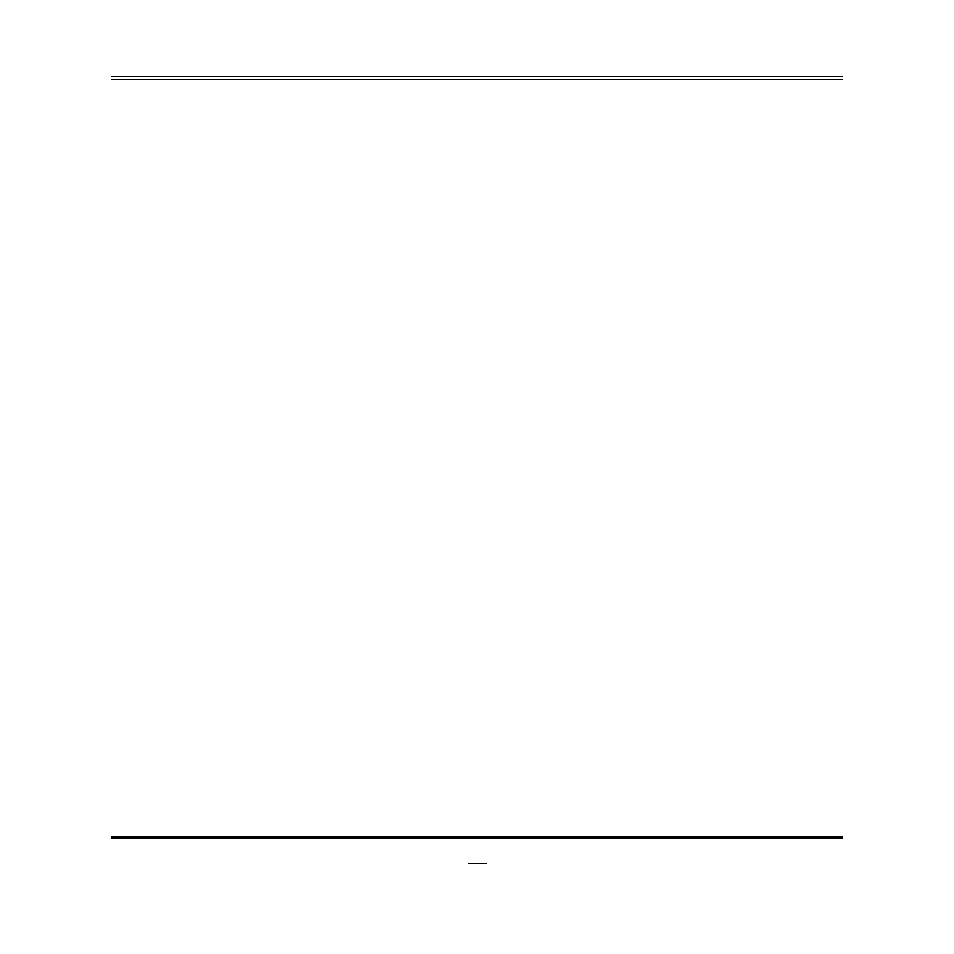
30
Active Processor Cores
Use this item to select number of cores to enable in each processor package.
Limit CPUID Maximum
The optional settings are: [Disabled]; [Enhanced].This item should be set as
[Disabled] for Windows XP.
Execute Disable Bit
The optional settings are: [Disabled]; [Enhanced].
Intel Virtualization Technology
The optional settings: [Enabled]; [Disabled].
When set as [Enabled], a VHM can utilize the additional hardware capabilities
provided by Vanderpool Technology.
Hardware Prefetcher
Use this item to turn on/off the Mid Level Cache (L2) streamer prefetcher.
Adjacent Cache Line Prefetch
Use this item to turn on/off prefetching of adjacent cache lines.
► SATA Configuration
Press [Enter] to make settings for the following sub-items:
SATA Controller(s)
The optional settings are: [Disabled]; [Enhanced].
SATA Mode Selection
The optional settings are: [IDE Mode]; [AHCI Mode]; [RAID Mode].
► Intel(R) Rapid Start Technology
Use this item to enable or disable Intel(R) Rapid Start Technology
► PCH-FW Configuration
Press [Enter] to see ME information and make settings for Firmware Update
Configuration.
Firmware Update Configuration
Press [Enter] to make settings for ME FW Image RE-Flash.
ME FW Image RE-Flash
Use this item to enable or disable ME FW Image Re-Flash function.
► AMT Configuration
Press [Enter] to make settings for the following sub-items: