Jetway Computer NF9E User Manual
Page 36
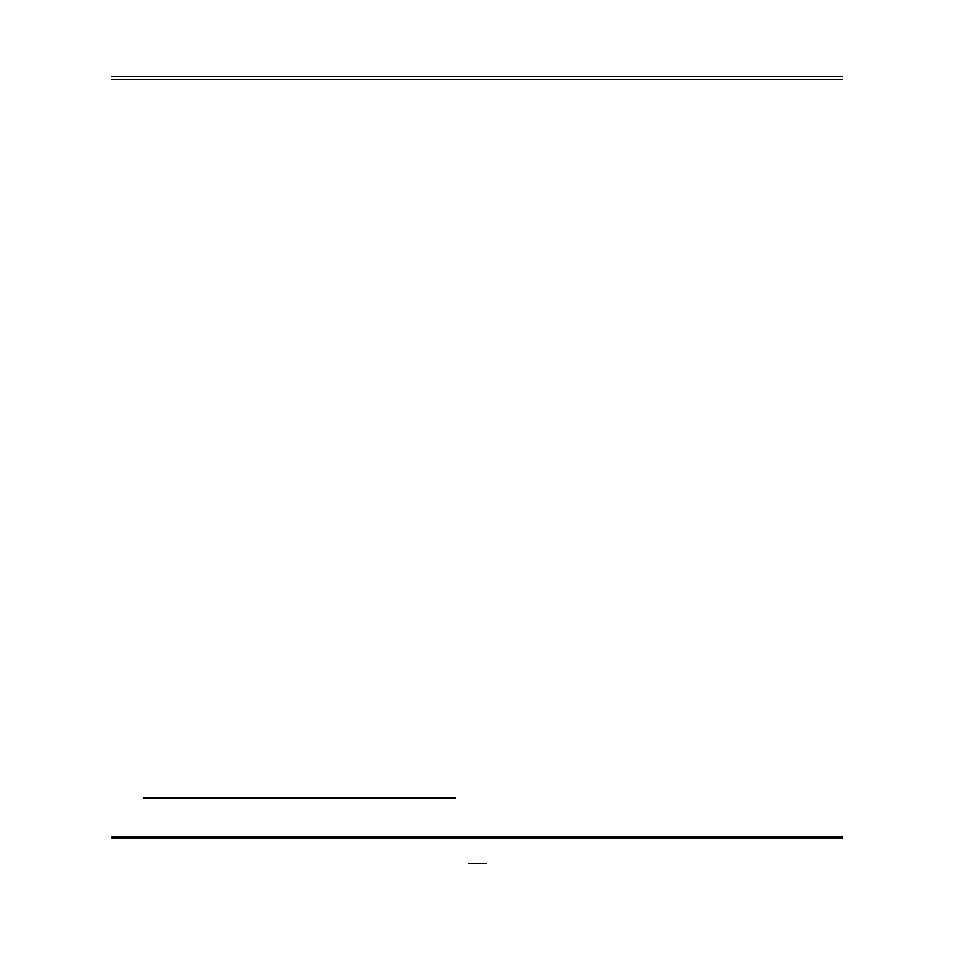
31
Intel AMT
Use this item to enable or disable Intel Active Management Technology.
BIOS Hotkey Pressed
The optional settings are: [Disabled]; [Enabled].
MEBx Selection Screen
The optional settings are: [Disabled]; [Enabled].
Hide Un-Configure ME Confirmation
The optional settings are: [Disabled]; [Enabled].
MEBx Debug Message Output
The optional settings are: [Disabled]; [Enabled].
Un-Configure ME
The optional settings are: [Disabled]; [Enabled].
Amt Wait Timer
Use this item to set time to wait before sending ASF_GET_BOOT_OPTIONS.
Disable ME
The optional settings are: [Disabled]; [Enabled].
ASF
Use this item to enable or disable alert specification format.
Active Remote Assistance Process
The optional settings are: [Disabled]; [Enabled].
USB Configure
Use this item to enable or disable USB configure function.
PET Progress
Use this item to enable or disable PET events progress to receive PET event or
not.
► USB Configuration
Press [Enter] to make settings for the following sub-items:
Legacy USB Support
The optional settings are: [Auto]; [Disabled]; [Enabled].
EHCI Hand-off
The optional settings are: [Disabled]; [Enabled].
USB hardware delay and time-out:
USB Transfer time-out