Jetway Computer NF9E User Manual
Page 40
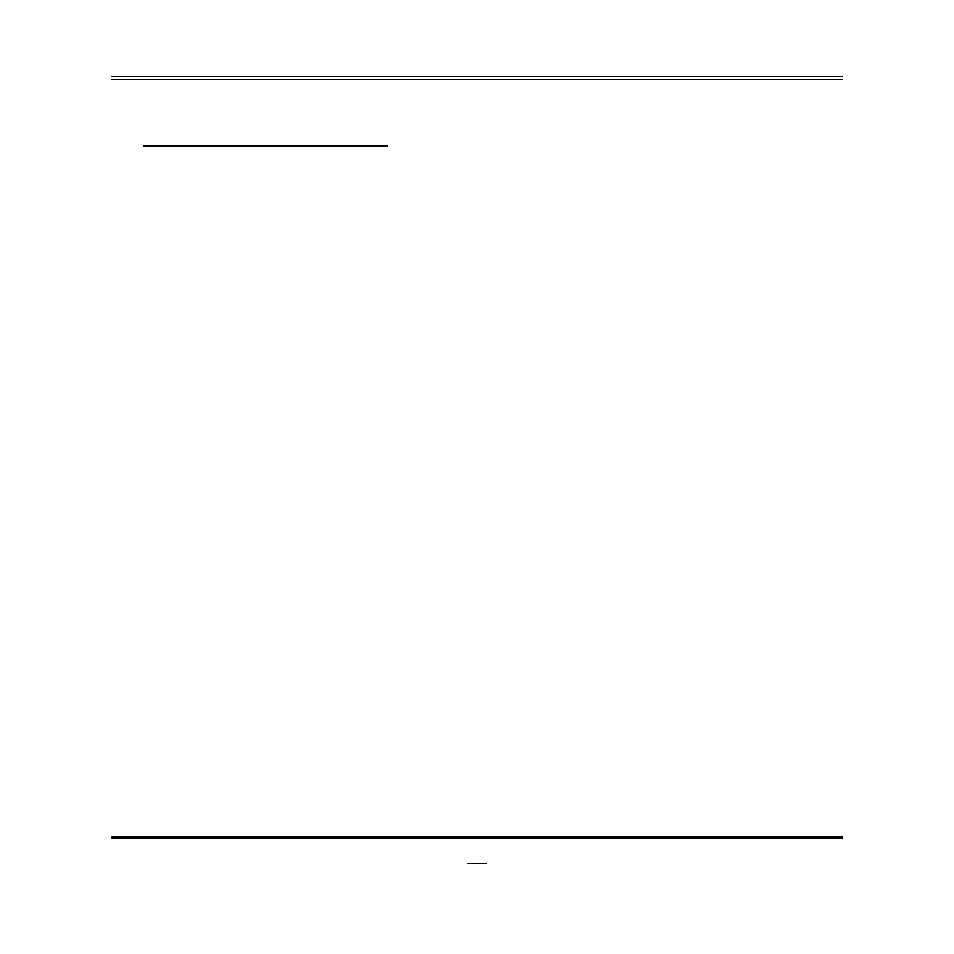
35
► USB Devices Configuration
Press [Enter] to further setting USB device configuration.
USB Device Configuration:
XHCI Pre-Boot Driver
Use this item to enable or disable XHCI Pre-Boot Driver Support.
XHCI Mode
The optional settings are: [Smart Auto]; [Auto]; [Enabled];[Disabled].
HS Port #1 Switchable/ HS Port #2 Switchable/HS Port #3 Switchable/HS Port
#4 Switchable
The optional settings are: [Disabled]; [Enabled].These items allow for HS port
switching between XHCI and EHCI. If set as [Disabled], port is routed to EHCI.
*Note: The above items shall not appear when XHCI Mode is set as [Disabled].
XHCI Streams
The optional settings are: [Disabled]; [Enabled].Use this item to enable or disable
XHCI Maximum Primary Stream Array Size.
*Note: The above item shall not appear when XHCI Mode is set as [Disabled].
EHCI1/ EHCI2
Use this item to enable or disable USB EHCI (USB 2.0) support. One EHCI
controller must always be enabled. The optional settings are: [Enabled];
[Disabled].
USB Port Pre-Port Disable Control
Use this item to control each of the USB ports (0~13) disabling.
► Mini PCIE Slot Configuration
Press [Enter] to further setting Mini PCIE device configuration.
Mini PCIE Slot
Use this item to control PCI Express Root Port.
ASPM Support
Use this item to set the ASPM level. The optional settings are: [Disabled]; [L0s];
[L1]; [L0SL1]; [Auto].
URR
Use this item to enable or disable PCI Express unsupported request reporting.
FER
Use this item to enable or disable PCI Express device Fatal Error Reporting.