Trouble shooting, Troubleshooting, Technical specifications – Kanguru MP3 v3 User Manual
Page 13
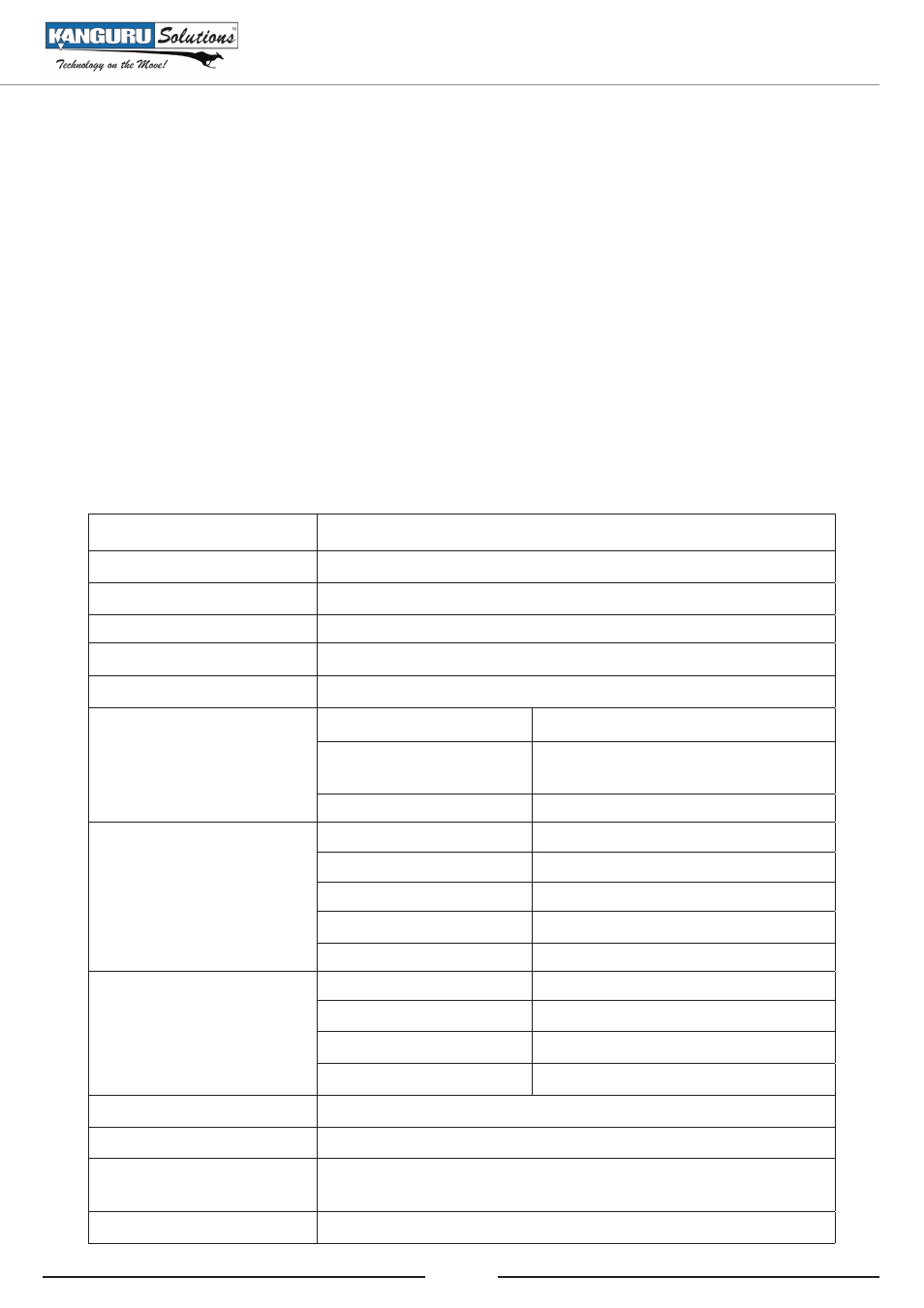
13
5. trouble shooting
Q: The player does not power on?
a: Please check if the battery charge is sufficient.
Q: The response speed of the MP3 player becomes slow?
a: There will be fragments (similar to those on a hard disk) on the internal flash memory after the
MP3 player undergoes long-time usage or frequent deletion of files, leading to a slowed response
speed. The problem can be solved by formatting the player.
Q: No sound when playing songs?
a: Please check if the volume is at the minimum, if the music files are the correct format, and if the
earphones are plugged into the jack fully.
6. technical specifications
Dimensions
81.80mm(L)×33.00mm(W)×17.70mm(H)
Weight
28g (without battery)
Display area
LCD(96×64) 7color Backlights
Computer interface
High speed USB2.0
Memory size
128M-4GB
Battery lifetime
up to 10 hours
Recording
Rate
8KHz
Record format
WAV(32Kbps, 44Kbps, 64Kbps or
88Kbps)
Record time
8 hours (WAV for 128MB)
MP3,WMA,WAV
Earphone max power
(L) 5mW+ (R) 5mW (32 Ohm)
MP3 bit rate
8K bps-320K bps
WMA/WAV bit rate
5K bps-352K bps
Frequency response
20Hz-20KHz
Signal to Noise ratio
85dB
FM Radio
FM frequency range
87MHz108MHz
Number of channels
30
Earphone max power
(L)10mW+(R)10mW(32 Ohm)
SNR
45dB
Music formats supports
MP1, MP2, MP3, WMA, WAV
Temperature range
-5~40 Celsius Degree
Language supports
16 Languages including English, Simple Chinese, Spanish French,
German, Italian, Portuguese
Operating system
Windows ME/2000/XP/Vista
Troubleshooting / Technical Specifications