3 voice replay, 4 record – Kanguru MP3 v3 User Manual
Page 8
Advertising
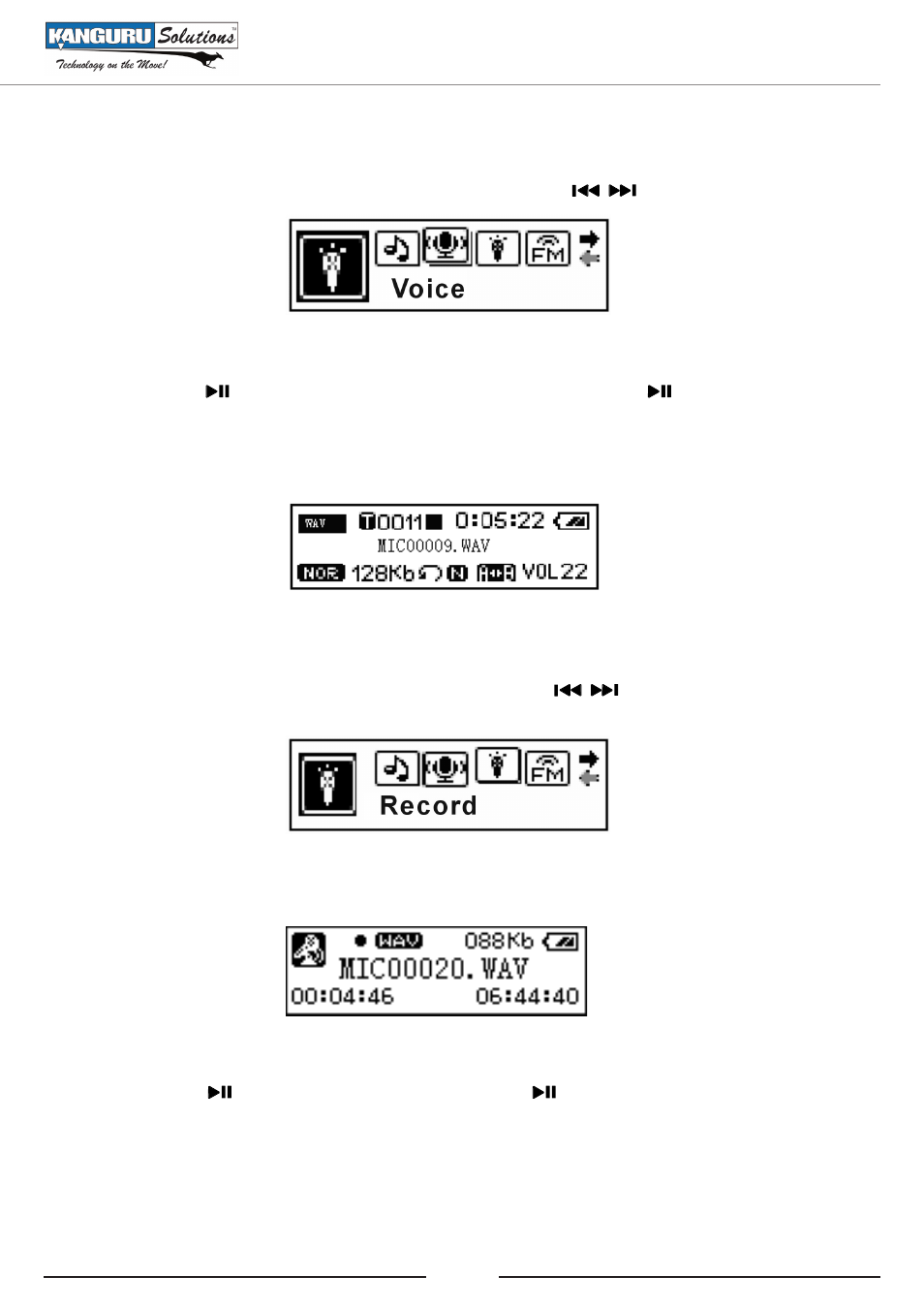
8
3.3
Voice replay
In main menu screen, select Voice Replay mode by pressing the
buttons.
Short press the
M
button to confirm entering audio play mode.
Short press the button to play the current recorded file. Short press the button again to pause
the current file
Long press the
M
button to return to main screen.
3.4
record
In the main menu screen, select Record mode by pressing the
buttons.
Short press the
M
button to enter Record mode and start recording.
Short press the button to pause recording. Short press again to continue recording
Long press the
M
button to stop recording and save the current file. The player automatically enters
Voice Replay mode.
Basic Functions
Advertising