Kanguru MP3 v3 User Manual
Page 3
Advertising
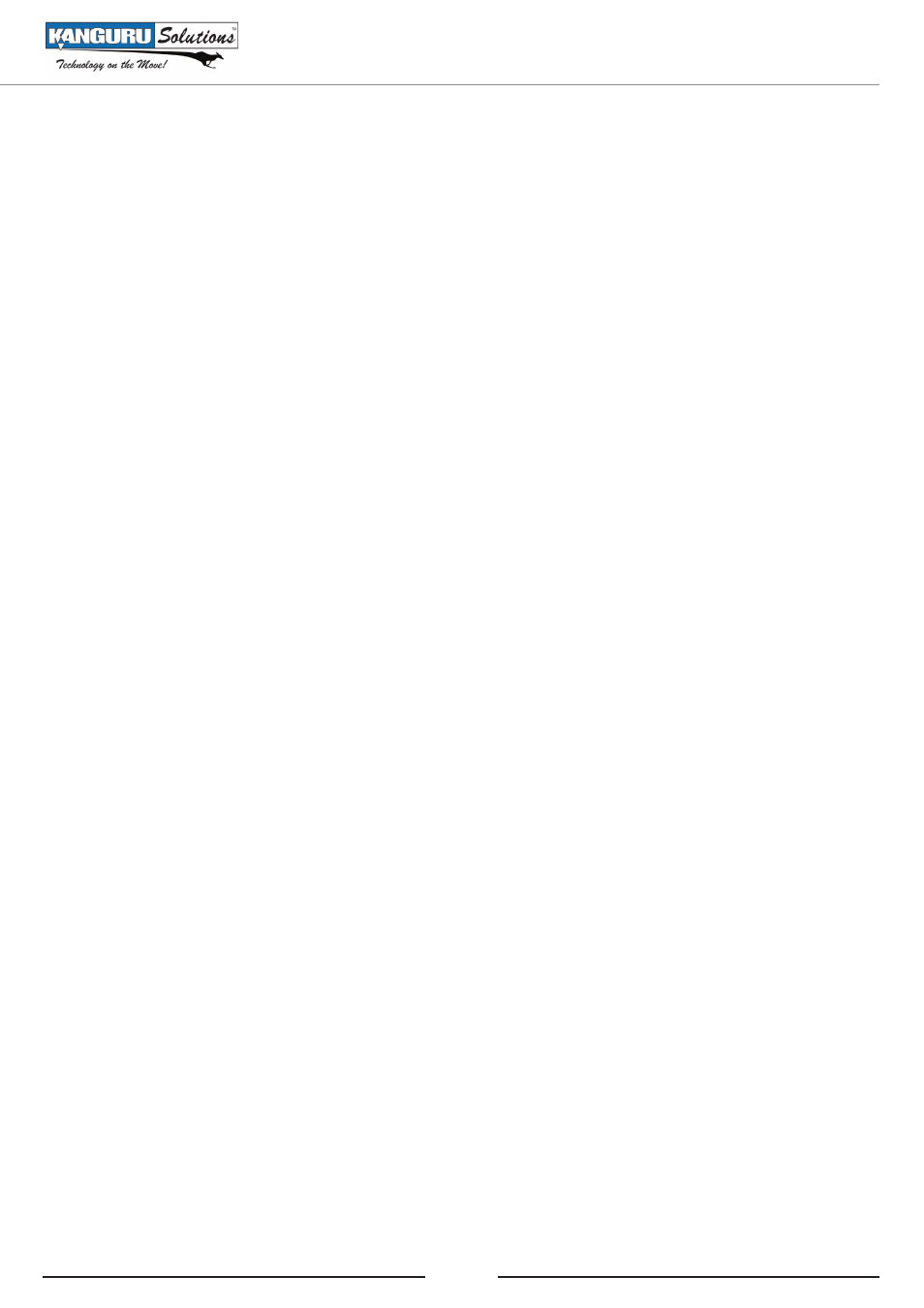
3
taBle of contents
Table of Contents
3.1 turning the MP3 Player on/off .............................................................6
Advertising