Kemppi FastMig Pulse 350 User Manual
Page 14
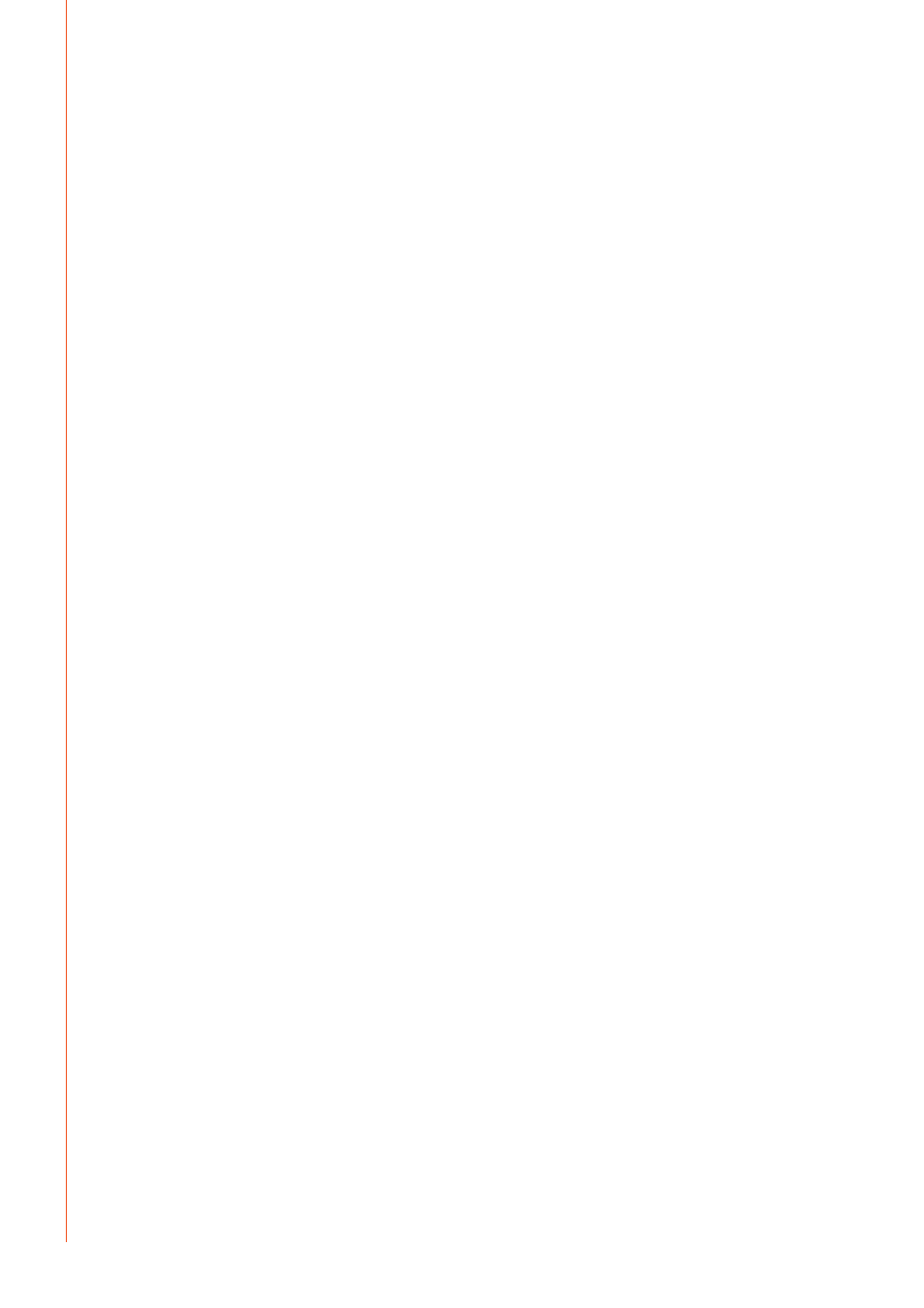
EN
To define a new welding job, you need to make the necessary welding parameter selections
and then save them to a memory channel of your choice.
When you want to use these settings, you simply select the corresponding memory channel
number on the power source or wire feeder control panel and start welding. Only the most
often used controls are available in the wire feeder control panel, making welding easy and
convenient.
You can use and update any memory channel, unless it is locked via the four-digit
administrator pin code lock.
4.2.3 Creating the first memory channel
If you are starting a new FastMig Pulse that contains no memory channels, follow these steps
to create the first memory channel.
1.
Power on the machine from the main switch. You may need to press the control panel's
Power On button for 5 seconds to activate the P 65 control panel.
2.
An empty memory channel appears. Press the NEW soft key.
3.
With Create New selected, press SELECT soft key.
4.
Select the desired welding process and other welding parameters.
• Use up and down arrow buttons to move around in the menus
• Approve selections by pressing the SELECT soft key.
5.
When you have made all settings , press SAVE soft key to store the settings in the active
memory channel.
4.2.4 Creating the first MMA memory channel
If you are starting a new FastMig Pulse that contains no MMA memory channels, follow these
steps to create the first MMA memory channel.
1.
Press MENU button to display the main menu.
2.
With up and down arrows, browse to MMA On/Off and press SELECT.
• MMA Mode view appears
3.
With the adjustment knob, select ON and press SELECT.
• An empty MMA memory channel appears.
4.
When an empty MMA memory channel appears, press NEW soft key.
5.
With Create New selected, press SELECT soft key.
6.
Select MMA and other parameters.
7.
When you have made all settings, press SAVE soft key to store the settings in the active
memory channel.
4.2.5 Creating and modifying memory channels
1.
Press MENU button to display the main menu.
2.
With Edit Channel selected, press SELECT.
3.
Select the channel number to be changed and press SELECT.
• Use up and down arrow buttons to browse the displayed channel numbers.
• Use Channel Info (F1) button to see the show the settings of the displayed channel.
• To create a new channel, select a channel that is marked (Empty).
4.
Browse the menu to select the desired options and parameters.
• Use up and down arrow buttons to move around in the menus.
• Approve selections by pressing the SELECT soft key.
• See the welding parameters and functions section of this manual.
5.
When you have made all settings, press SAVE soft key to store the settings in the
selected memory channel number.
When you have created a memory channel, the system is ready to weld. You select the desired
memory channel number on wire feeder's control panel, set the welding power and arc length
and start welding.
FastMig Pulse 350, 450
12