Settings, Switch on – Kleenmaid CM02X User Manual
Page 11
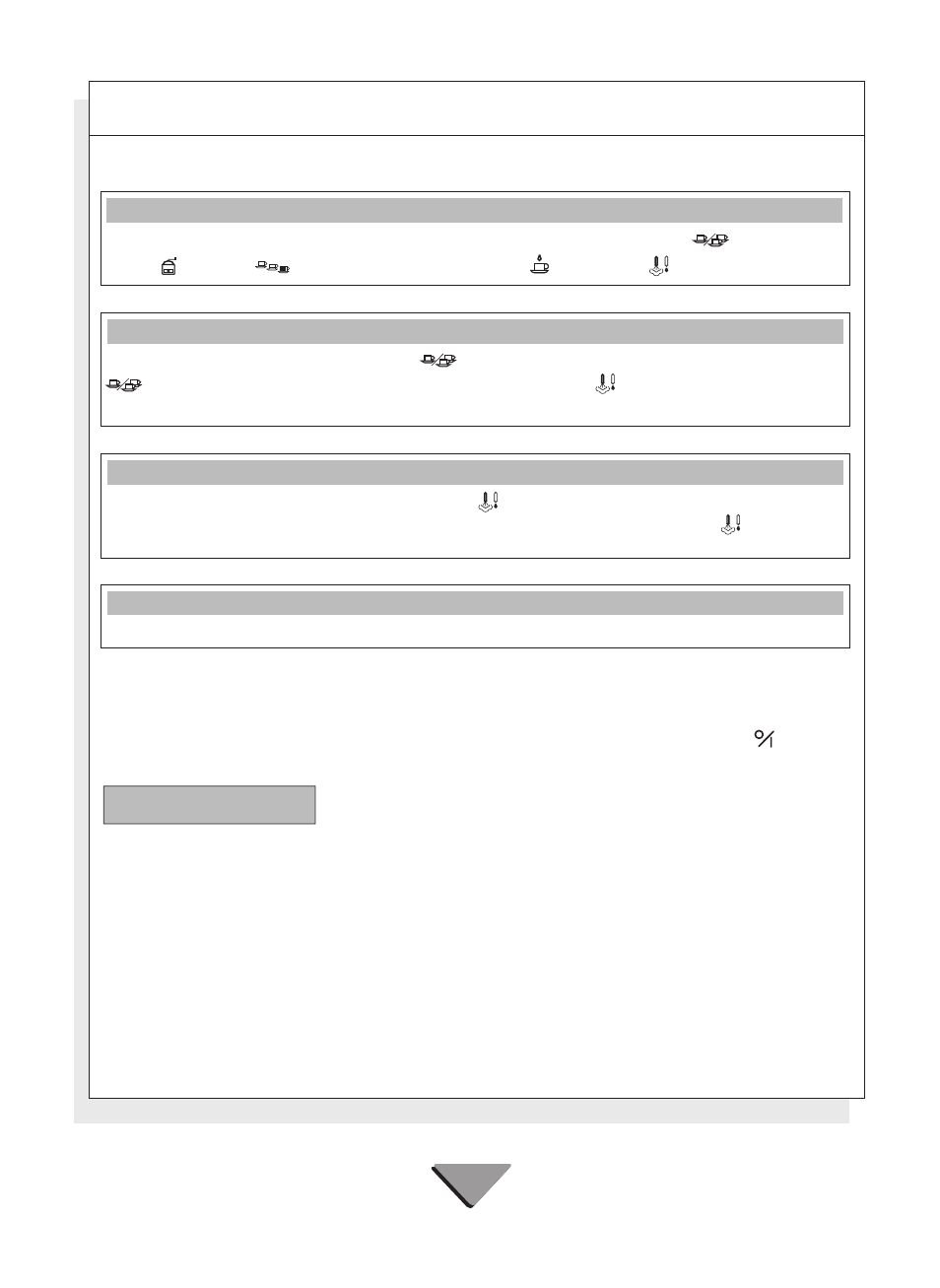
Turn the main power switch on, see (Fig. 1 #24). The clock will flash during the first installation.
Ensure the machine is off at the front panel and set the hour/minutes by pressing and holding the button then toggle the
buttons (hour+10) or (hour+1) to set the hour and the buttons (minute+10) or (minute+1) to set the minutes.
Ensure the machine is off at the front panel and press the button until the text “->*” appears on the display. Keep pressing the
button and set the hour and minutes as per the previous paragraph. Then hold the button until an * appears on the left side
of the hour in the display.
Ensure the machine is off on the front panel and press and hold the until you see on the display the asterisk on the left side of the
hour (Eg. 06.45 = Automatic Switch On Not Activated; *06.45 = Automatic Switch On Activated). By pressing the button with
the machine switched off you can see the switch-on time as previously set.
CLOCK SETTING
HOW TO SET THE AUTOMATIC SWITCH ON
HOW TO ACTIVATE AND DEACTIVATE THE AUTOMATIC SWITCH ON
AUTOMATIC SWITCH-OFF
The machine has been programmed to be switched off automatically after 180 minutes from last use.
11
Settings
Turn on the power switch on the left hand side of the case. (Fig 24.) Switch the machine on using the button:
After a few seconds the LED will display the following information:
While the machine is getting warm, the words “coffee and water” are flashing. Once it stops flashing, the machine is ready
for use. The display shows the size of coffee that the machine is ready to do (short, medium, long) and the number of cups
(1 or 2 cups). You can now program the machine to your preference.
Switch on
COFFEE
X 1 SHORT
WATER