Kleenmaid GCTE6010 User Manual
Page 6
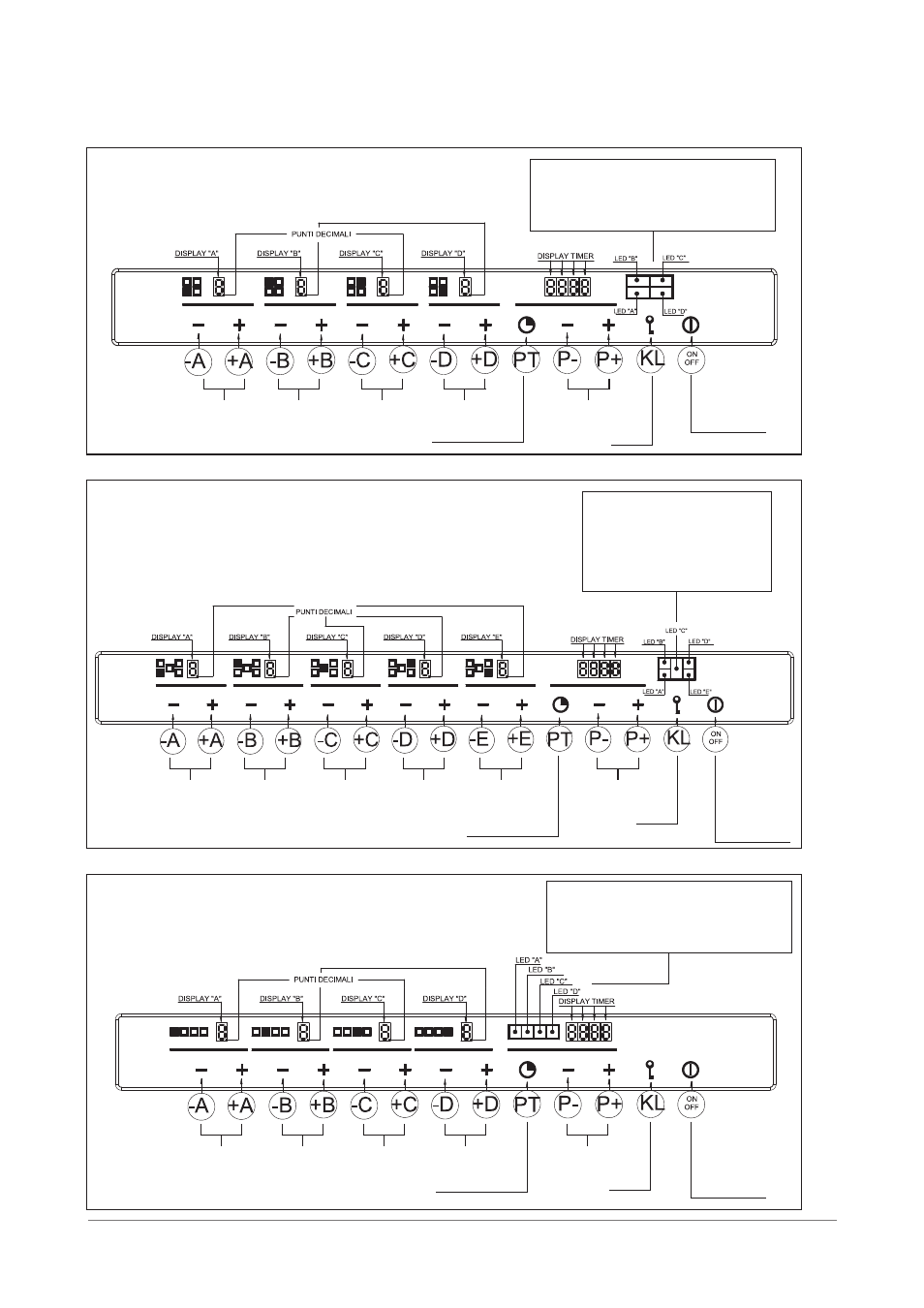
6
Turning
ON/OFF
Lock
Time activation
The lighting of an LED means
that the function is active for
that burner.
A flashing LED indicates that
the timer of the relative burner
has been activated.
Setting
burner A
Setting
burner B
Setting
burner C
Setting
burner D
Setting
burner E
Timer
setting
Fig. 1
Fig. 2
Fig. 3
Setting
burner A
Setting
burner B
Setting
burner C
Setting
burner D
Timer
setting
Turning
ON/OFF
Lock
Time activation
Setting
burner A
Setting
burner B
Setting
burner C
Setting
burner D
Timer
setting
Turning
ON/OFF
Lock
Time activation
The lighting of an LED means that the
function is active for that burner.
A flashing LED indicates that the timer of
the relative burner has been activated.
The lighting of an LED means that the
function is active for that burner.
A flashing LED indicates that the timer of
the relative burner has been activated.
U
Mod: GCTE6010
Mod: GCTE7010
GCTE9010
Mod: GCTE12010