Internal system alignment routine, Pll reference frequency adjustment (ref), 430 mhz band – Yaesu VX-3R Сервис-мануал User Manual
Page 10: Rx tune adjustment, Squelch threshold adjustment, Squelch tight adjustment, Nfm s-meter s-1 adjustment, Alignment
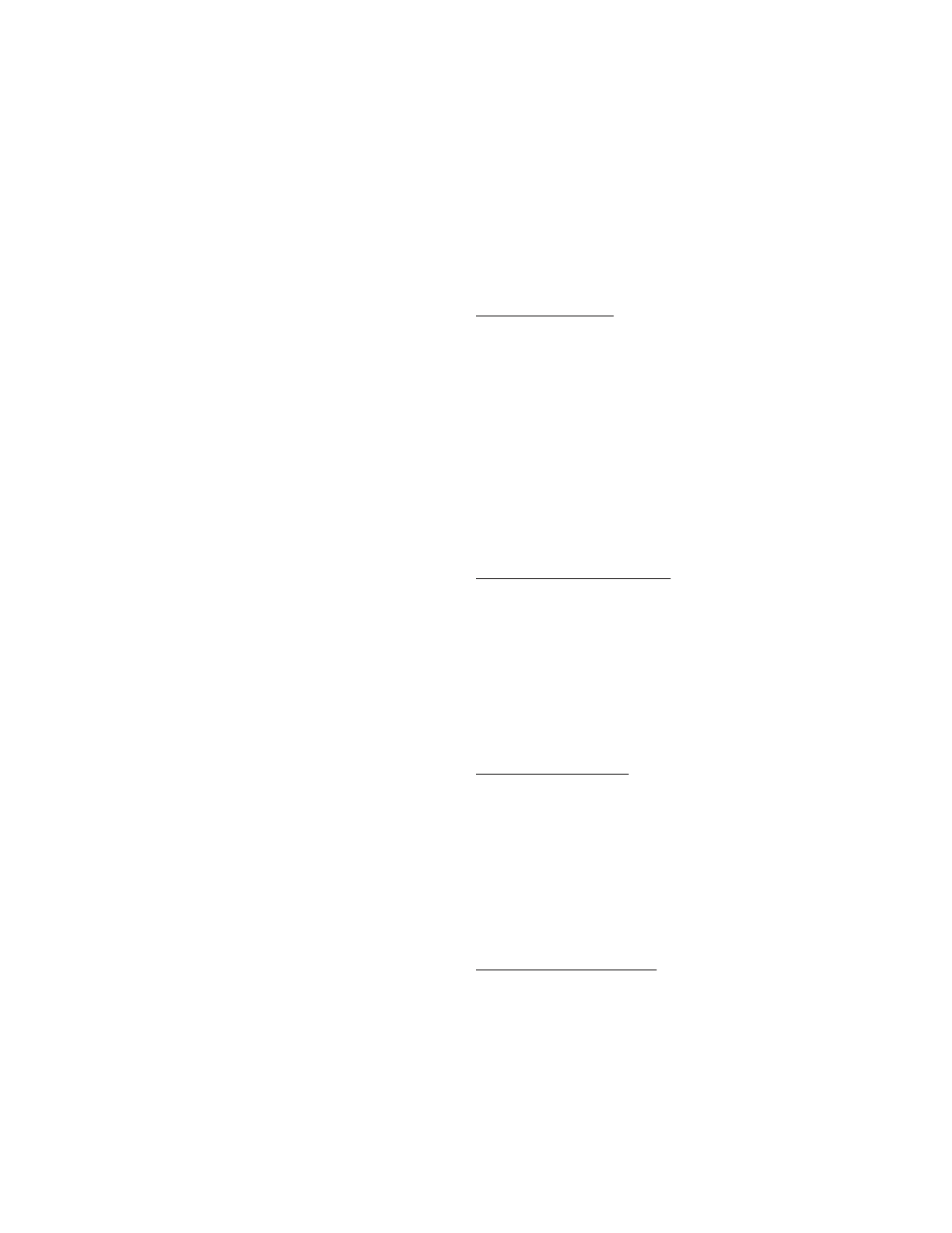
10
Alignment
Internal System Alignment Routine
This uses a programmed routine in the transceiver, which
simplifies many previously complex discrete component
settings and adjustments with digitally controlled settings
via front panel buttons and LCD indications.
To enter the alignment mode:
U
Program the alignment password "AH028M" into
the CW ID memory via the Set Mode Item 19: CW ID.
(See the box below for programming the alignment
password.)
U Turn off the transceiver.
U Press and hold in the [TXPO] button while powering
the radio on to enter the alignment mode.
U In the alignment mode, each adjustment item is shown
on the LCD in the Memory Channel Number display
slot, and is selected by rotating the DIAL knob.
To exit the alignment mode:
U Press the [HM/RV] button.
U Clear the alignment password from the CW ID mem-
ory, and program the user's CW ID, if needed.
Warning!: Do not change the alignment items which are
not described in the adjustment procedures.
Programming the Alignment Password
1. Press and hold in the [TXPO] key for one second to
enter the Set mode.
2. Rotate the DIAL knob to select Set Mode Item 19: CW
ID.
Note: Do not forget to pull the DIAL knob to rotate the
DIAL knob.
3. Press the [TXPO] key momentarily to enable adjust-
ment of this Set Mode Item.
4. Rotate the DIAL knob to set this Item to "ON".
5. Press the [V/M] key momentarily to display any previ-
ously stored callsign.
Note the previously stored call sign, so you can re-
enter it later.
6. Press and hold the [HM/RV] key for 2 seconds to clear
any previous callsign.
7. Rotate the DIAL knob to select the "A", then press the
[V/M] key momentarily to save the "A" and move on
to the next character.
8. Repeat the previous step to complete the alignment
password "AH028M".
9. Press the [TXPO] key momentarily, then press the PTT
switch to save the settings and exit to normal opera-
tion.
PLL Reference Frequency Adjustment (REF)
P
Rotate the DIAL knob to select the alignment item "rEF".
P
Press the [V/M] key.
P
Press the PTT switch, then rotate the DIAL knob so that
the Frequency Counter reading is 440.000 MHz ±200
Hz.
P
Press the [V/M] key again.
430 MHz band
RX Tune Adjustment
P
Connect the RF Signal Generator to the ANT jack, and
then set the output level to -10 dBμV at the 435.100 MHz
(with 1 kHz tone @ ±3.5 kHz deviation).
P
Connect the SINAD meter to the MIC/SP jack
P
Rotate the DIAL knob one click counter-clockwise to
select the alignment item "tUn".
P
Press the [V/M] key.
P
Rotate the DIAL knob for minimum defection of the
SINAD meter.
P
Press the [V/M] key again.
Squelch Threshold Adjustment
P
Connect the RF Signal Generator to the ANT jack, and then
set the output level to -12 dBμV at the 435.100 MHz (with 1
kHz tone @ ±3.5 kHz deviation).
P
Rotate the DIAL knob three clicks clockwise to select the
alignment item "tHL".
P
Press the [V/M] key.
P
Press the [F/W] key twice, and then press the [V/M] key again.
Squelch Tight Adjustment
P
Connect the RF Signal Generator to the ANT jack, and then
set the output level to -5 dBμ at the 435.100 MHz (with 1 kHz
tone @ ±3.5 kHz deviation).
P
Rotate the DIAL knob one click clockwise to select the align-
ment item "tIg".
P
Press the [V/M] key.
P
Press the [F/W] key twice, and then press the [V/M] key again.
NFM S-Meter S-1 Adjustment
P
Connect the RF Signal Generator to the ANT jack, and then
set the output level to -7 dBμV at the 435.100 MHz (with 1
kHz tone @ ±3.5 kHz deviation).
P
Rotate the DIAL knob one click clockwise to select the align-
ment item "S1".
P
Press the [V/M] key.
P
Press the [F/W] key twice, and then press the [V/M] key again.