Switching networks, Setting access point names, Security settings – ZTE Blade L3 User Manual
Page 45: Protecting your phone with a pattern, Switching networks setting access point names
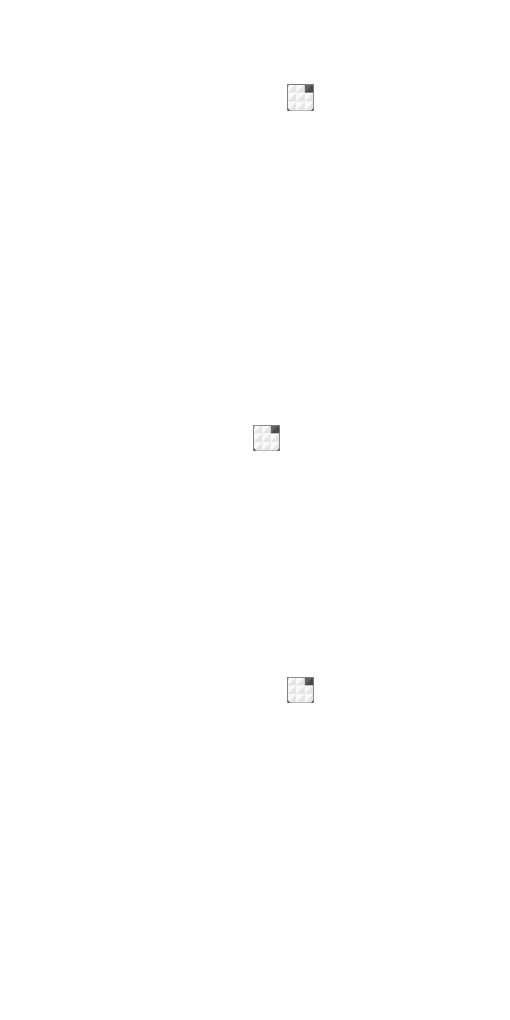
44
Switching Networks
1. Press
Home key > tap > Settings >
More > Cellular networks > Network
operators. The phone automatically
searches for all available networks.
2. Tap a network to register manually, or tap
Choose automatically.
Setting Access Point Names
To connect to the Internet you can use the
default Access Point Names (APN). And if you
want to add a new APN, please contact the
service provider to find out more.
Press
Home key > tap > Settings > More
> Cellular networks > Access Point Names.
Security Settings
Here’s how to protect your phone and SIM card
from unauthorized use.
Protecting Your Phone with a Pattern
Creating Your Screen Unlock Pattern
1. Press
Home key > tap > Settings >
Security >Screen lock > Pattern.
2. Drag your finger to connect at least four
dots, draw the pattern.
3. Touch
Continue.
4. Redraw your pattern to confirm.
5. Touch
Confirm